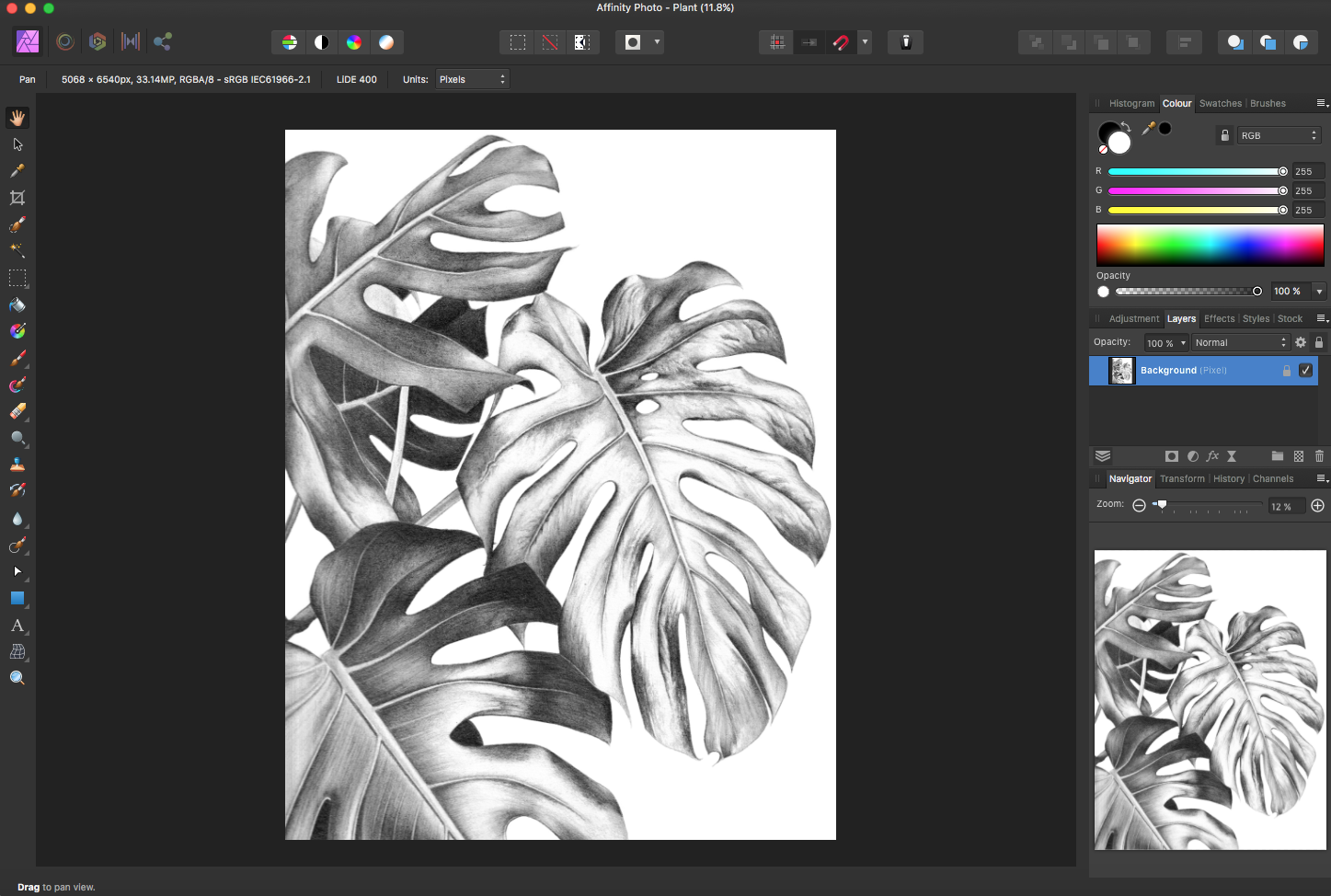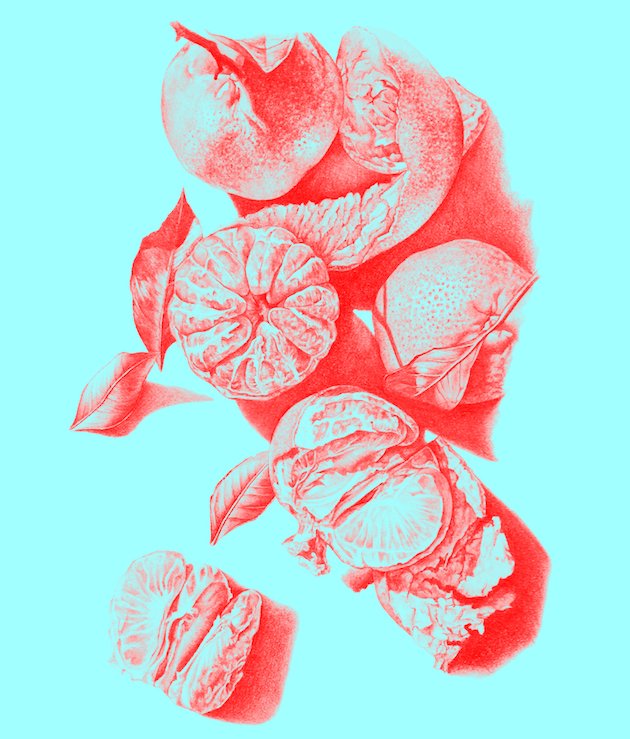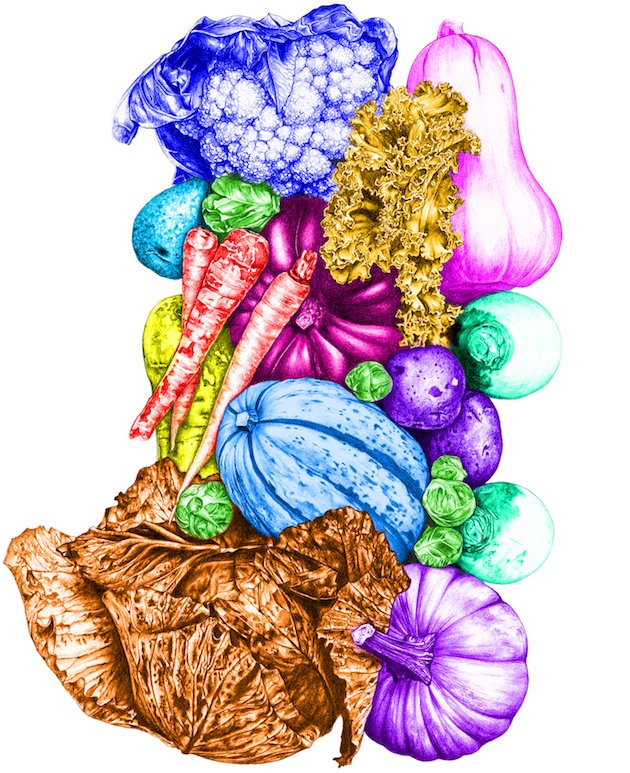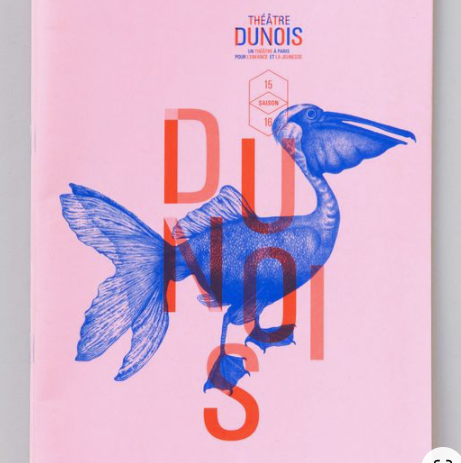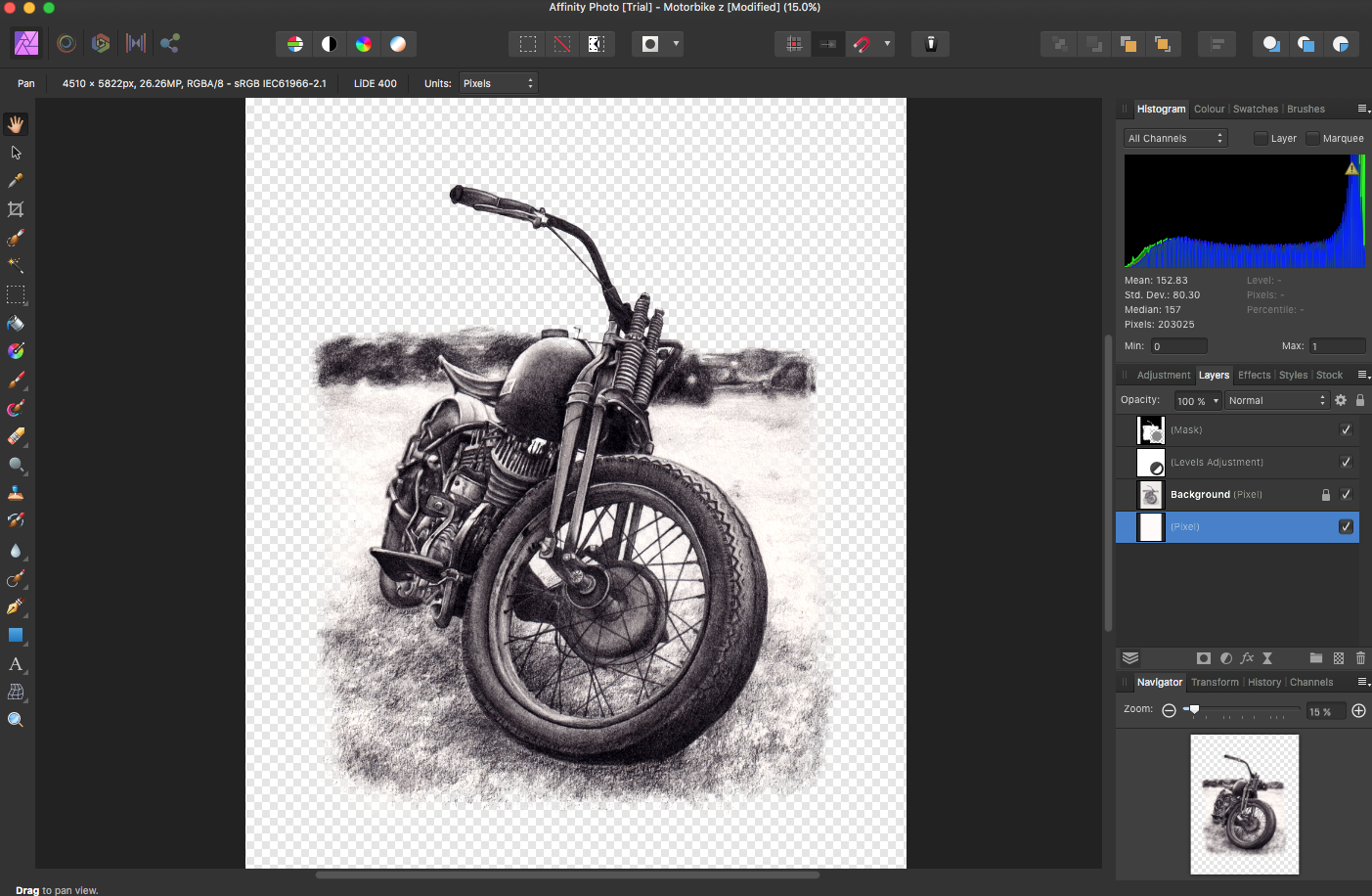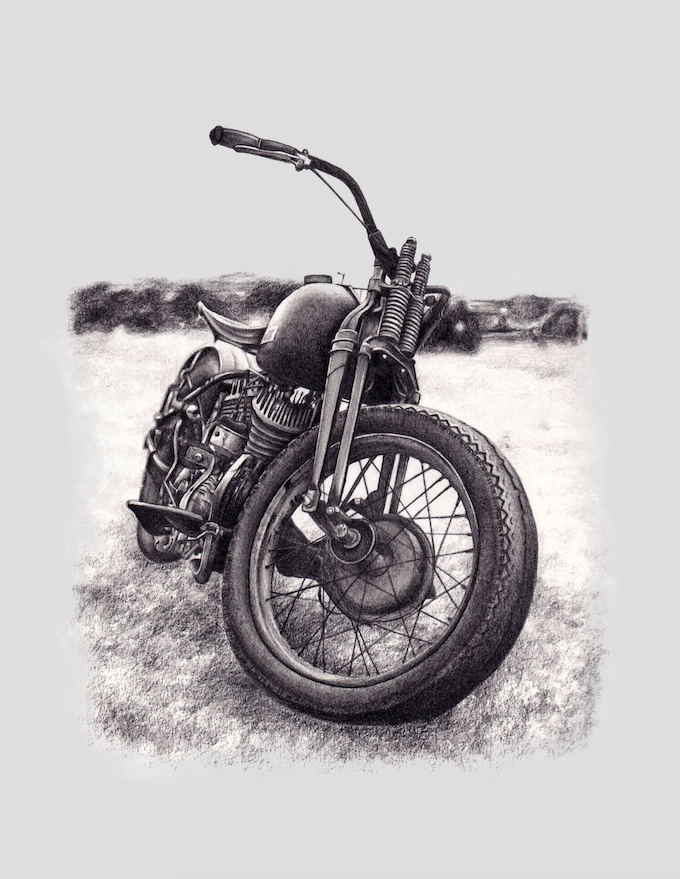bethanie
Members-
Posts
8 -
Joined
-
Last visited
Recent Profile Visitors
The recent visitors block is disabled and is not being shown to other users.
-
Hello! I'm sorry I don't get how to do a rectangle for the base background colour... I've attached a screenshot of what it looks like when I load the image initially and am ready to start. What's the first step? Still not sure how to use the full spectrum of colours. Below are what I came up with yesterday by messing around with the channel mixer and recolour layers, but still - limited range of colours, all fairly garish. Many thanks B
-
I played around with it for ages last night, doing different colours using the channel mixer adjustment and the recolour adjustment layers; but I find that I can't actually get the range of colours I want, I'll attach the images later to show you what I mean. What do you think is the simplest way of changing a selected part of the drawing but getting any colour you want? I thought there was a tool with the whole colour spectrum... Many thanks B
-
 h_d reacted to a post in a topic:
How to change background colour and colour of pencil drawing
h_d reacted to a post in a topic:
How to change background colour and colour of pencil drawing
-
Hi all! For a bit of context before I ask this, I am an illustrator and use graphite pencil, so everything I do is black and white. I would like to take my black and white pencil illustrations and select the whole of the pencil markings and change the colour of them to anything I want. I would also like to change the background/underlay colour from white to any other colour. I'm sure this is actually very simple but I can't figure it out. Something to do with layers... Also, I don't want to go around and select my drawing, I want the whole of the drawing (where any white shows through) to be changed to the background colour. I've attached one of my drawings as an example. E.g how would I make the background light pink and the drawing red? I've also attached an example of what I mean from another artist. Hope someone can help! It would revolutionize my work if I knew how to do these two simple changes. Please let me know the idiot proof step by step if you know. Many thanks Bethanie
-
Bethanie
bethanie replied to bethanie's topic in Pre-V2 Archive of Affinity on Desktop Questions (macOS and Windows)
Thank you so much!! I'm definitely well on my way to getting the hang of it now. One more thing though; I have an a4 scanner but some of my work is more A3 size. Does anyone know how to scan an a3 page in two parts on an a4 scanner and join them up seamlessly? Thanks B -
Bethanie
bethanie replied to bethanie's topic in Pre-V2 Archive of Affinity on Desktop Questions (macOS and Windows)
Hi Kirk, Thank you so much! This was really helpful! One last thing though, after I had made the adjustments exactly as you said, I wanted to make the background pure white and retain a little more of the pencil shading around the middle of the picture. I used the selection tool to add/subtract the areas I wanted and refined it, so in theory, the parts that should be white are now ready. As you can see from the image, everything I want in white has been "checker boarded"; only now, I can't work out how to get rid of this checkerboard and actually make it white. I've tried what feels like everything, and even when I export it as a png, it comes up as a weird grey tone (see below). If you have any ideas, please let me know, I know I'm so close! Thanks Bethanie -
bethanie joined the community
-
Hi there I am an illustrator and I use only graphite pencil (no color) to do traditional drawings. I have started the Affinity Photo trial to simply try and make the backgrounds clean and white and maybe enhance the contrast, that's it. I have watched many videos and tutorials but I can't get the hang of it. If it's a simple object, it's ok; but if there is shading, I don't know how to make the paper underneath, clean and white. Please help!! The motorbike is an example of something I want to edit, literally just make the background paper really white without touching the pencil. Bethanie