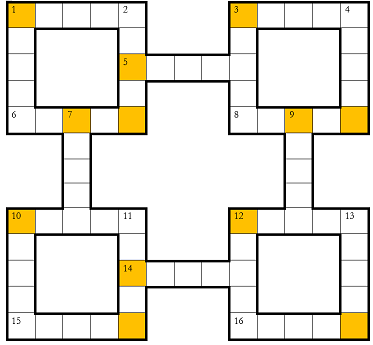hiker135
Members-
Posts
13 -
Joined
-
Last visited
Recent Profile Visitors
The recent visitors block is disabled and is not being shown to other users.
-
I am re-scaling a document from A4 to A3 using Affinity Publisher 2.0.4. I follow the instruction from the forum elsewhere: select the master pages, change the paper size and select scaling, and then apply to all pages when the popup window comes to inform me that master page and page sizes do not fit. This mostly works fine, but I noticed three problems: "Distance from Text" defined in the "Text Wrap Settings" are not scaled. As a result, the text is too close to some of the frames. I can fix this by manually increasing these values, but that is pretty annoying (and I am so glad that I found the setting to increase the number of decimal places for mm ... 2.82 and 2.83 sometimes made a difference, and it was shown as 2.8 - well done to think of that option!!) I have two horizontal 2pt lines on one master ... they are scaled up to 45 pts. Quite a shock the first time I saw that That's luckily an easy (though annoying) fix. The margins for column guides attached to the master page are scaled wrongly as well. I had 15mm distance from all sides, after scaling this was 35mm (iirc - some obviously wrong number). Again, I could manually fix these settings on the master page.
-
Different version of text in one document
hiker135 replied to hiker135's topic in Desktop Questions (macOS and Windows)
Ah, I think I got it. There are just empty text/image frames on the master pages (they do not contain actual text/images). I never used master frames like this (all my text framed are added on the actual pages). Thanks a lot, that sounds like a great idea. Don't worry about making a sample, I think I can try that myself now. -
 hiker135 reacted to a post in a topic:
Different version of text in one document
hiker135 reacted to a post in a topic:
Different version of text in one document
-
 hiker135 reacted to a post in a topic:
Different version of text in one document
hiker135 reacted to a post in a topic:
Different version of text in one document
-
Different version of text in one document
hiker135 replied to hiker135's topic in Desktop Questions (macOS and Windows)
I must be missing something I have (in my current case) 16 pages of newspaper, and each of these pages would have (say) one different sentence for easy/hard. So I would add the paragraph that contains the sentence to each of the two master pages, and modify them on the master page to be easy/hard. And the rest of the text on the page would stay as normal. But wouldn't I need to do this for each of the 16 pages, i.e. need two master pages for each normal page? Maybe I should have mentioned that I am not exactly an expert in Publisher and might be missing something -
Different version of text in one document
hiker135 replied to hiker135's topic in Desktop Questions (macOS and Windows)
Thanks for the idea, I didn't think of that. Might be a bit annoying giving that I have 16 pages, which makes for a lot of master pages But way better than manually switching things. Thanks! -
Hi, I am using Publisher to create puzzle books. I am looking for an option to create different version of the books - an easy and a hard one. 95% of the content would be identical, there would just be minor differences in some sentences to make clues more or less obvious (there might also be one or two pictures that would need to be changed). Any suggestion how to manage this? I obviously don't want to create a copy of the version and modify it (to become easy), since then I have to manually keep the identical 95% of the documents in synch when I get feedback from my test solvers. My best idea would be to duplicate the text (and if required picture) frames, and make only one of them (the hard or easy one) visible, so I can export the easy and hard version, from one document - but then I have to disable/enable various frames everywhere - which is pretty error prone. I guess with scripting that might be automated to make sure that all frames are consistent (easy or hard version), but this is not available yet. Any other good suggestion? Thanks a lot! Joerg
-
Hi, Background: I won't be using any affinity tool for the next three or four weeks. I am happy to upgrade to V2, but would want the ability to do the 14 days return (if it should be really horrible Just in case). Would the discount still be around in three weeks? Also, can I install the affinity suite vs 1 and 2 at the same time, or will installing 2 overwrite the current version 1? Thanks a lot! Joerg
-
I did some tests, using a >300dpi picture on an A4 page. Printing it as 72dpi A3/A4 format. The surprising result was that both files were close to identical (5 or 6 byte differences, and mostly binary identical, or bytes shifted). So it looks like printing to A3 will first raster the image at the requested dpi, then rescaling the whole page. So that's totally useless. Additionally, the A4 printed-to-pdf file was only 1/5th of the size of the pdf exported from A.P to A4 rastered at 72dpi- and it was clearly visible, the exported pdf looked way better. When I rescaled the document to A3 in A.P., and then exported it rastered to 72dpi, the A3 page was as expected larger than the A4 export, and looked better. So using 'print to pdf' is definitely a no-go. Now for me it's only a decision to either work in A4 with my existing layout and styles (and then rescale to A3 before exporting), or changing my styles and work in A3. In my tests (where I needed exact word wrapping) rescaling worked perfectly. Thank you very much for all your replies and suggestions!
-
Thanks a lot for the answer, @BofG. My main problem (and I should have mentioned that) is that I cannot see an option to change the exported PDF size. As far as I can see the options are to either scale up the document (resizing the content, hoping that this doesn't change word wrapping due to floating point errors), or printing to pdf, i.e. using the print driver, which implies that Affinity's way of scaling is not used (or? I would assume that Affinity Publisher then leaves it to the print driver to decide what to do with regards to rasterising images? Unfortunately my knowledge about PDF, print driver and rasterisation is ... somewhat limited )
-
Hi, I am designing a puzzle-series in form of a 'newspaper', and have used an A4 paper size for my layout, text styles etc in my first part, thinking mostly of home-printing on A4 paper. But I now realise that I might need more flexibility, e.g. to also support A4 printed on A3 as booklet (which I assume will be easy enough to do during printing), but maybe also A3 and A3 as booklet printed on A2 (I am thinking of kickstarter, and might offer different versions of the newspaper). The A3 and A4 papers must be identical content-wise, just scaled up (reason is that there could be references to line numbers and word number in that line - so if the layout changes, I would have to redo the puzzles). What are the best option to keep this flexibility, and also final output quality? I can think of a few options, but am not sure which one is best, or if there might be any implications when going to a printer: I design everything as A3 with 300 dpi bitmap pictures, and to create the A4 format I print to a pdf printer with A4 format. Disadvantage for me is that I have to redo the first edition, but that would be acceptable. What would be the impact file-size-wise and quality-wise for the A4 product? Would any pictures be resized to the smaller resolution, or would I get larger A4 size files? Or instead of a printer driver, use some kind of third party tool? Same question about the file size and quality. I keep everything as A4, and print to a pdf printer as A3. Problem is (I assume) that this would mean any rastered images on A3 would be less than 300 dpi(?) I keep everything as A4, and change document size to A3 once I have the final version ready. I tried that (changing spread on master pages with resizing objects, which will then resize the pages). This sounds like an ideal solution as long as original bitmap picture has at least 430 dpi (which will give around 300 dpi on the A3 format). Would this approach still re-scale bitmap pictures to 300dpi on export (to make the more important A4-size version as small as possible)? And is there a risk that word-wrapping etc is affected? Any other suggestions? Any recommendation or experiences are appreciated! Thanks! Joerg
-
Importing Tables from Word
hiker135 replied to hiker135's topic in Pre-V2 Archive of Desktop Questions (macOS and Windows)
I have a lot of puzzles form various puzzle quests that I have done in the last years, and decided to use our 'lockdown' time to assemble them into a standalone book. I quickly ran into problems when I tried to do that in Word (since each puzzle was an individual word file ... I admit I can't remember the details now, but trying to insert Word documents into Word documents caused all kind of problems, besides the usual problem of managing images and layout in Word). So I tried affinity publisher, and was mostly happy with the results (especially since some of my plans for my next puzzle quest need a much more flexible layout, which will likely be a nightmare with word), except some problems with puzzles that were somehow based on tables. Now thanks to the answers hear I have a nice way forward to import old puzzles (using pdf), and various options when creating new ones, so I really appreciate all your work, and will sit down and see which one is faster for creating new puzzles. Note while I did call myself a beginner, my wife has worked with indesign professionally (we just can't afford that obviously ), so we don't face a steep learning curve other beginners might have (though of course some things are just different in indesign compared with publisher, according to my wife ). And while I don't think this book will ever professionally printed (more likely a pdf that people can print themselves) ... who knows ... I prefer to start doing it properly from the beginning and keep my options open. Thanks a lot for your help! -
 hiker135 reacted to a post in a topic:
Importing Tables from Word
hiker135 reacted to a post in a topic:
Importing Tables from Word
-
 hiker135 reacted to a post in a topic:
Importing Tables from Word
hiker135 reacted to a post in a topic:
Importing Tables from Word
-
Importing Tables from Word
hiker135 replied to hiker135's topic in Pre-V2 Archive of Desktop Questions (macOS and Windows)
Thank you so much for your answers, especially for the effort of re-creating it! Doing the puzzles directly in Publisher hadn't occurred to me (am pretty much a beginner), so I will have a look at that (though it would mean that we need two copies of publisher, since atm we use Publisher on Mac, and I create the puzzles on Windows). Also thanks for suggesting PDF, I will also have a look at that. As explanation why I am not using Excel: the text accompanying the puzzles plus the clues are written in Word, so it meant I could stay within one tool (and it worked quite well once I figured out the best way. I tried some graphical tools like LIbreOffice Draw, but a Word table was just faster). -
I am new to publisher and am looking for some recommendations about importing tables. I have somewhat irregular 'tables' (various kinds of puzzles, see example picture below). I have them created in Word as tables (with appropriate border drawing or not), which I found somewhat convenient. But these tables do not import properly into publisher as part of a Word file (cells are stretched, images in the tables (none in this picture) are placed incorrectly, ...). Now I am not that much concerned about this, since I have only started my work, and am happy to switch tools. But I am wondering what the recommended ways of getting this kind of table/drawing into publisher are? Should I export the tables from Word in a different format (pdf??), which would work better when bringing it into publisher? Should I create them as graphics with a different tool (any recommendations)?