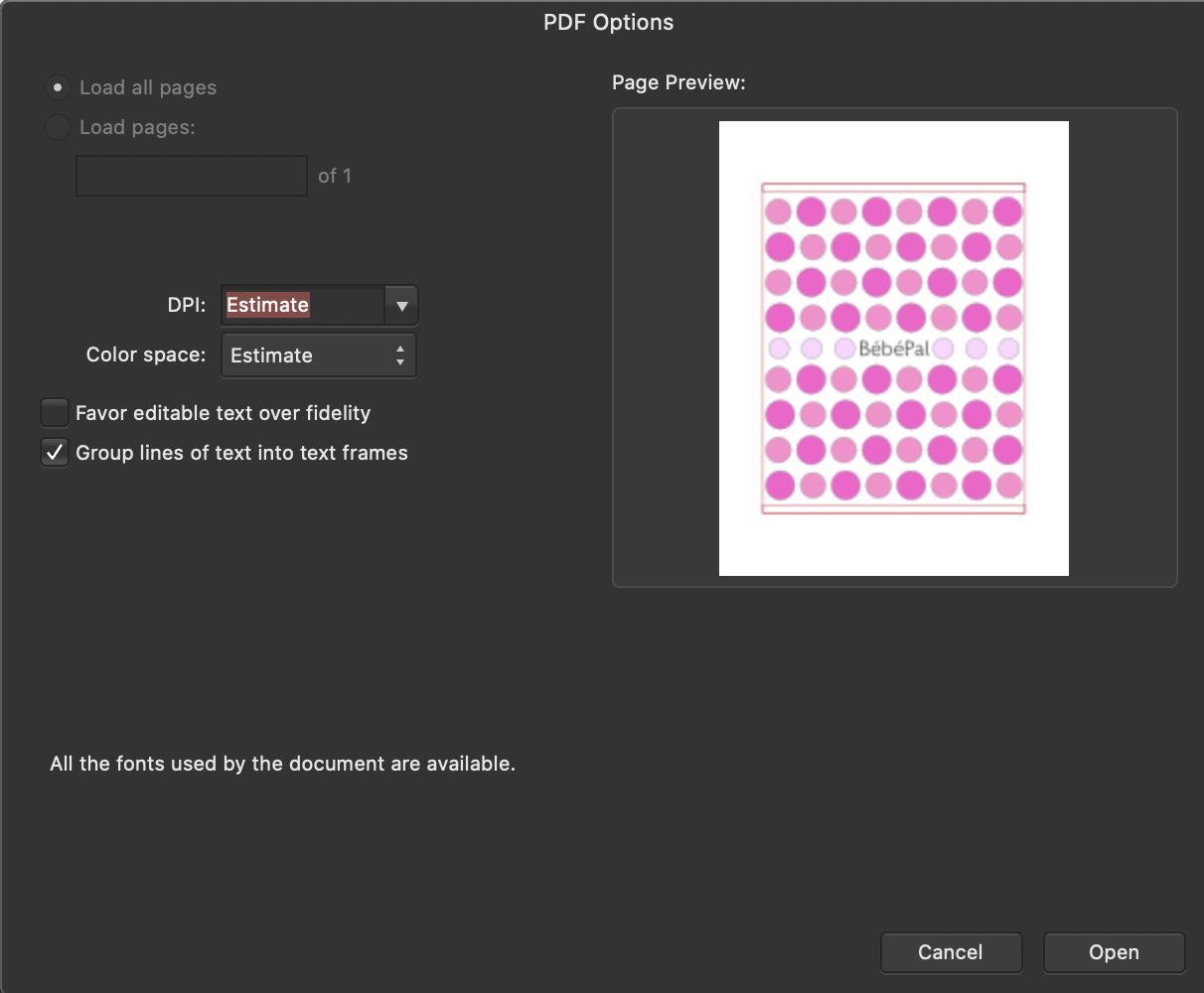FabriceC
Members-
Posts
15 -
Joined
-
Last visited
-
 Dan C reacted to a post in a topic:
PDF crash AF designer
Dan C reacted to a post in a topic:
PDF crash AF designer
-
PDF crash AF designer
FabriceC replied to FabriceC's topic in Pre-V2 Archive of Desktop Questions (macOS and Windows)
Hi Dan, Thank you very much for the advice. The system didn't let me move my AF applications into the main Applications folder (it just placed alliasses instead) so I re-named the suspect folder to "Affinity" only. Then all of my pdf documents created with an old Illustrator version now magically open!!! Thank you thank you thank you, Best, Fabrice -
PDF crash AF designer
FabriceC replied to FabriceC's topic in Pre-V2 Archive of Desktop Questions (macOS and Windows)
Here's the reports Affinity Designe_2020-11-12-103449_iMac.crash Affinity Designe_2020-11-12-121549_iMac.crash -
PDF crash AF designer
FabriceC replied to FabriceC's topic in Pre-V2 Archive of Desktop Questions (macOS and Windows)
Hi Dan, Thank you for following up. After requesting a file to open I got a window asking to confirm the pdf options. See image attached. Then the program quits. -
PDF crash AF designer
FabriceC replied to FabriceC's topic in Pre-V2 Archive of Desktop Questions (macOS and Windows)
Bonjour Alain, Merci pour la reponse rapide! I am using a 6 month old iMac with the latest Catalina version. -
I just uploaded the latest AF Designer update, hopping that my PDFs will open smoothly and not crash the program anymore. They still don't and that is so very frustrating! How can I open-up those PDF ? What is the trick? Anyone help me with this please, Thank you, Attached is the doc that don't open. BébéPal 2016 preview.pdf
-
Hello, and sorry if the question have been asked before, but I would like to know if there is a function that would select automatically the "similar objects" according to stroke color, fill color, and other parameters. I used this function before in illustrator (Unfortunately, I no longer have it to check) and it was very useful, particularly when you have tones of layers. One of the top reason I may use it is when I am trying to select die-cuts marks on small objects (think small stickers scattered on a big sheet of paper and needed to be cut with let's a say a plotter) We use the same artwork to print the packaging and in that case, I need to get rid of the die-cut marks (they are all with the same stroke color). The way I was doing in Illustrator was to select one die cut and "auto-select" all the others based on the reference selected stroke color. If it doesn't exist yet, I'd raise my voice for a feature request
-
Hi R C-R, thank you for following up. That is so weird I am been in trouble with this since I got My new Mac 3 months ago and purchased the Affinity suite (and said bye bye to Adobe). I guess you don't have any problem with saving a doc as PDF, are you? I don't understand where this trouble comes from nor how I could fix it...
-
Hello, I recently purchased (3 months ago) the Affinity program Series to use instead of Adobe. I understood the concern of opening file with Adobe origins but Affinity claimed that PDF files would open. But it actually does not. I just tried with a PDF file that was created on Illustrator 4 which didn't preserve Illustrator capabilities but AD crashed instead of opening!! I can't open any of my Illustrator PDF files. Please help. Thank you. Fabrice Covelli - Brooklyn NY Neda Multi-cutter jig + knife cutter sides to laser cut [Converted] 02.pdf
-
FabriceC joined the community
-
The program shuts down when I try to export a simple document (a letterhead). How can this bug be fixed?