-
Posts
35 -
Joined
-
Last visited
Everything posted by Pentaxian
-
By the way - don't let my comments give you the impression that I'm unhappy with Affinity Photo. Far from it - I'm loving it. :) And I'm so impressed with it, I just bought Affinity Designer too, even though I'm not much of an artist. But i do enjoy mucking about with graphic design in my own terrible way, and you guys deserve the loyalty factor big-time. So i now have both AP and AD. :wub:
-
I've been playing a bit more with Affinity Photo, and I have a couple of suggestions. One of the things I do a lot is to use brush strokes of white, for example, to hide unwanted labels on diagrams, leaving only those relevant to the topic I'm discussing in the notes I'm writing for students. And I also flip to a highlighter yellow to highlight particular labels on the diagrams. In Photoshop, the two-colour (main and secondary) colour flipper is at the bottom of the toolbar down the left side of the screen, so I can easily flick from one colour to the other as I pick the Paintbrush tool. But in Affinity Photo, I have to pick the tool, then move all the way across to the other side of the screen (27" iMac) and change to the Colour "inspector" panel, to find the two-colour flipper at the top left. That's just annoying - it needs to be on the main tool panel as it is in Photoshop. Muscle memory is a powerful thing.... And yes, I know that the X key is a hotkey to swap the colours, but I'm so used to flipping them on the tool selector bar, and even changing colours by clicking on the colour in that little flipper. It just seems counter intuitive and not conducive to good workflow to have the tools on one side of the screen but the colours those tools work with way over on the other side. Second point is that I have to click on the layer at bottom right before any brush strokes will register. Even if I only have the one, base layer. Wouldn't it make more sense that if I have just a single layer (eg a JPG diagram) then it should automatically assume that I actually want to paint on that layer if I select the Paintbrush tool? Or in fact, do ANYTHING on that layer - if there's only one layer, why do I need to click on the layer picture at bottom right before I can do things? Final suggestion - if I open an image, and that image appears in its entirety on the screen - I still get scrollbars and every time I touch the mouse (Apple Magic Mouse) the image moves as it interprets my touch as a scroll. If the image is fitting onto the screen, then surely there shouldn't be ANY scrollbars and scrolling should be disabled. If I zoom the image so that some of it is offscreen, THEN scrolling should be enabled. The moving, sliding images are a nuisance, having to click on the layer at bottom right when I only have a single layer is a pain, and having the two-colour flipper on the opposite side of the screen to the tool selector is also a bit of a bummer. Please take these suggestions as constructive ones, as intended :)
-
I suspect that the Affinity team have been caught with pants down on this - they may not have realised just how widespread the use of 3rd party plugins actually is. I'm loving Affinity Photo already, but I can't consider it as a serious replacement for Photoshop until most, if not all, of my plugins work with Affinity Photo. I have so many workflows that I do routinely that depend on the use of things like Topaz and many other plugins and can't achieve what I need to achieve without them. Maybe there are workarounds using the Affinity built-in effects, many of which I have yet to explore, but given that most of us will already have "muscle memory" for flipping out to a plugin or three, I think the compatibility issue needs to be number 1 on the priority list of things to do - pronto. However, given the perceived keenness of the Affinity team to support users and work with people to resolve issues, I am hoping that this will happen quickly now they have a released app to use with the plug-in developers. I think this should take precedence over things like adding new features, for example. It should be major bug-fixes first, then plug-in compatibility, especially for the major ones like Topaz, Nik, Noise Ninja, OnOne, Photomatix, etc. Until that happens, I'd suggest that Affinity refrain from submitting Photo for major reviews by photography magazines, blogs, etc - the plug-in problem would weigh heavily against the app. But once the compatibility problem is sorted, then they need to get the app out there to as many photographic sites as possible for review - it would stand up really well. Sorry for the unasked-for advice, but that's how I see the priorities at the moment.
-
The words were sincerely meant, too, Andy. In these days of a whole lot of "me too" software, cheap apps that don't work and have no support, and customers having become jaded and skeptical with companies like Adobe, Microsoft, Avid, etc (eg subscription models), the two things that will make a company go from strength to strength are (1) good products that work, and (2) support, support, support. Photoshop is a great product but with crap support. Affinity Photo looks like a great product too - but with outstanding support. See the difference? If you can keep up this level of responsiveness, particularly with the direct pipeline to the developers to hear the feedback, then there is no doubt you'll succeed big-time. And deservedly so.
-
Can I just butt in here, as a very recent buyer of Affinity Photo, and a long time Photoshop user (and Aperture) - I only signed into these forums a couple of days ago, and also the Facebook page, but I am BLOWN AWAY by the speed of the responses..! Outstanding stuff, Affinity team, Mods, and long-time forumites. That level of support, along with what really does seem like such a genuine desire to work with users and improve the products, will be the making of this company. It stands in stark contrast to the absolutely TERRIBLE non-support from the likes of Adobe, along with their pricing policies, subscription scams, etc. They may create good software like Photoshop, but their attitude to their users is woeful. It is an absolute delight to encounter the genuine, helpful, and rapid responses in support of Affinity Photo. Thanks team - I think you've won me over :)
-
Yup - me too. I have several Photoshop plugins, and I use Topaz plugins the most - I have all of theirs. But Affinity Photo doesn't find them, and when I add them manually after trawling through the Library/Application Support folder, they appear via the menu - but don't work. Error message is "Cannot Proceed - IPC Memory in use or Image size is too big for the system." That's on an iMac 27" with 32GB RAM and 3TB HD. Given that Affinity Photo has a pane for Photoshop Plugins in the Preferences, I assumed (silly me) that it would work with Photoshop-compatible plugins. Shouldn't you guys have at least been in touch with the major plugin makers such as Topaz first? Is this actually ready for prime time yet? I sure can't use it for working with photos instead of Photoshop yet. Also, the Welcome screen thingy offers me downloadable images to play with - but they don't download. A click on the image just produces a tiny red X in the little cloud icon. What's the story with that?
-
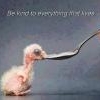
Affinity Photo is in the Mac App Store Now!
Pentaxian replied to Dale's topic in News and Information
Dear Moderator, I just posted my initial impression and problems with Affinity Photo onto this forum, but I did it in this section - the Announcement/News etc. Perhaps it would be more appropriate in the "Questions" section? If you agree, please feel free to move the post to there if you can. Thanks. -- Pete, Brisbane ============- 97 replies
-
- Affinity Photo
- launch
-
(and 4 more)
Tagged with:
-
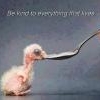
Affinity Photo is in the Mac App Store Now!
Pentaxian replied to Dale's topic in News and Information
Hi from Down Under (price is dearer here, by the way - the current special offer is $49.99 - presumably due to exchange rates). I just bought Affinity Photo, but I have 2 problems immediately: 1. It opens with the Welcome screen thingy, offering me images to download and play with. But if I click on the image, as suggested, nothing happens apart from a tiny red cross in the cloud icon. Nothing downloads. 2. It didn't find ANY of my Photoshop plugins. So I had to find them in the Library/Application Support folder and add them. I did this for my Topaz Labs plugins to make sure it worked, but after restarting Affinity, they were in the Plugins menu, but wouldn't run. As soon as I tried to run any of the Topaz Photoshop plugins, I got the error message "Cannot Proceed - IPC Memory in use or Image size is too big for the system." Now I have no idea what the heck that means, but I would have thought that given you have the panel in the Preferences to find Photoshop plugins, you would have made sure Photoshop plugins actually work with Affinity? And at least contacted the makers of the major plugins like Topaz Labs if there was a problem - which there seems to be? Is this actually ready for prime time use yet? Is the plugin problem just me, or do others have the same problem? And how do I download those images from the welcome screen thingy? System: iMac 27", with 32GB RAM, 3TB HD, Yosemite fully updated as of today, Photoshop already installed, Aperture installed, several plugins for both (Photoshop-specific versions and Aperture-specific versions). -- Pete, Brisbane ============- 97 replies
-
- Affinity Photo
- launch
-
(and 4 more)
Tagged with:


