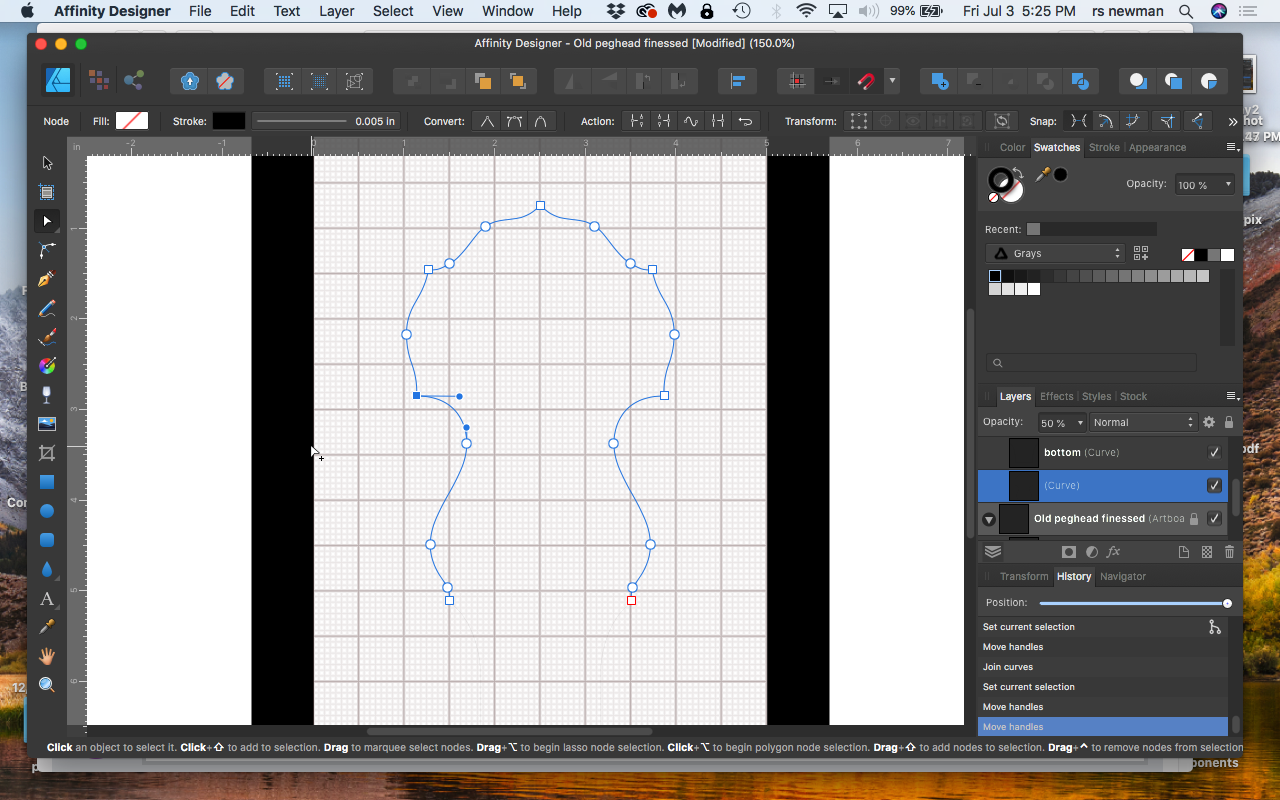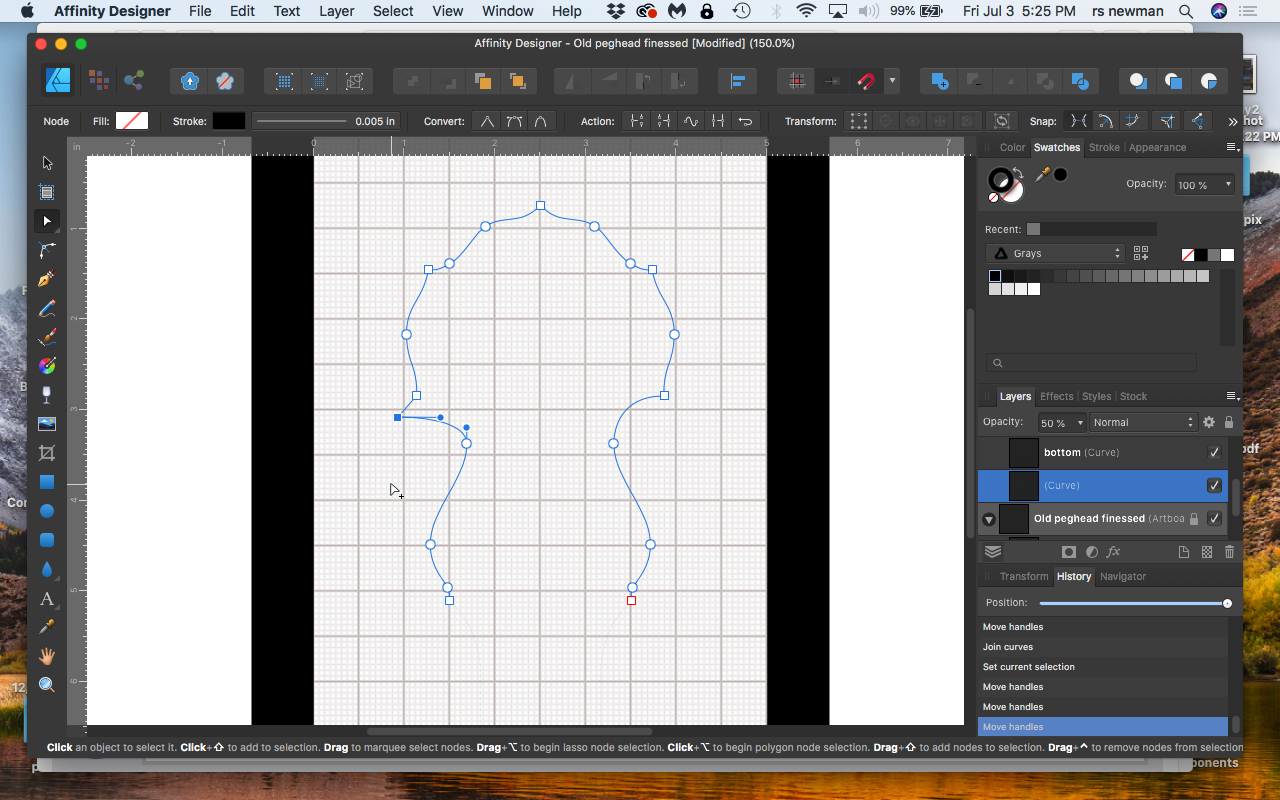dixdance
Members-
Posts
11 -
Joined
-
Last visited
-
 BarKeegan reacted to a post in a topic:
Joining curves from several layers to create a single closed curve?
BarKeegan reacted to a post in a topic:
Joining curves from several layers to create a single closed curve?
-
BarKeegan, yes, that would work. Or I thought could join the curves and then restore it using the original underneath as a guide. Was just hoping for a cleaner and quicker method. The drawing is of a banjo peghead. Started with a jpeg scan of a hand drawn sketch, then traced it with the pen tool, and cleaned it up and finessed it. Of course it was a bit asymmetrical, so I made 2 new versions, by using the left and right side, mirroring them, and joining at the top point. Then to continue my learning, I took the segments of each that I liked best and made a composite design, and thats when I was unable to join the curves without getting superimposed nodes. i've gotten along just fine with hand cut and sanded pegheads in the past, nobody ever complained about imperfections. But with Affinity Designer and a it's so easy to really refine and finesse the curves, couldn't resist as I've started to learn how to use it. Really enjoying clawing up the learning curve! Next is the CAD/CAM, so I can cut it on my little cnc. Photo is of a snakewood peghead with satinwood and ebony inlay, everything done by hand guided machines. CNC has got to be a better and faster way to do this!
-
I tried this, and it does eliminate the extra node, but I lose the handle from that node, and the curve changes. I can get back to the corrrect curve, but it's more work than I was hoping for. What really puzzling to me is that if I draw a couple of simple curves on different layers, and then join them, it works perfectly. But on my project I'm using segments cut from closed curves to make a new curve, and there is where I have trouble.
-
I'm trying to create a single closed curve from several segments, each in a layer in a group. After searching the forum, I've tried dragging the overlapping nodes slightly apart and then back together until they show yellow, and then clicking on "Join Curves". I have "snap to object geometry selected, and nothing else on the snapping menu. Sometimes they join with a single node, other times they join, but retain both nodes, and if I drag one off, there is a line connecting them. I'm not sure this is really an issue for me, I'm exporting as a SVG file for use in CAD to cut shapes and pockets for inlay work on a router. But it sure would be easier to edit the shapes if it were only single nodes. Thanks, Richard just added these images- top is node dragged before joining, bottom is joined curve, center is node dragged after joining
-
My apologies to everyone, it's working and I think it's always been working! I had been experimenting with the shape tools without a grid, and didn't see the faint little center. It looked to me just like an unconstrained circle or ellipse. Double dope slap!!! So glad this was my fault, I'm really liking AD! I'm not a graphic artist, but a banjo maker, and I do my inlay work on a cnc router and need vector drawings for the CAD. First (and last) time I did this was 3 years ago with AI, but I hate Adobe's subscription gouging. Especially for a very occasional user like myself. Thanks again for your patience and kindness!
-
Thanks for the replies. I just tried installing AD on my other macbook, and had the same problem, using mouse or touchpad. The hint line at the bottom does have Command as a modifier to "create from center point", but it just doesn't work for me. I'm using the current version 1.8.3 of AD. 2011 Macbook Pro OS 10.13.6, and 2009 Macbook Pro OS 10.11.6 I'm baffled and frustrated, any suggestions for what to try?