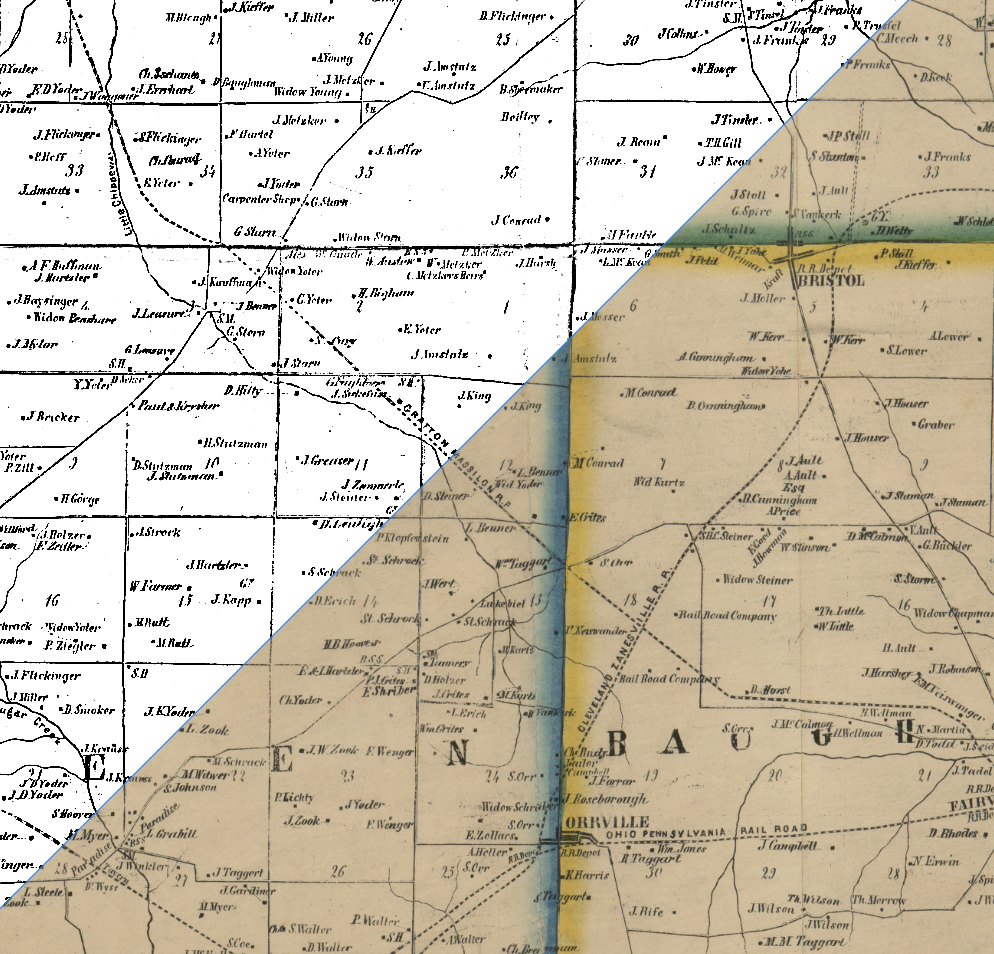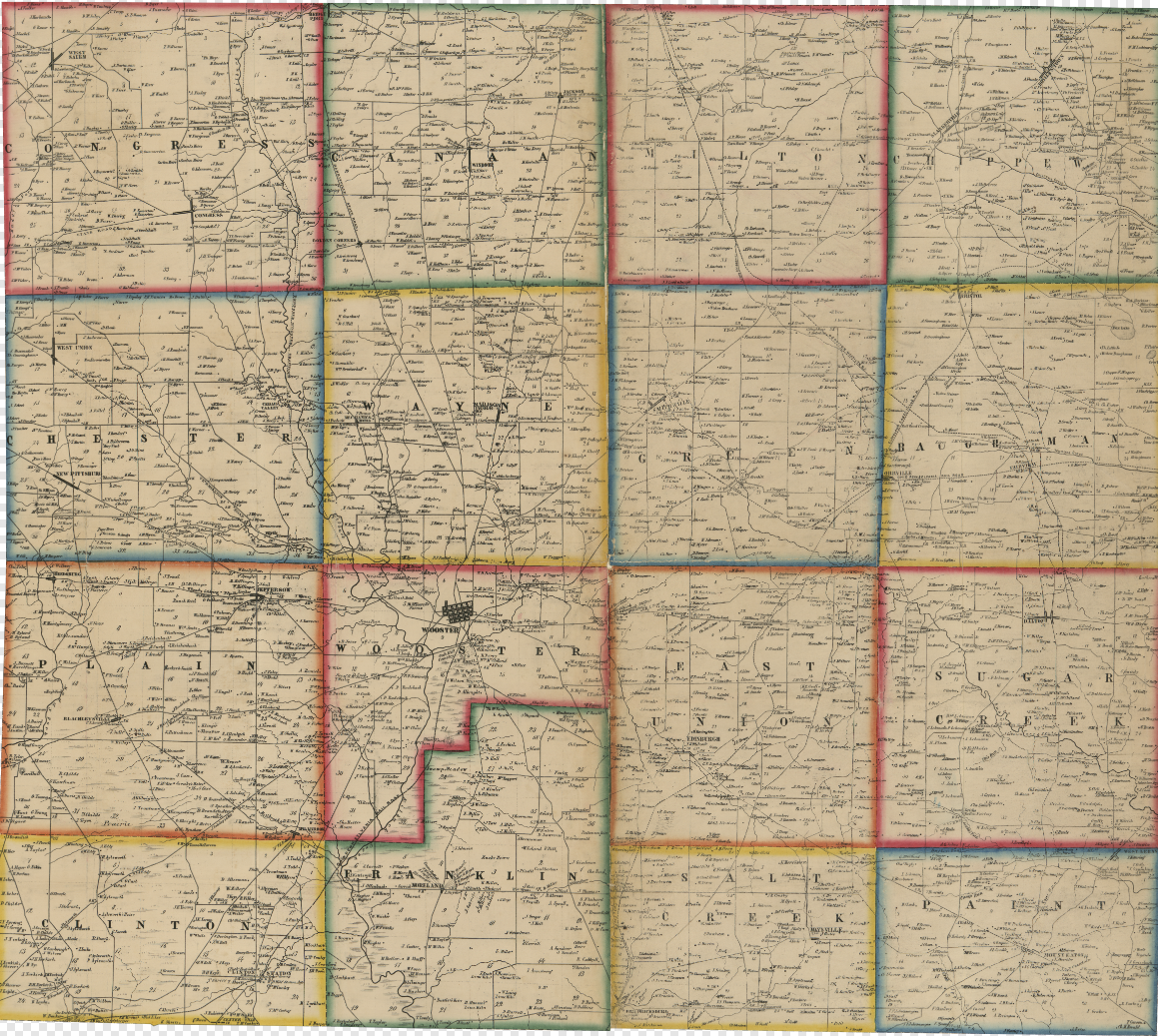FutureLights
Members-
Posts
14 -
Joined
-
Last visited
Recent Profile Visitors
The recent visitors block is disabled and is not being shown to other users.
-
 NotMyFault reacted to a post in a topic:
Back image black and white but make color white instead of gray
NotMyFault reacted to a post in a topic:
Back image black and white but make color white instead of gray
-
FutureLights started following Mirror pixel layer along curved line , Back image black and white but make color white instead of gray , Right aligned lists / bullet points and 3 others
-
I have an old map that has some color on it. I need to convert this to a high contrast black and white image. I'm using a Black & White adjustment layer now and it works great for removing the red, orange and yellow exactly how I want to, but I can't get the same results for the green and blue. I've tried playing around with some different things, including trying to recolor the blue and green areas on the base layer to red or yellow with the color replacement brush, but still nothing. The sliders do help take some of the color away, but it's not enough and I don't seem to be able to go beyond 300%. Is there any other way I can do this? There is a lot of detail behind the color so I can't just paint white overtop. I can share the original file if anyone wants, but it is big (1.2G).
-
Right aligned lists / bullet points
FutureLights replied to FutureLights's topic in Desktop Questions (macOS and Windows)
I can't be the first person to want to do this, but I couldn't find anything on Google or the forms. I can do that, I was just hoping for a more elegant solution. Thanks! -
 dw-herrmann reacted to a post in a topic:
copy as svg "code"
dw-herrmann reacted to a post in a topic:
copy as svg "code"
-
Create Transparent Noise
FutureLights replied to FutureLights's topic in Desktop Questions (macOS and Windows)
I must be doing something wrong. I am sure it works when done properly. Thanks for your solution. -
Create Transparent Noise
FutureLights replied to FutureLights's topic in Desktop Questions (macOS and Windows)
It is just solid white when I try. -
Create Transparent Noise
FutureLights replied to FutureLights's topic in Desktop Questions (macOS and Windows)
Ok, so I was actually able to solve this myself. If anyone else is interested, the key is to use a Procedural Texture on solid black (Layer > New Live Filter Layer > Colors > Procedural Texture). From there the equation is just noisei(x,y)*0.5 Where 0.5 is the intensity of the noise. Make sure just the alpha channel is selected. Also make sure that transparent background is enabled (Document > Transparent Background). -
 FutureLights reacted to a post in a topic:
copy as svg "code"
FutureLights reacted to a post in a topic:
copy as svg "code"
-
I'd like to create transparent noise that I can use as an overlay. Basically I just want a png image with black pixels ranging from 0 to 0.1 opacity or something like that. I can add a noise layer, but that only works if there is a solid base. Is there any other way I can do this?
-
copy as svg "code"
FutureLights replied to dw-herrmann's topic in Desktop Questions (macOS and Windows)
As another developer I would also love to see this. Also if it could condense SVG code beyond some occasional flatting that would be great as well. -
Is it possible to have to windows of the same drawing open at the same time? I want to have a fullscreen preview of my image on one of my monitors with the regular view in the other one. I'm hoping to avoid zooming in an out a lot and being about to use my entire monitor (no toolbars on the sides) much faster. Is this possible? I've attached a very quick image that I made trying to explain what I'm talking about.
-
Thanks! I has able to follow your instructions and get a pretty good result. I ended up splitting up the pixel layer because there were way to many curve, but because I'm going to be using this as a shadow it doesn't matter. I was afraid so. In my head I have a very far fetched way that a program "could" do it, but it's so case specific that it won't ever get used. Thanks!
-
FutureLights joined the community
-
I need to mirror a pixel layer on a curved line. For example I have this curve: I would like to be able to mirror it along the bottom line to create a type of shadow. Like this: The mirror is not perfect because I did it manually. Can I do this in affinity photo? The closest I've gotten it to vertically flip a copy of the original curve as it seems everyone suggests. I get something like this: I need a way to flip it "inside". I don't really know how else to describe it. The curve is like the exact opposite of what I need so if there would be a way to somehow invert the curve it should give the result above. I cannot do it manually like above because the curve I need to do is a pixel layer. If worst comes to worst I could manually trace and realign it, but this seems very possible with tools inside the editor.