
Mario Michetti
-
Posts
12 -
Joined
-
Last visited
Posts posted by Mario Michetti
-
-
On 8/7/2023 at 10:34 AM, walt.farrell said:
As @R C-R says, they do:
If they were completely behind everything, doing this would be very difficult as you wouldn't be able to see the grid to figure out when to stop moving the object. Snapping can help, but not always, especially with a finer set of grid divisions.
Hi Walt, personnaly for what I do, I use grids mostly for snapping and general alignment. See my reply to RCR
-
On 8/7/2023 at 9:28 AM, R C-R said:
They do.
Grids are always overlaid on top of everything else; otherwise objects would cover them & they could not be seen. There is no way to change that.
I would prefer having the grid behind the artwork as in Illustrator



-
On 8/4/2023 at 10:55 PM, R C-R said:
Then I do not understand what you meant when you said you did not see any opacity control in the Grids Manager.
I'm using your terms. I don't believe the sliders control opacity. Furthermore, the grid should be completely in the background, behind all artwork and in that case opacity would be totally irrelevant.
-
46 minutes ago, R C-R said:
Hi R C-R,
Correct, if you look at my previous post I showed the work around as you suggest. I chose the color BLACK and reduced the opacity. Also putting a grey rectangle behind changes the way the grid lines display.
Regards,
Mario
-
Hi Walt,
I found a workaround that helps. Thought you might be interested. I drew a grey rectangle that I placed in the back at 100% opacity and changed the grid lines to Lightness:

Here is the result. I turn off the rectangle before printing or exporting.

-
10 minutes ago, walt.farrell said:
Well, because I'm designing fretboard diagrams for guitar lessons I need to clearly see the gridlines for proper alignment and set the color fairly dark. I do not see any opacity control in the Grids Manager. I never noticed this before. To me, this is most definitely a bug, but maybe not...At least I'm reassured that my graphics card is functioning properly.
Many thanks Walt, your responses calmed me down. BTW, is there anyway to darken the sheet's background color a bit. This white background is hard on the eyes for me.
-
I'm using the Intel's i7-13700K integrated graphics card. I'm no longer using the Radeon HD 6870 from 2012.

-
1 minute ago, walt.farrell said:
Thanks. I'm not sure what's happening, then, as that's the right place for that release and Store.
Mine, for example, are in C:\Users\Walt\AppData\Roaming\affinity\Designer\1.0\user
You were right, my error was that I had recently changed the drive of my Jurassic Era i7-950 of 2011 from a Seagate HDD to a Samsung EVO870 Sata SSD and had not copied the assets file to the new installation (that was 6 months ago). Fortunately I had exported them to my OneDrive so I was able to retrieve them.
-
Problem solved. I found an Exported assets file and imported it into Designer. I now have all my assets available.
On another subject, is it normal that the grid lines overwrite my drawing lines and text blocks?
Regards,
Mario
-
v.1.10.6.1665 for Windows purchased from Affinity Store.
-
Hi,
I have recently upgraded my computer and re-installed Designer to a new SSD. I tried copying C:\Users\myUser\AppData\Roaming\Affinity\Designer\1.0\user\assets.propcol to the new installation (I had done this before and it worked) but this time I don't see them in the Assets drop down menu.
How can I get my Assets and Symbols back?

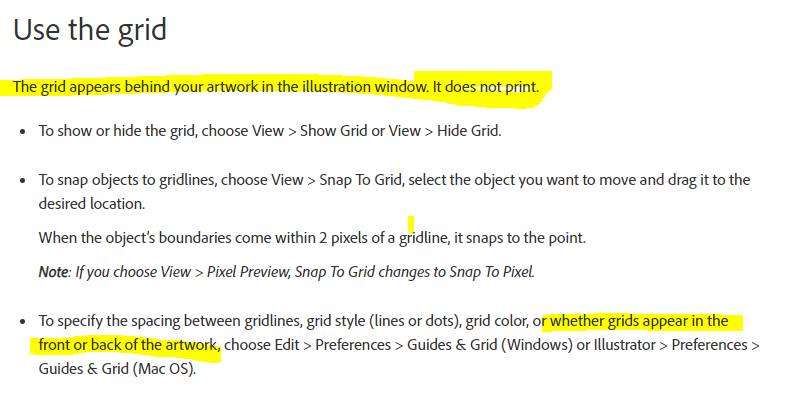
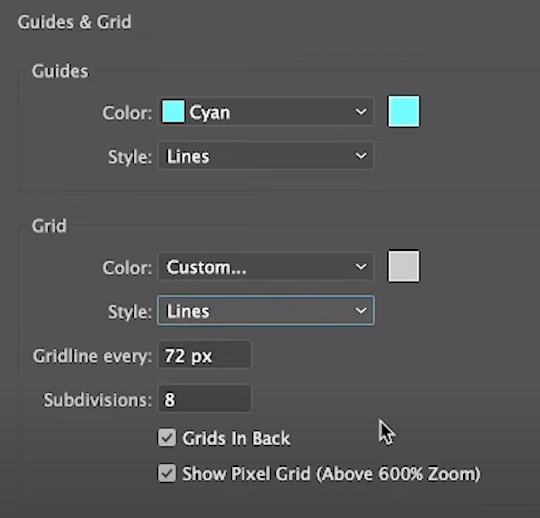
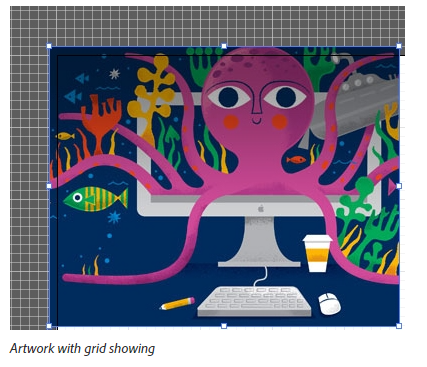

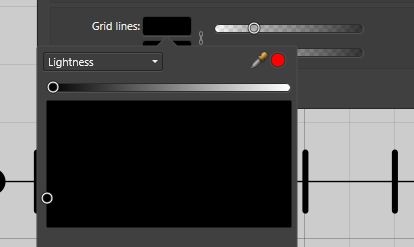
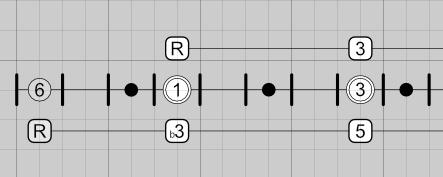
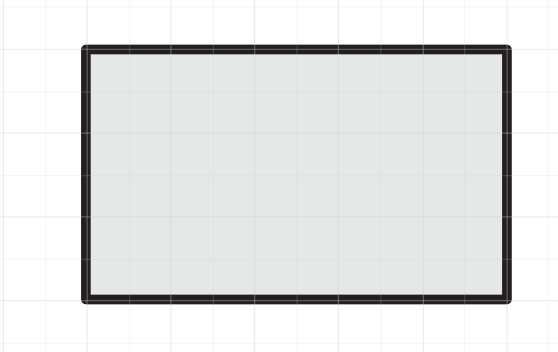
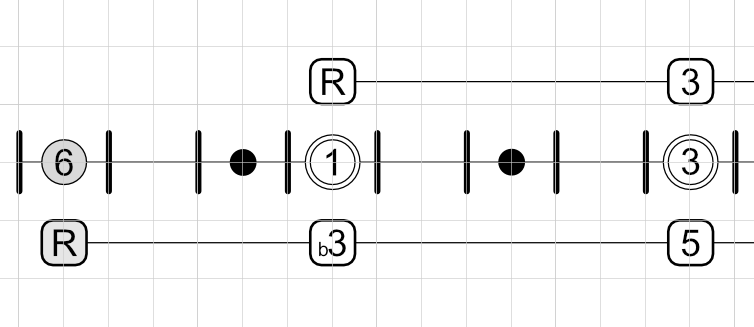

How do I transfer my Assets and Symbols to a new drive/installation
in Affinity on Desktop Questions (macOS and Windows)
Posted
Hi Tomaso,
You are correct concerning grid snapping and grid display. The grey background is to make it easier for my eyes, and as I discovered seems to emulate a bit of the "grid in back" effect of Illustrator.