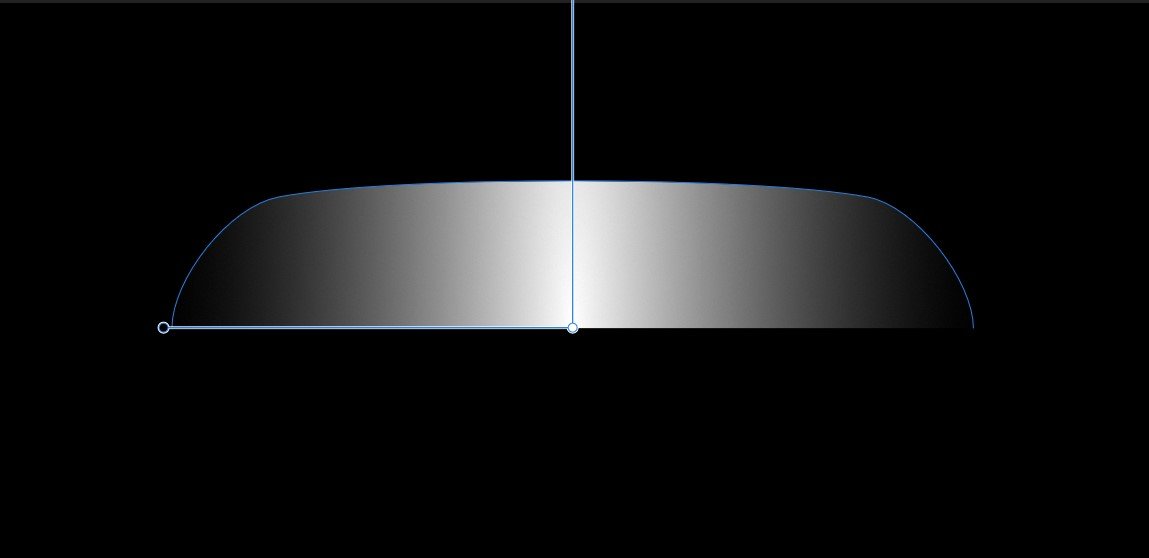Al Edwards
Members-
Posts
19 -
Joined
-
Last visited
Everything posted by Al Edwards
-
Controling a Gradient
Al Edwards replied to Al Edwards's topic in Pre-V2 Archive of Desktop Questions (macOS and Windows)
I tried it and managed to get a pretty good effect in fact, it worked well.👍 -
Controling a Gradient
Al Edwards replied to Al Edwards's topic in Pre-V2 Archive of Desktop Questions (macOS and Windows)
Exactly that, thank you Garry. -
Controling a Gradient
Al Edwards replied to Al Edwards's topic in Pre-V2 Archive of Desktop Questions (macOS and Windows)
Not sure what you mean... -
Hey guys, I'm trying to make a height map and I need to be able to control this gradient. Basically I need the gradient from the top to be similar to the gradient on the sides.... or to say another way, the gradient to be coming from the black curved top and sides to the flat white bottom. The top reference image should help to understand the shape I'm trying to make, those little ventilation slits... Hope that was clear it's a little hard to explain. Any ideas?
-
I'm trying to tile a texture in AP, and I cropped the image then went to affine and change the offset, which I have done without problems before, but this time for some reason when I affine it includes the edges of the texture which I cropped out beforehand. I know there was an update so maybe something changed, but I'm sure I'm following the same steps I did in the past when I didn't have this problem. Any ideas?
-
Creating a roughness map
Al Edwards replied to Al Edwards's topic in Pre-V2 Archive of Desktop Questions (macOS and Windows)
Exactly that. -
Creating a roughness map
Al Edwards replied to Al Edwards's topic in Pre-V2 Archive of Desktop Questions (macOS and Windows)
Glossiness is another way to say it not bump. -
Hello, Is it possible to change the lighting on a texture to make it "even"? For example this texture of some concrete (exciting I know), the lighting looks quite even until you tile it, and I was wondering if there is a good way in AP to even it out, so it's less obvious when tiled? (Sorry for size of picture, I don't know if there's a way to change the size of pictures posted in this forum?)
-
Honestly, I know the difference between them, but I have no idea which I'm using and have never considered it (I'm a bit ignorant in respect to technical things tbh it makes my head hurt). My main duty is 3D modelling so I haven't really had to go deep into these issues before, it's just recently I have been trying to focus on texturing, and I try to use procedural textures wherever possible. I've been using GIMP up until now for things like this, but it's a fairly awful program to use if you don't use it every day, frankly I would find any work around I could to avoid it, though could create reasonable Maps. I'm always striving for photorealistic models, so really the textures have to be of as high quality. I also do a lot of close up renders, so I would assume vector would be better?
-
To be honest, it's fairly rare I would need to do this, it just so happens that on this project in which I am working now, I need to do it twice 😐 Generally I do 3D modelling, texturing and rendering, so apart from the usual post production work, which I think AP will be great for, I need to be able to create, edit and tile textures, and also convert them into Bump, Disp etc maps. Would you say this is a job best suited for AP or AD? One of the Moderators very kindly said he would try to change AP to AD for me if I wanted, as I only bought it a couple days ago. But honestly, I don't know which is better for me. Any opinions would be very warmly welcomed.
-
Hey Adam, that's very nice, thank you. I was looking more into Affinity Photo and Affinity Designer (I'm working until late tonight so wont get a chance to really explore AP until the weekend) and I don't know, but maybe it will work for my needs, and save you and everyone else some time and effort. Could I just ask a couple of quick questions? I use Blender mainly to model 3D environments and the objects within those environments, so I need Affinity to replace GIMP (sorry GIMP, you were neglected and are unusable now). So from what I can tell AP will be perfect for the post production and editing of my renders. Great. I do, however, also need to create, edit and tile textures quite frequently, this is an important task, and I was wondering if AP or AD is better for that? Would AP be able to handle that kind of work well? Or vice versa would AD be able to handle the PP and editing of renders? Also though less important, from time to time I need to do some graphic design, usually quite simple, but this is possible in AP as well? I'm sure you're busy so I don't want to take up too much of your time, but any advice would be greatly appreciated. Thanks for your time Adam Cheers, Al
-
Hello, I just purchased a copy of Affinity Photo today, I was in a rush and made a mistake, as in fact I wanted to buy Affinity Designer instead. Is there any way I could please swap them? I can't afford both unfortunately, but I really do need Affinity Designer and not Affinity Photo. Thanks for your help. Al