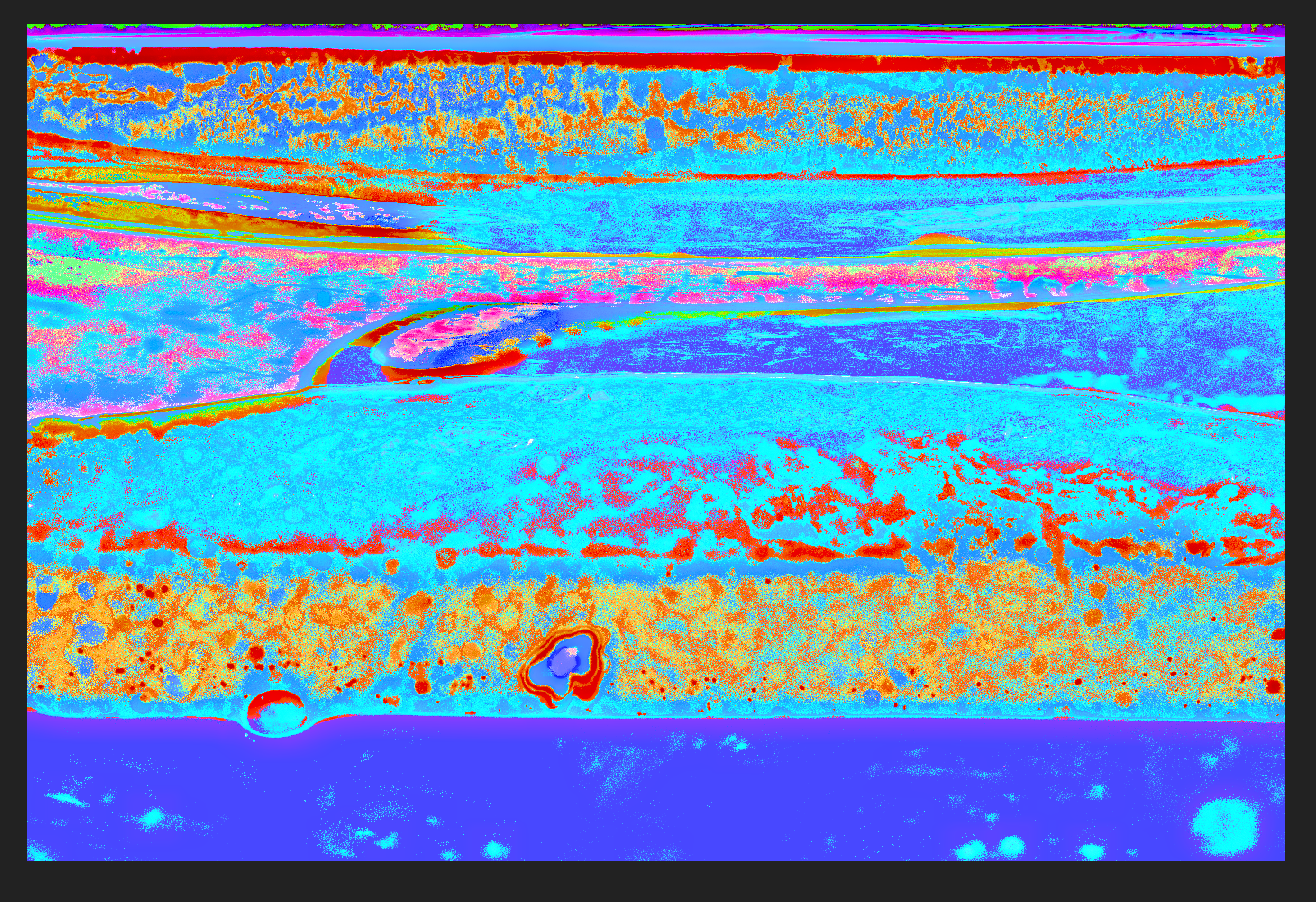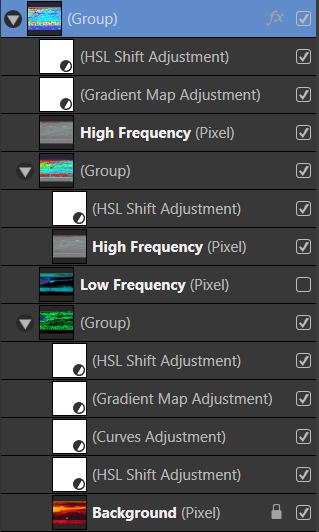Volant
Members-
Posts
8 -
Joined
-
Last visited
Recent Profile Visitors
The recent visitors block is disabled and is not being shown to other users.
-
bump + just wanting to say I am adamant that I WILL purchase this software a third time when it gets Linux support (I say "when" because it has to). it is the only reason I spent the past week setting up a vm with gpu passthrough. I can handle every other open source alternative, but this one does not have an acceptable replacement yet. please and thanks @dev team
- 182 replies
-
- linux
- linux photo
-
(and 2 more)
Tagged with:
-
 Volant reacted to a post in a topic:
Accessing Affinity V2 apps from other apps
Volant reacted to a post in a topic:
Accessing Affinity V2 apps from other apps
-
Tables, several problems (Publisher)
Volant replied to Thomahawk's topic in Feedback for Affinity Publisher V1 on Desktop
to add to the discussion of Publisher's jank, if you accidentally set the inset value for a cell (or group of cells) to be more than is on the page, (i.e 22 inches) it will still scale all of the cells by that amount. EVEN if that means making it so large you have to zoom out to like .00002% (hyperbole) to grab the edges and resize it. unfortunately pressing ctrl+ z doesn't do anything when you have made a mistake such as this. it resets the inset value but does not resize the table back to where it was. i consider this to be a massive problem when working with the insets of cells frequently, i don't feel like one typo should cause me upwards of 20 minutes of work as it has tonight. i also agree whole-heartedly that the way scaling cells works as of now is ridiculous. also, please give an option when inserting a column or row, to split the currently selected one in half rather than moving EVERY cell up/down or left/right. -
my work revolves around destroying images//doing harsh recolouring (to the point of losing the original image, gaining a new shape with organic patterns/shapes but unrealistic colors) in this work i use a lot of filters/adjustment layers in AP, which makes images that look wonderful in the workspace, but upon export they end up rather ugly and not at all true to how i experience them in the viewport. My thoughts are this is related somehow to the viewport zoom levels system, but i can't really work around that efficiently and it's extremely disappointing. an example: (image one: screenshot of the viewport at 23% scale) (image two: screenshot of the viewport on that little bubble in the bottom-left corner, 100% zoom) the noise here which is not visible when zoomed out - ends up muddying the image upon export or zooming in. also rasterizing the layer stack (in this instance the layer stack is as follows: any thoughts on what i could do to avoid this issue when exporting? when i export the images at a much lower resolution (like 1/3 res) they do not exhibit the contrast issue either. would i be better off exporting at a lower res and upscaling somehow? not really a fan of using ai stuff but if it has to be done, i'll mess with it. final image: jpeg full size export of this image
-
 Volant reacted to a post in a topic:
Windows on ARM
Volant reacted to a post in a topic:
Windows on ARM
-
 Volant reacted to a post in a topic:
A background-removal technology worth considering
Volant reacted to a post in a topic:
A background-removal technology worth considering
-
I am slightly reluctant to move entirely to this software due to the inability to refine the area inpainting draws information from. I suggest adding a GUI for selecting where inpaint will fill from, or perhaps allowing us to fill from a specific layer (so we can make a layer with only the info we want to fill with, though this would be very very janky in my opinion.) I don't enjoy being one of those guys complaining that this app isn't a certain other product, but this is honestly the only thing holding me back from making the switch. I love AFP for literally EVERYTHING else it does better for me. Thank you for considering~
-
 Volant reacted to a post in a topic:
Photo crashes in quick mask mode when using move tool
Volant reacted to a post in a topic:
Photo crashes in quick mask mode when using move tool
-
 Volant reacted to a post in a topic:
Photo crashes in quick mask mode when using move tool
Volant reacted to a post in a topic:
Photo crashes in quick mask mode when using move tool
-
 DanielHX reacted to a post in a topic:
Photo crashes in quick mask mode when using move tool
DanielHX reacted to a post in a topic:
Photo crashes in quick mask mode when using move tool
-
Photo crashes in quick mask mode when using move tool
Volant replied to DanielHX's topic in V1 Bugs found on Windows
+1, tested as well and i have the same crash. it's in the photo app, and persona inside publisher. tested on a windows laptop, and windows pc (both windows 10) -
Remove table cell borders
Volant replied to JudyL's topic in Feedback for Affinity Publisher V1 on Desktop
there really should just be a "disable all" button. i spent a solid 20 minutes last night trying to figure out why i still had a border on a cell, just to figure out i had to click on each individual type of border and clear the style. that's severely unintuitive