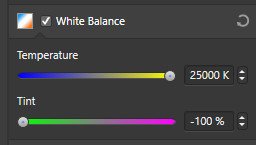eadauto
Members-
Posts
23 -
Joined
-
Last visited
Recent Profile Visitors
The recent visitors block is disabled and is not being shown to other users.
-
I was not able to install latest drivers with auto update, forced new version from HP and it is working with new drivers
-
Yes it is up to date, and it is not working. Is there any way I can provide you logs or something to fix?
-
I tried 1.9.1 and the bug still there. I have tried with RGB and again any image gets green is I change on master, if I choose green only it makes squares or rectangles. I tried on CYMK and the image is not going green but curves adjustments seem to be inverted. If I disable open CL it works fine.
-
I tried disabling OpenCL before downgrading and restarted, didn't work. I'm not sure if want to have the beta version, now all works fine. Do you know if they did any fix that can help?
-
I upgraded to version 1.9 and when using curves the picture shows green. On version 1.8 all is good do had to downgrade. Are you using the latest release version? Yes Can you reproduce it? Yes, it happened all times Does it happen for a new document? If not do you have a document you can share that shows the problem? It Happens with any document If you cannot provide a sample document then please give an accurate description of the problem for example it should include most of the following: What is your operating system and version (Windows 10, OSX Mojave, iOS 12 etc)? --> WIndows 10 What happened for you (and what you expected to happen) : Opened curves with any image and modify the values, all became green Provide a recipe for creating the problem (step-by-step what you did).: Open image, open curves and modify it, image looks green Screenshots (very handy) or a screen capture/video. Attached screenshot Any unusual hardware (like tablets or external monitors or drives that may affect things) or relevant other applications like font managers or display managers. No additional HW Did this same thing used to work and if so have you changed anything recently? (software or hardware): It works perfectly on 1.8, I had to downgrade
-
I found the issue but now I can't replicate. When I tried several times after downgrade, the extension filter to show only macro files was missing the S at the end, so the extension was looking was *.afmacro and it was not showing files, I noted and even tried to remove to my files but were shown and not imported. With the desperation I dragged some macros to the library something changed and now the extension is using the S at the end as the screenshot.
-
 miru reacted to a post in a topic:
Auto Perspective/Easier Manual Perspective
miru reacted to a post in a topic:
Auto Perspective/Easier Manual Perspective
-
 bdz_af reacted to a post in a topic:
Auto Perspective/Easier Manual Perspective
bdz_af reacted to a post in a topic:
Auto Perspective/Easier Manual Perspective
-
I think this is a bug, on develop persona it should use White Balance in K and it is not like this, when can this be fixed? https://affinity.help/photo/en-US.lproj/index.html?page=pages/Adjustments/adjustment_whiteBalance.html?title=White Balance adjustment White Balance—controls the 'temperature' of the image. In the Develop Persona this is measured in Kelvin (K). Drag the slider to the left to cool the image, or drag the slider to the right to warm the image.
-
When I open a NEF or DNG file from an infrared picture I can apply white balance when opening and it is shown in K. This white balance is working great. If I do HDR of this on Affinity or any other program and save in TIFF the white balance is shown in % and it is not doing a good job as previous algorithm that is shown in K. How can I use the white balance that is showing in K? It seems it is only working when I open the file on DNG/NEF on the very first time. IF I go to develop Persona the White balance again is in %. In short, How can I use always WB that is managing in K and not in % regardless the file I am editing?
-
 Jowday reacted to a post in a topic:
After grouping my adjustments are not working
Jowday reacted to a post in a topic:
After grouping my adjustments are not working
-
Hi, I tried some adjustments to change my image to B&W trying to manipulate some adjustments. All my adjustments work fine (pixel layer mode is to Colour, all other to normal and all 100% opacity). I decided to group them so I can disable/enable all but after I do that HSL & Colour Balance adjustments stop working, any change I did/do are not reflected, any idea why? Thanks in advance
-
Hi, I use to export my images on LightRoom or Luminar and I have the option to change the DPIs when exporting. Example if I'm posting on FB I use jpg 72 DPIs, 90% quality and 2048 on the longest side but when I want to deliver full resolution I just keep 300 DPIs and no resize . Here I can change the size & quality but not the DPIs so I need to go to document and change it to 72 (when my original picture was 300 dpi), export and then undo on history as I don't want to create one document per DPIs resolution. Can you add the possibility to change DPIs directly on the export regardless the document size?