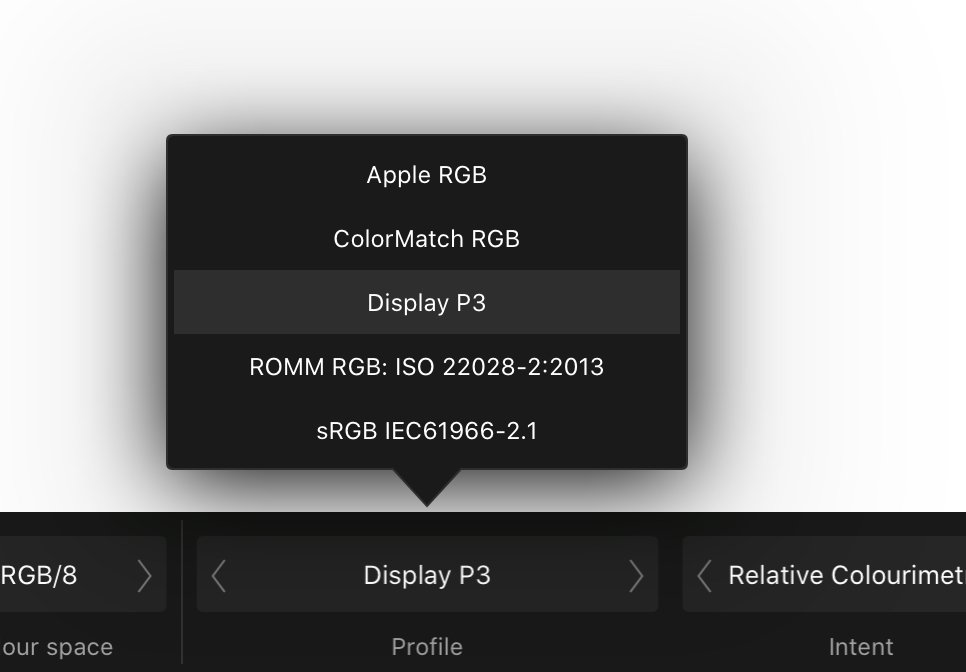-
Posts
201 -
Joined
-
Last visited
Everything posted by konstantnnn
-

App gets terminated in the background
konstantnnn replied to konstantnnn's topic in V1 Bugs found on iPads
Thank you so much Chris for the tips, unfortunately, I suspected this — my Undo limit has been set to 16 for months now since I work non-destructively -

Variable Font
konstantnnn replied to Bauke's topic in Feedback for the V1 Affinity Suite of Products
I F**king love font nerds. +1 for this feature, can’t wait to see it- 41 replies
-
- variable fonts
- variable
-
(and 3 more)
Tagged with:
-

App gets terminated in the background
konstantnnn replied to konstantnnn's topic in V1 Bugs found on iPads
Oh okay, i’ve reduced it to 30 seconds. Is that reducing performance of the app? (when it’s autosaving constantly?) I don’t know if it’s my iPad, but I literally have a few apps installed and running only Affinity and one Safari tab and it crashes immediately once I go to the homescreen… iPad 11 2018 btw, but anyways, thank you for the auto-save tip, I always thought that setting meant « After 300 history state changes do an autosave » not after 300 seconds 😅😅 -

App gets terminated in the background
konstantnnn replied to konstantnnn's topic in V1 Bugs found on iPads
You’re right! -

App gets terminated in the background
konstantnnn replied to konstantnnn's topic in V1 Bugs found on iPads
And it’s even more annoying because if you have a podcast playing in the background, you just quickly switch apps to pause the podcast — and you return in secconds to affinity photo/designer and the app reloads completely. this is not happening always, sometimes even on huge documents, the app stays in background memory for hours & everything is fine. but other times, (even when only two apps are open), the app just shuts down immediately. -

App gets terminated in the background
konstantnnn replied to konstantnnn's topic in V1 Bugs found on iPads
Yes, but you know when you’re in the “flow’ and actually fully focused on your work — and quickly need to reference something, tapping the home icon - waiting for the file to save - switching apps - finding what you need -returning to the app again - locating and opening the document - selecting the tool you were in... can feel like a tedious, unintuitive process that’s slow and cumbersome. But yes, that is a solution. -
Affinity designer and affinity photo gets terminated in the background on iPad 11” 2018. I am working on a file, jump to Safari just do quickly see something (7-15 seconds), come back and the app starts to reload — and my work is lost because it isn’t saved automatically. This is starting to happen really often, I found a temporary fix (I use slide-over since your app ALSO doesn’t support splitscreen either) and your app doesnt shut down in slideover, where technically there’s more work for the iPad to do. I don’t know if it’s iOS or your app, but something needs to be fixed. And you need to add splitscreen, too :)), I would gladly pay $100 for those two things. Anyways, thanks for making the best design apps on iPad by far!
-

Affinity Designer & Photo: broken wide color! Urgent.
konstantnnn replied to konstantnnn's topic in V1 Bugs found on iPads
I’m really sorry again, yes the output image is in p3 and displayed correctly in the Photos app. I just swear I had the impression I was working in P3 for months and accidentally noticed that I wasnt just around the time i updated the app. thank you for taking your time, I love my mac and ipad apps and can’t wait for publishet on ipad : ) -

Affinity Designer & Photo: broken wide color! Urgent.
konstantnnn replied to konstantnnn's topic in V1 Bugs found on iPads
I swear to god I am hallucinating then that I had it, gonna get myself checked -

Affinity Designer & Photo: broken wide color! Urgent.
konstantnnn replied to konstantnnn's topic in V1 Bugs found on iPads
Here’s a post that is exactly the same as mine, but from a year ago. Seems like the bug resurfaced exactly one year later. :)) And because the iPad is my main computer I now can’t work until it’s fixed. -

Affinity Designer & Photo: broken wide color! Urgent.
konstantnnn replied to konstantnnn's topic in V1 Bugs found on iPads
I wouldnt’t notice it was broken if the iPad didn’t display P3 in the Affinity Photo app in the first place. -

Affinity Designer & Photo: broken wide color! Urgent.
konstantnnn replied to konstantnnn's topic in V1 Bugs found on iPads
Trust me, it was there. They introduced it in 2019 or even earlier as far as I recall. I literally worked on so many design concepts for iOS apps that had P3 elements that worked completely well. It bugged now since the update. I am not crazy, just wish developers will respond and fix the issue. -

Affinity Designer & Photo: broken wide color! Urgent.
konstantnnn replied to konstantnnn's topic in V1 Bugs found on iPads
It worked two weeks ago. I don’t know what you’re talking about. It was broken by the last update. There is a whole set of color choices, but all images with a wider color space than srgb are clipped. CMYK works as before. -

Affinity Designer & Photo: broken wide color! Urgent.
konstantnnn replied to konstantnnn's topic in V1 Bugs found on iPads
Once I export an image and view it in the photos app, it’s normal and in wide color. The preview in Photo&Designer is broken and only srgb or below -

Affinity Designer & Photo: broken wide color! Urgent.
konstantnnn replied to konstantnnn's topic in V1 Bugs found on iPads
And this isn’t happening with imported images only, I literally can’t create any colors with the color picker that are outside srgb. -

Affinity Designer & Photo: broken wide color! Urgent.
konstantnnn replied to konstantnnn's topic in V1 Bugs found on iPads
This was not happening a few months ago when I was working on something in P3 or Adobe RGB -
I don’t know how I didn’t notice this before, Affinity doesn’t display wide color at all! This is a comparison with a wide-color P3 image in Safari and how it looks when imported in Affinity Photo or Designer on iPad. All imprted images get clipped to SRGB even if I tell the app to work in wide color. This is not happening in Procreate or any other app that supports wide color.
-

iPad Multitasking
konstantnnn replied to marcelliino's topic in Feedback for Affinity Designer V1 on iPad
DO THIS. -
Please, give us the ability to turn of check spelling indefinitely, or start supporting 150 more languages in your dictionary. Being forced to constantly turn off that little checkbox every time I open a document or RESTART THE APP is driving me crazy. It would be much smarter to move this setting from a document-wide one to app-wide, and put the control in the app preferences itself. This applies to photo and designer on ipad,