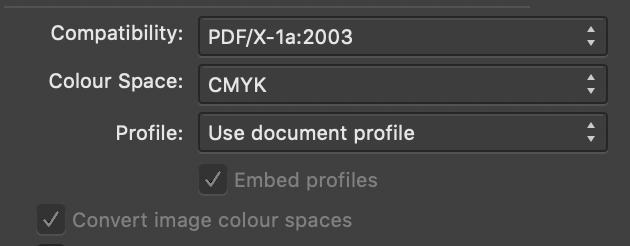Nirdesha
Members-
Posts
30 -
Joined
Recent Profile Visitors
The recent visitors block is disabled and is not being shown to other users.
-
Oh okay. My mistake. Do they run discounts twice a year or so? If so, do you remember around which times other than black Friday?
-
I wonder why. Last year they had one, yes?
-
Will there be a discount on Affinity products this holiday?
-
 Nirdesha reacted to a post in a topic:
Can I edit photos on Publisher?
Nirdesha reacted to a post in a topic:
Can I edit photos on Publisher?
-
 Nirdesha reacted to a post in a topic:
Can I edit photos on Publisher?
Nirdesha reacted to a post in a topic:
Can I edit photos on Publisher?
-
 Nirdesha reacted to a post in a topic:
Can I edit photos on Publisher?
Nirdesha reacted to a post in a topic:
Can I edit photos on Publisher?
-
Hi, I have Affinity Publisher. I added an image to my document using Place Image Tool. Now I want to clone out part of the image. I want to keep only a round section of the image and leave the rest out. So, I am looking for some kind of a selection tool that allows me to select that section and drag and drop it to the document. I hope that makes sense. How can I do this? Are there any tools?
-
Why is color profile embedded
Nirdesha replied to Nirdesha's topic in Pre-V2 Archive of Desktop Questions (macOS and Windows)
Well, it shows empty by default but I can explicitly select CMYK and then it shows the profile as "document profile". The 2 PDFs created either way seem identical. On screen, X-1a seem pretty good. The colors are a little dull but I guess that is expected. -
 Nirdesha reacted to a post in a topic:
Why is color profile embedded
Nirdesha reacted to a post in a topic:
Why is color profile embedded
-
Why is color profile embedded
Nirdesha replied to Nirdesha's topic in Pre-V2 Archive of Desktop Questions (macOS and Windows)
Understood. So both of you guys recommend X-1a, yes? -
 Nirdesha reacted to a post in a topic:
Why is color profile embedded
Nirdesha reacted to a post in a topic:
Why is color profile embedded
-
Why is color profile embedded
Nirdesha replied to Nirdesha's topic in Pre-V2 Archive of Desktop Questions (macOS and Windows)
But KDP say they ignore all information in profiles. -
Why is color profile embedded
Nirdesha replied to Nirdesha's topic in Pre-V2 Archive of Desktop Questions (macOS and Windows)
It will be Color ink and 60# (100 GSM) white paper according to KDP website. Once again, thank you for the help! -
 Nirdesha reacted to a post in a topic:
Why is color profile embedded
Nirdesha reacted to a post in a topic:
Why is color profile embedded
-
Why is color profile embedded
Nirdesha replied to Nirdesha's topic in Pre-V2 Archive of Desktop Questions (macOS and Windows)
Thank you so much for your help! My fonts are quite large, this being a picture book for kids. I would say 36 or larger whereas for a normal novel with text, it can be 12 or 14. I can use PDF/X-1a:2003 but I'm not sure whether that will convert the document to CMYK while the image color profile (which seems to be what is embedded?) will still be RGB, which can confuse the printer on the other end... -
 Nirdesha reacted to a post in a topic:
Why is color profile embedded
Nirdesha reacted to a post in a topic:
Why is color profile embedded
-
 Nirdesha reacted to a post in a topic:
Why is color profile embedded
Nirdesha reacted to a post in a topic:
Why is color profile embedded
-
Why is color profile embedded
Nirdesha replied to Nirdesha's topic in Pre-V2 Archive of Desktop Questions (macOS and Windows)
Sigh! I knew something was up. Surely, a simple PDF export cannot be this complicated, producing completely unexpected results. I'm not sure whether KDP will answer any questions related to Affinity but it's worth a try I guess... Will using rich black have any impact on images? This is a picture book so I don't want to take any risks with the pictures, obviously... -
Why is color profile embedded
Nirdesha replied to Nirdesha's topic in Pre-V2 Archive of Desktop Questions (macOS and Windows)
This is a 32-paged picture book with both text and illustrations. My images are all in RGB format. I worked on them on Photoshop and imported them to Publisher without any conversions. Based on that, can you please recommend me a setting that I can use when exporting my images to PDF?