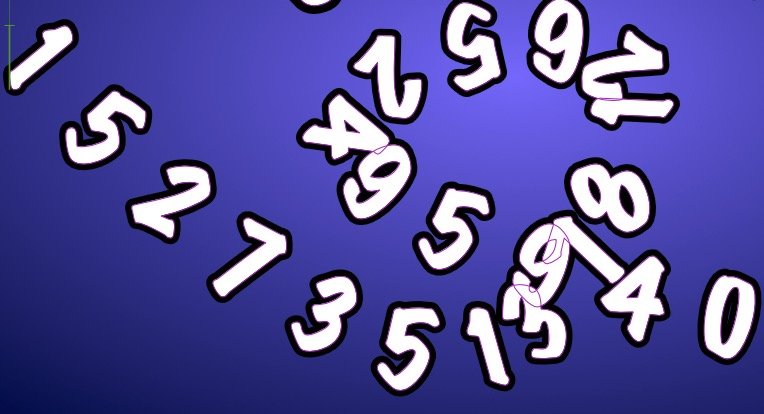murfilein
Members-
Posts
13 -
Joined
-
Last visited
-
 v_kyr reacted to a post in a topic:
Retrospective of resources contributions
v_kyr reacted to a post in a topic:
Retrospective of resources contributions
-
this is so cool, thank you very much! are we allowed to use these commercially as well? for example in monetized youtube videos etc.
-
 murfilein reacted to a post in a topic:
affinity designer - overlapping text with layer effects "merging" when they shouldnt
murfilein reacted to a post in a topic:
affinity designer - overlapping text with layer effects "merging" when they shouldnt
-
 murfilein reacted to a post in a topic:
affinity designer - overlapping text with layer effects "merging" when they shouldnt
murfilein reacted to a post in a topic:
affinity designer - overlapping text with layer effects "merging" when they shouldnt
-
so i'm making an image where i have text going on a path, and the text has the outling text effect applied. as you can see in the attached image, the effect is "merging" together, especiallz at the 3, 1 and 9. the 9 should be in front of the 3 and 1 and the outline effect shouldnt be affected by the effect of the numbers "below" it. how to achieve that? essentially defining certain text on a path to be in the foreground including its effects
-
the outline is wanted, it just the outline effect i applied, which i wanted in the project i was working on thank you, will give it a go! btw the way, is this something you usually do multiple times or as needed? when i crop it further, for example? also, how does it work when i "crop" with a mask? will the "original" bounding box then stay at the size of the original image?
-
so yeah, i attached it. its another one for which i took random stock images from google but the issue is the same. so when you open it, there should be 2 dudes visible, layers names 1 and 2. i click on layer 1 in the layer toolbar, choose the move tool and move the guy to outside halfway out of the canvas. as long as i dont deselect him, its ok. but when you move him halfway our, and deselect, like by clicking on the other guy on the canvas or another layer in the layer toolbar, and the re-select him to move him back into the canvas, he will be cropped. the part that was outside the canvas is gone. you can even see the croppening going it in the layer toolbar, as soon as you deselect him, you can see that the small image there gets narrower. project.afphoto
-
i made screenshots to illustrate my frustration: https://imgur.com/a/XTESWuR the first image is what i have - i have turned off the other layers. while i'm at it, this also shows another annoying thing i cant wrap my head around: as you can see, the image is only the plate, i used a mask to get rid of the rest and rasterized it (hoping that would solve this particular problem). but there is that huge frame the size of the original image around it that i have to use to resize it. why? why isnt the frame only as big as the image? also, this frame stays even if i choose an image on another layer. if that frame happens to cross that other image and i move that image, it gets sliced. so i have to manually hit cmd+a to clear all selection before doing anything.
-
so i put 3 images in the document. i start editing these 3 images because i want to make some sort of collage. anyway, i i move the images back and forth to arrange then and i notice - one of the images i moved halfway past the canvas border. i didnt like the placing, so i pull it more towards the center - but the image is not cropped?!?! seriously? noticed that it only happens when an image goes beyond the border and i click on some other element. if i dont deselect the image and pull it back, its fine. but when its out the border, i click on something else, and then back to the one that out and then pull it back, its cropped. and it looks like if that was 20 actions back, i need to cmd+z 20 times to get it back. this cant be intended?
-
i'm making a very simple curved text - only the bottom of the text is curved. so i create a curved line with the pen tool, 2 pixel just as a guide for the curve of the text. i put the text on top and with the node tool, i pull down the bottom nodes, and i want them to snap to the line, so i have a regular curve at the bottom of the text - but they are just not snapping to the line? i have all the snapping option in the toolbar activated. i've seen this working fine in designer, but does photo not do that? in the end its not a huge deal because i just made the stroke of the curved guide line thicker and subtracted it from the text, but still.
-
thanks for your answer! i was actually also considering buying designer in addition to photo since its 50% off right now anyway. the thing for me is, i'm currently on an imac, but i'm technically not a mac user. if i'm going to buy a new computer for myself in future, its not going to be a mac. the current mac i got for free from my workplace. its a decent device and all, but personally i'm more of a windows guy. was also considerung inkscape, but i dont really dig the interface - i quite like the adobe style interface. is it know how long the 50% is going to be on offer?
-
i recently bought affinity photo, thinking i would need that more than designer... turns out, what i do most is creating text with designs, to overlay on other things. since i'm rather new, i'm looking at a lot of tutorials - and there are vastly more tutorials for designer than for photo. so if creating text/logos to put on other photos, is designer the better choice? i would need to save them as png's with transparency. can i do that with designer? does it have all those filter effects that photo has? i'm considering returning photo to get designer as it seems to be a bit better for creating text-logos