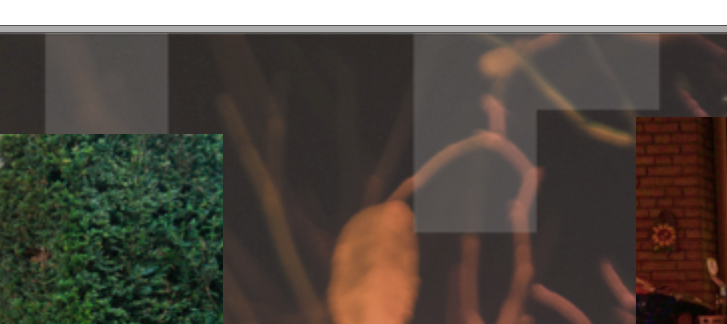mmmmmmmm
Members-
Posts
11 -
Joined
-
Last visited
-
I did found a workaround or I did it wrong. With the opacity of the picture frame set to 100% and that of the picture to 85% I do not get any blocks in the output PDF. The effect is similar so it helps for now and I can order the book. However, I am still wondering what went wrong, or what is the difference between those two ways of setting to opacity.
-
I just finished my family photo album and export it to PDF. Unfortunately in the PDF on two photo's blocks appear, see the example in the picture below. This happens with a opacity of 85% and when I increase it to about 100% these blocks do not appear. However, I like to set the opacity to 85% (or get the effect of it) since that photo is used as a background image. I played around with the PDF export settings and the number and sometimes a slight color change in those block happens. What is causing this and how can it be avoided?
-
 Pšenda reacted to a post in a topic:
C-drive filled 100% by Publsiher file; PersonaBackstore.dat
Pšenda reacted to a post in a topic:
C-drive filled 100% by Publsiher file; PersonaBackstore.dat
-
I do not need that high quality, also because I do not perform any editing of images in Publisher. I might perform some slight (local) modifications with the Photo Persona, but that will be it. For the current project I made an 8-bit versions, although the conversion took some time and disk space for now it seems to working very fine. Much fater loading of the file and my 16GB RAM seems in the end not to be filled completely. Thank you both for the help and I learned soem stuff again.
-
 mmmmmmmm reacted to a post in a topic:
C-drive filled 100% by Publsiher file; PersonaBackstore.dat
mmmmmmmm reacted to a post in a topic:
C-drive filled 100% by Publsiher file; PersonaBackstore.dat
-
 mmmmmmmm reacted to a post in a topic:
C-drive filled 100% by Publsiher file; PersonaBackstore.dat
mmmmmmmm reacted to a post in a topic:
C-drive filled 100% by Publsiher file; PersonaBackstore.dat
-
I did some back on the envelop math as described by @Pšenda it might makes things more clear. The document setting is RGB16 and for now I took an average of 15MP (camera's with different resolutions are used) per image, 4 images per page and 55 pages: 15e6 * 8 * 4 * 55 = 26.4GB. However, it still seems that this it not well dealt with within Publisher. As I described earlier Indesign and other vendor specific software packages do much better job handeling this. When I worked with those packages I noticed things working somewhat slowly when the design of the photo album progressed, but not as dramatic as with Publisher. Never there was the need to wait more then 20 minutes to have a 25GB recreated every time I open the photo album file. If the files are linked why is there the need to store them in the PersonaBackstore.dat backup file ? What is in this file anyway and why does it need to be recreated every single time? Since the files are linked for now I can lower the resolution (with an export from Lightroom) and work on. When I am done with the book I need to get to the right resolution (DPI) and things might get interesting. This does not mean I am happy with how it is handeled.
-
 mmmmmmmm reacted to a post in a topic:
C-drive filled 100% by Publsiher file; PersonaBackstore.dat
mmmmmmmm reacted to a post in a topic:
C-drive filled 100% by Publsiher file; PersonaBackstore.dat
-
@v_kyr, thanks for the input. Instead of relocating the temp folder to the D:-drive I moved my lightroom catalog to there. This gave me about 30GB extra so there is about 55GB of free space om my C:-drive. It does help and after more then 20 minutes the file is loaded. I made photoalbums with InDesign and vendor specific software and encountered never a waiting time of +20 minutes to load a file. I know disk space is not the same as RAM space, however I am suprised by some numbers. The total album is 84 pages and 57 are filled with images, text, etc.. On the remaining pages there is nothing placed. My laptop has 16GB of RAM and including the 30GB saved to the C:-drive the total load seems to be 46GB. it is probably not that straighforward but 57pages/48GB means more then 800 MB per page/1.6 GB per spread! My guts feeling does tell my that is quite a lot. What is causing this? Are these sizes normal? is ther anything that cn be done to prevent this? With about 20 pages to go I think working with the file will become almost impossible.
-
Currently I am working on a family photo album that has up till now 60 of the 84 pages with images with an average of about 3-4 pictures per page. The image placement policy is set to prefered linked and the images are less then 2MB per piece. After opening the file the performance menu of Windows shows that the internal RAM is filled up to its maximum and a bit later the C:-drive start to goes 100%. This process take a up to 15-20 minutes for the current file and I this takes longer evey tiem I open the file. The C:-drive is 128 GB and normally has about 20Gb of free space. Affinity Publisher is installed on this drive while the Publisher file and the photos are stored on my 1TB D:-drive. Both are SSD's. I noticed that during editing the 100% for the C:-drive happens from time to time and this is related to the Recovey File Interval. It writes to the file C:\Users\Gebruiker\AppData\Local\Temp\PersonaBackstore.dat. This file is now about 22,5 GB and is written at the moment I opened the file. When Publisher is closed the file will be deleted and there is again spaced free om the C:-drive. Now I have 17 MB of free space left. Before I started this post I openened the file Publisher is still readind and writting to the already full disk. What is going on?
-
 mmmmmmmm reacted to a post in a topic:
Only grey haze when edit images via Publisher
mmmmmmmm reacted to a post in a topic:
Only grey haze when edit images via Publisher
-
I was quite sure that JPG has the same problem, so I tested it again. Same image exported with Lightroom to JPG and dragged it into a frame in Pubisher. Agian shadows at 62% (do not ask me why 62 ;-)) again a grey haze. What is correct way to open an image from Publisher in Photo? What must be selected, the image, the frame? Can it be something like that.
-
i just started with Publisher and Photo and downloaded both the trail versions. For me the most interesting part is the possibility to directly edit the images in a Publisher document. I think I am doing something wrong but I cannot figure out whtat that is. i could not find it somewhere. As described in the topic title I only get a grey haze over the images when I edit an image in Photo directly from Publisher. This is very clear when I use shadow/highlights layers although I tried to place the adjustment layer on different levels. It seems to happen with both JPG or RAW files dragged in Publisher. When the same images are openend directly in Photo itself it works fine, both in the RAW editor and photo editing. What am I doing wrong?