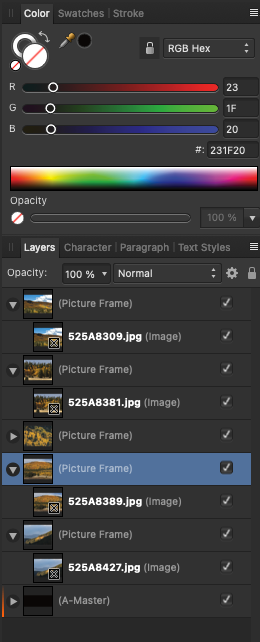BKFC
Members-
Posts
36 -
Joined
-
Last visited
-
BKFC started following very large .afpub size on M2 Mac
-
I'm running Affinity Publisher v 1.10.8 on a M2 Mac Mini. I have all image files set to link rather than embed. When I save the .afpub file, it can be several GB, whereas with older Macs such a file would typically be more like 10 or 100 MB. If I set all images to embed, then set them all to link and immediately save the file, then the size drops down to the 100 MB range. However, if I then do minimal editing or add an image, file balloons in size again. I realize that the embedding/linking sequence is a workaround, but I wondered if there's another way to address this. [I also do not save with history enabled.]
-
I've attached a screenshot of the colors and layers panel. Upon inspection, it looks like the 'outline' arc at the top of the color panel is white, and should be black. I don't know how it ended up as white, but changing to black gets rid of the thin white border on the frame. Thanks for your input on this.
-
I have the same problem, but it's only recent. And it's not a pdf viewer artefact. Here is a screenshot of a white border (that I did not request) on a placed jpg photo inside Affinity Publisher before exporting to pdf. [addendum: it looks like the problem appears when I place the photo and then place it into a frame where I can manipulate the height and width; again, I did not have this problem a few months ago] Photo book pdfs made even a few months ago do not have this attribute. I cannot figure out what has changed, except that I'm now running on a new Mac M2 Mini with MacOS Ventura.
-
"save as" results in huge increase in file size
BKFC replied to BKFC's topic in Desktop Questions (macOS and Windows)
That's possible, though I've never had any trouble before. One difference is that this is my first use of AP since I upgraded my Mac Mini with MacOS Ventura. Not only does it have large file sizes that I have to counter with the linked-embedded procedure, but oddly, it puts a date stamp on the file that is 5-10 minutes ahead of the system clock. I'm wondering if AP is not playing well with Ventura and the M2 chip. -
"save as" results in huge increase in file size
BKFC replied to BKFC's topic in Desktop Questions (macOS and Windows)
addendum: I placed a few more images into the document, and the file size inflated to 1/2 GB! I went through the same link-embed-link procedure again, and file size dropped to 70 MB. This is indeed a workaround, but it's tedious. -
placed images disappear, leaving only outlines
BKFC replied to BKFC's topic in Desktop Questions (macOS and Windows)
I'm working on it. The problem may be related to the fact that my file was generated by copying from another one, generating a huge file as a result (images were embedded even though the app says they were linked). I have now fixed that problem. So I'll see if the problem with disappearing images persists. -
"save as" results in huge increase in file size
BKFC replied to BKFC's topic in Desktop Questions (macOS and Windows)
Many thanks for that suggestion! I went from all linked to all embedded and back again, then saved, and the file is now 2 MB instead of 2 GB. Seems like a bug if the app says all images are linked when in fact they are likely embedded. -
I've been using Affinity Publisher (in place of Adobe InDesign) for a few years to create photo albums. I usually begin a new album "save as..." with a previous album, so I can keep some of the formatting. The most recent time I did this, the original .afpub file ballooned from 25 MB to over 2 GB. I have a Mac Mini with 16 GB memory, and this file causes it to hang up, so I have to force-quit Affinity and lose all my edits. In this case I was about halfway through placing photos when the .afpub file became unmanageable. I may have to start over, but already the file sizes are large again. I place all my photos using links. I do not know how to get out of this circle.
-
I've been using Affinity Publisher (in place of Adobe InDesign) for a few years to create photo albums. I did not have this problem before, but lately I've had trouble with a placed photo (I always use links) disappearing, leaving only an outline. If I zoom out, the image appears, but when I zoom back in, it disappears leaving the outline. I don't know what has caused this, but affects 25% or more of my images.
-
I have a Mac Mini running Big Sur, and have Affinity Publisher 1.10.4 installed. I'm still on the learning curve moving from InDesign to Publisher, making photo albums. Maybe it's just me, but it seems like all the 'placed' photos (on a white background coming from a template file provided by the album publisher) have a slight haze over them that does not show up in a photo application (such as Affinity Photo or Photoshop), and also disappears when I export the document as a pdf file. But it's noticeable enough that I keep thinking I have to do haze removal on the image back in a photo app. I can't tell whether there is an option to set for viewing or whether I just have to accept it with confidence that the haze is "not really there."
-
I'm running Affinity Publisher 1.10.4 on a Mac (11.6), and use it to create pdf files for a photo album for printing. I 'place' photos onto the workspace. When I close Publisher and re-launch it, almost all the photos are out of focus, and can take several minutes before the images are sharp. If I click on an image, sometimes it comes into focus right away, sometimes not. But in addition, if i move to another location in the file, and then move back, photos that were in focus have fallen out of focus. If I could get the focus back immediately, that would be one thing, but sometimes the photos stay out of focus for several minutes. I have checked the Mac Activity Monitor, and neither CPU nor memory is necessarily taxed. Is there some sort of setting where I can speed up, and maintain, image focus?
-
I'm running Affinity Publisher 1.10.4 on a Mac (11.6), and use it to create pdf files for a photo album for printing. When I 'place' photos taken on an iPhone in portrait mode onto a page in Publisher, they are oriented horizontally and I have to rotate them to restore portrait mode. When I 'place' photos taken on my DSLR, they have the proper orientation. In Adobe Lightroom, all photos have the right orientation whatever the source. Somehow the EXIF information is missing or lost. Is there a way to fix this?
-
I will rephrase: I did not know there was a warning setting until I triggered it. Apparently it is not possible to set a hard disk usage limit, nor does Affinity set it, so the warning is more for "my benefit," though the largest number I can set the warning to has no relation to how much disk space there actually is. I have now downloaded and installed 1.10.4, and the file size is now only 250 times that of the smaller project. I don't know of any way to track this down other than by systematically deleting pages or else building the project back up from scratch. As I think about this, the maximum warning value of 65536 MB is actually a rather large number, I guess consistent with a half-gigabyte file with 20 double pages of photos... I have now tried to create a new project by copying and pasting page contents into the new file. The application has crashed more than a dozen times while trying to do this. In the process I discovered that I had mistakenly 'placed' some camera raw files rather than their .jpg versions. The overall file size is reasonable using only .jpg files. But placing even one raw file enlarges the Publisher file by ten times that file size. I know to avoid this, but I'm surprised that Publisher lets me even attempt it.
-
The maximum disk usage warning slider position is 65536 MB. I have the same limit settings as you have mentioned. So I have modified the two questions: What the warning means when it is small compared to available disk size, and there is no limit setting. I take the warning seriously if it recommends closing files, except that the only real file I can close is the project itself. How a photo album project that has roughly 3 times the number of linked photos as another album is larger by a factor of 300.