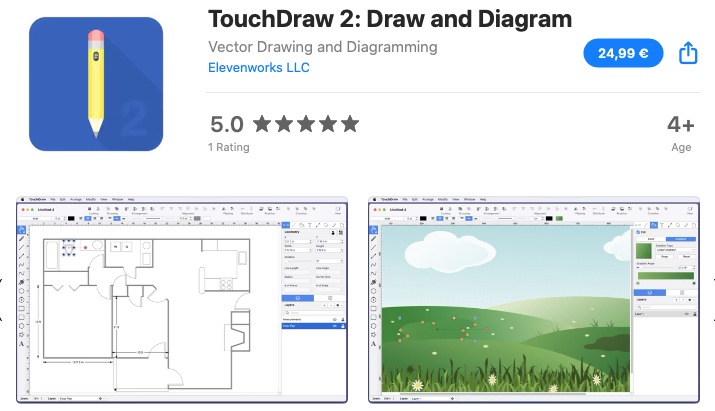-
Posts
337 -
Joined
-
Last visited
Everything posted by iMac1943
-

picture (of an artwork) taken on white paper
iMac1943 replied to iMac1943's topic in Desktop Questions (macOS and Windows)
This is perfect! Thank you firstdefence for your help! -

picture (of an artwork) taken on white paper
iMac1943 replied to iMac1943's topic in Desktop Questions (macOS and Windows)
Thank you all. You all are a great help. -

picture (of an artwork) taken on white paper
iMac1943 replied to iMac1943's topic in Desktop Questions (macOS and Windows)
I don't have version 2 of the Affinity programs. -

picture (of an artwork) taken on white paper
iMac1943 replied to iMac1943's topic in Desktop Questions (macOS and Windows)
I work on a iMac. Is there an upgrade for Affinity Photo? I have the 3 Affinity's since the very beginning. -

picture (of an artwork) taken on white paper
iMac1943 replied to iMac1943's topic in Desktop Questions (macOS and Windows)
I cannot open your photo. I have Affinity Photo 1.10.6 -

picture (of an artwork) taken on white paper
iMac1943 replied to iMac1943's topic in Desktop Questions (macOS and Windows)
fine! Thank you. And take your time! Kind regards, Luc -

picture (of an artwork) taken on white paper
iMac1943 replied to iMac1943's topic in Desktop Questions (macOS and Windows)
I'll try this. I'll let you know. thank you!!! -

picture (of an artwork) taken on white paper
iMac1943 replied to iMac1943's topic in Desktop Questions (macOS and Windows)
Yes! How did you do that? -

picture (of an artwork) taken on white paper
iMac1943 replied to iMac1943's topic in Desktop Questions (macOS and Windows)
This is artwork and I know from experience that taking a photo of an artwork must be done in a studio with the correct light . The camera has to be set to the correct temperature. Which has not been done here. What not is (correct light) cannot been added. I think affinity cannot solve this. -

picture (of an artwork) taken on white paper
iMac1943 replied to iMac1943's topic in Desktop Questions (macOS and Windows)
You are right. So you think, Walt, I will not be able to correct this with Affinity? -

Adding a measurement to a drawing
iMac1943 replied to iMac1943's topic in Desktop Questions (macOS and Windows)
I’am glad I am part of this great community of affinity people. Thank for all the help!!! kind regards, Luc -

Adding a measurement to a drawing
iMac1943 replied to iMac1943's topic in Desktop Questions (macOS and Windows)
This is a good idea Palatino. Thank you, I’ll do it that way! thank you!!! Luc -

Adding a measurement to a drawing
iMac1943 replied to iMac1943's topic in Desktop Questions (macOS and Windows)
That's correct. That is why I wait to upgrade to V2. -

Adding a measurement to a drawing
iMac1943 replied to iMac1943's topic in Desktop Questions (macOS and Windows)
Thank you Walt!!! -

Adding a measurement to a drawing
iMac1943 replied to iMac1943's topic in Desktop Questions (macOS and Windows)
Thank you Ron P. That’s quick! Due to this I’ll buy V2! kind regards, Luc -
In V1 it is not possible to make a measurement between two points as it can be done in a program for architect. is this possible in Affinity Designer2? thanks for answering Luc
-

technical drawing: dimensions
iMac1943 replied to iMac1943's topic in Pre-V2 Archive of Desktop Questions (macOS and Windows)
the proposal of Old Bruce is the one I'll use (One easy way around this is to use 1:1 for the canvas size and the floor plan. Make your document 3 meters by a fifth of a meter in size and just read the dimensions off of the transform panel to get the dimensions.) I tried it and he's right, it works fine. I like to thank everyone here for helping me finding a way to make simple technical drawings. -

technical drawing: dimensions
iMac1943 replied to iMac1943's topic in Pre-V2 Archive of Desktop Questions (macOS and Windows)
Thank you , LibreCad seems to be the favorite. -

technical drawing: dimensions
iMac1943 replied to iMac1943's topic in Pre-V2 Archive of Desktop Questions (macOS and Windows)
Thank you v_kyr. I’ll have a look at Google Draw. I hope it has the same ‘way of working ‘ as TouchDraw. -

technical drawing: dimensions
iMac1943 replied to iMac1943's topic in Pre-V2 Archive of Desktop Questions (macOS and Windows)
"One easy way around this is to use 1:1 for the canvas size and the floor plan." That is a possibility. But still not the way I prefer. Does anyone has used the program TouchDraw 2? This is a 2D application and not that expensive. But only 1 rating (in Europe). Maybe more elsewhere? I like to communicate with someone who works with TouchDraw 2 -

technical drawing: dimensions
iMac1943 replied to iMac1943's topic in Pre-V2 Archive of Desktop Questions (macOS and Windows)
It’s correct R C-R, do you have a proposal? Do you know TouchDraw 2? As I mentioned I used to make technical drawings in my profession but now I rarely have to make a technical drawing. (I’m retired) So I don’t like to spend a lot of money for the one drawing I like to make for things at home (a chicken run for example, and don’t laugh 😂) -
I have all 3 programs from Affinity, since the very beginning. One thing I still missing is measurement. Which means, I cannot use Affinity for drawing (in 2D) a plan of (for example) a living room (walls - doors - windows) with the exact size. Witch means: I want a square of 3.000 x 200 mm. And beside that wall a line with arrows and 3.000 etc. Does anyone has had this problem or must I conclude the Affinity is NOT a program for such things (A program that has these posibilities is for example TouchDraw 2 or VectorWorks. If someone has the solution, please let me know. You'll make me happy.
-

making technical drawings
iMac1943 replied to iMac1943's topic in Pre-V2 Archive of Desktop Questions (macOS and Windows)
Thank you R C-R, I'll try QCad. Hope I find a good tutorial. -

making technical drawings
iMac1943 replied to iMac1943's topic in Pre-V2 Archive of Desktop Questions (macOS and Windows)
Thank you both Eddy-2 and Lagarto. I'll follow your advice! So I'll go for QCad!