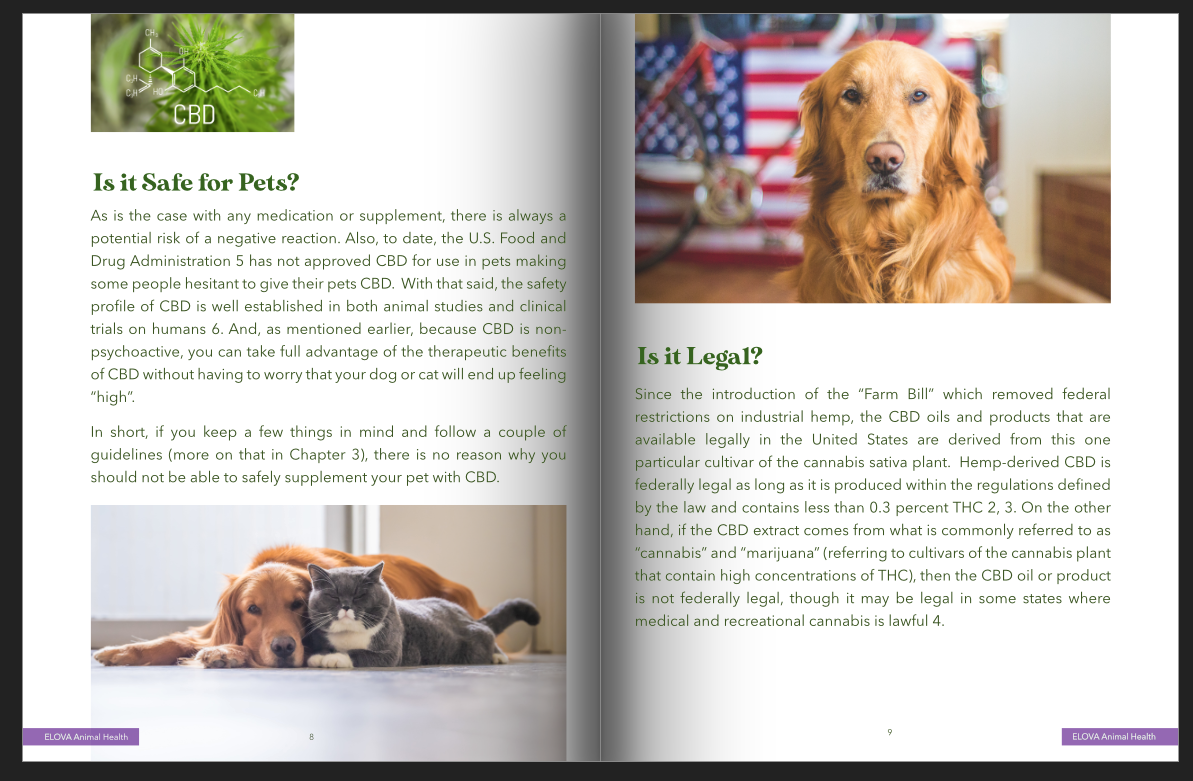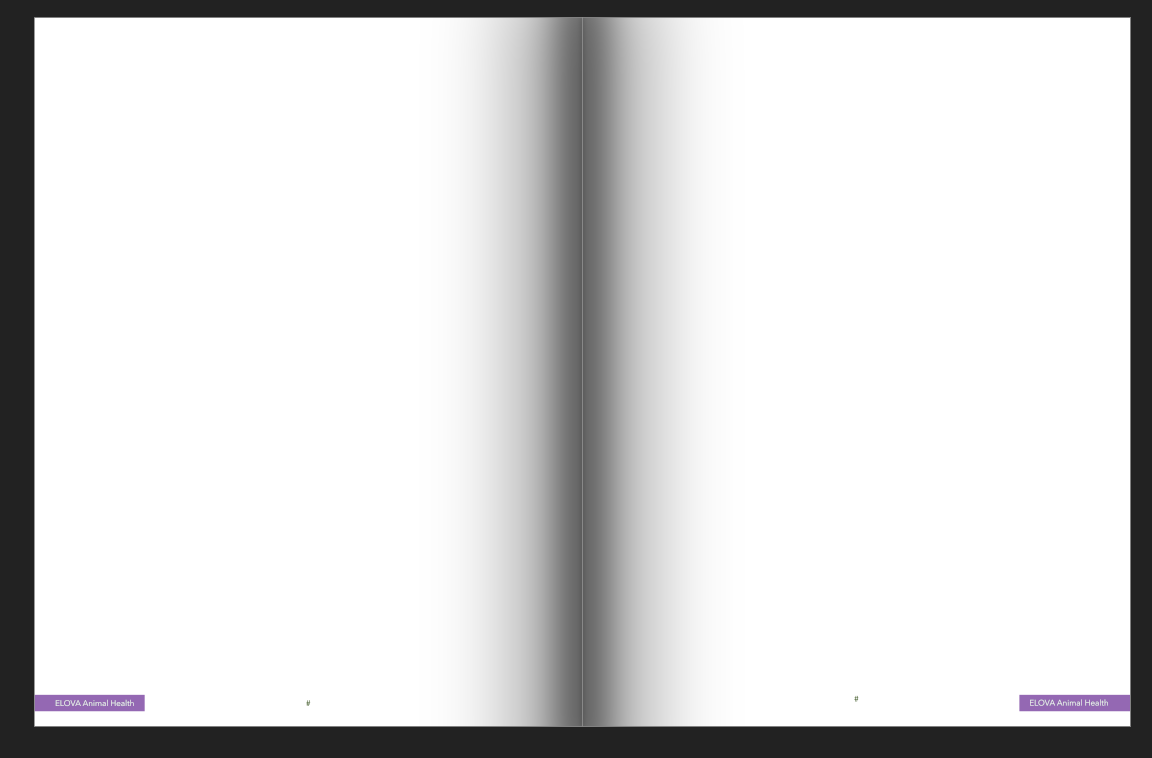chrisborgman
Members-
Posts
16 -
Joined
-
Last visited
Profile Information
-
Gender
Male
-
Location
Boerne, Texas
-
 chrisborgman reacted to a post in a topic:
Revert feature?
chrisborgman reacted to a post in a topic:
Revert feature?
-
Publisher - How to hide the spread border/outline?
chrisborgman replied to chrisborgman's topic in V1 Bugs found on Windows
Looks great in Designer, that's interesting. So yeah, looking like a harmless but annoying little bug. -
 chrisborgman reacted to a post in a topic:
Publisher - How to hide the spread border/outline?
chrisborgman reacted to a post in a topic:
Publisher - How to hide the spread border/outline?
-
 R C-R reacted to a post in a topic:
Publisher - How to hide the spread border/outline?
R C-R reacted to a post in a topic:
Publisher - How to hide the spread border/outline?
-
Page borders do not hide when in Preview mode.
chrisborgman posted a topic in V1 Bugs found on macOS
In my Master Page spread I'm adding a shadow effect to look like the center of a magazine, but the default border lines are messing me up. Really it's only the center/border line. It's showing as a lighter line over the shadows I've added. Of course it's does not export so everything comes out fine. But when adjusting the shadow and blur effects it's hard to determine exactly what I got until export. Here the thread I started about it. -
Publisher - How to hide the spread border/outline?
chrisborgman replied to chrisborgman's topic in V1 Bugs found on Windows
I agree, these page borders should disappear when in "Preview" mode (pressing W key) OK, I added it to the bugs topic. -
 chrisborgman reacted to a post in a topic:
Publisher - How to hide the spread border/outline?
chrisborgman reacted to a post in a topic:
Publisher - How to hide the spread border/outline?
-
Publisher - How to hide the spread border/outline?
chrisborgman replied to chrisborgman's topic in V1 Bugs found on Windows
The center line that I want to hide shows on the Master Page and document pages, that's it bugs me. I can't get a real preview without the center line. -
Publisher - How to hide the spread border/outline?
chrisborgman replied to chrisborgman's topic in V1 Bugs found on Windows
Oh yeah, the shadow is too dark so the line is more obvious. When I lighten it the way it looks better it's harder to see the center line, but still irritating when making changes to the Master Pages. -
In my Master Page spread I'm adding a shadow effect to look like the center of a magazine, but the default border lines are messing me up. Really it's only the center/border line. It's showing as a lighter line over the shadows I've added. Of course it's does not export so everything comes out fine. But when adjusting the shadow and blur effects it's hard to determine exactly what I got until export. So, how can I hide this? Any ideas please.
-
Hyperlinks not Auto detected
chrisborgman replied to chrisborgman's topic in Feedback for Affinity Publisher V1 on Desktop
Wow, interesting stuff, but WAY over my head. So, as the OP can anything here help me with 3 chapters worth of references that all include links? Thanks! -
Hyperlinks not Auto detected
chrisborgman replied to chrisborgman's topic in Feedback for Affinity Publisher V1 on Desktop
I guess it does actually work on export to a PDF. Many of the links were broken during the cut and paste process and none of the link took on the industry standard look, blue underlined. Can this be added as a Style? All links have a style different from the body text? -
I cut and pasted the entire resource/references text section from a PDF with active links into Publisher but all the links become DOA. Publisher should recognize all http:// or https:// as links and make them clickable in exported PDFs. Why does this not work? Am I missing something? What's a workaround? Example entry: 1. Hartsel, J. A., Boyar, K., Pham, A., Silver, R. J., & Makriyannis, A. (2019). Cannabis in Veterinary Medicine: Cannabinoid Therapies for Animals. In Nutraceuticals in Veterinary Medicine (pp. 121-155). Springer, Cham. https://www.researchgate.net/profile/Kyle_Boyar/publication/333306722_Cannabis_in_Veterinary_Medicine_Cannabinoid_Therapies_for_Animals/links/ 5d0178b0299bf13a385104fb/Cannabis-in-Veterinary-Medicine-Cannabinoid-Therapies-for-Animals.pdf
-
I can't right now, but I'll put together a public doc. It's seems to be the Presets that are making a mess of this. If I don't select any Preset, it works, probably because everything is getting flattened and converted to CMYK, or at least it looks like it's getting converted by the color shifts. I'm working in sRGB and want to export a PDF for web (sRGB) but so, far, I can't do that.
-
I used a Live Filter to sharpen an image in Photo (From Publisher, I have all 3), went back to Publisher to export as a PDF, sharpening was ignored. If I sharpen (the actual photo) and export to PDF it's better, but not what I see in Photo. The PDF is still a little soft. What's going on behind the scenes?
-
Very new to Affinity, purchased all three. Been working in Publisher laying out a magazine style doc, then went to export what I have to PDF and everything fell apart. I choose PDF - Print and deselected bleeds. The software can't be this buggy, can it? I'm really hoping I've got something set wrong. See attached files. 1 is just text wrapped around a transparent PNG, 2 is drawings done in Designer (from Publisher). Please help! People are waiting to see progress...