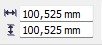Designer1
Members-
Posts
462 -
Joined
-
Last visited
Everything posted by Designer1
-
Text on paths cannot be scaled proportionally.
Designer1 replied to Designer1's topic in V2 Bugs found on Windows
However, this gives imprecise results. How can I set an exact value such as 10 cm? -
Text on paths cannot be scaled proportionally. When the path is reduced, e.g. a circular path, the text becomes larger and when it is enlarged, the text becomes smaller.
-
Thank you for this test, which also confirms my results in Windows 11 with Designer 2.04. @Ben Now it's up to you to correct it. One can also expect Serif to carry out such tests themselves before the software is published. I am therefore surprised that such errors are first pointed out in the forum after the software has long been on the market. It is not possible to work with it now.
-
Works in a roundabout way: You export PDF and then simply rename name.pdf to name.psd. Then you have a text as text. However, I am not sure whether the files are then correct in terms of size. Can you please try this out?
-
PSD! The text is always exported as a pixel layer and not as text. This is a problem. In Photoshop you then have a pixel layer and not the text that you can edit. This means that files exported from Affinity as PSD are completely unbreakable for graphic design.
-
PSD export makes no sense because fonts are rasterised, i.e. they are converted into pixel layers. You cannot work with these exported PSDs in Photoshop. Completely unsuitable for graphic design.
-
Thank you for your feedback. The reason why the boolean operations don't work with some fonts is irrelevant to me as a designer. I need a working software to be able to work with it. In Affinity Designer 1.06, the Boolean operations with this letter S work perfectly. Therefore, your reasoning is incomprehensible to me. Just programme Affinity Designer 2.03 as Affinity Designer 1.06. @BenIn addition, I have reported here several times that the export quality of PNG and JPG is not very good, no matter which settings you choose. Possibly it is also due to this large zoom? Unfortunately, the professional export quality as in Photoshop is not achieved. That is a problem. Perhaps antialiasing settings should be improved so that typography can be exported in awan-free quality.
-
I have tried this cumbersome solution. It does not work! One cannot expect customers who use software to constantly inquire in the forum because the simplest functions does not work. What about customers who are not registered in this forum and cannot work with Affinity Designer 2.03! Such bugs should be an absolute exception and should be fixed within 24 hours. Waiting weeks or months for an update is a bad service.
-
Artboard cannot be hidden in the layer panel. You can hide all the graphics on Artboard, but not the Artboad itself.
-
Poor export quality of PNG and JPG.
Designer1 replied to Designer1's topic in V2 Bugs found on Windows
I suspect that not good export quality of PNG and JPG, especially with typography and round graphics is related to a not optimally programmed antialising profile.