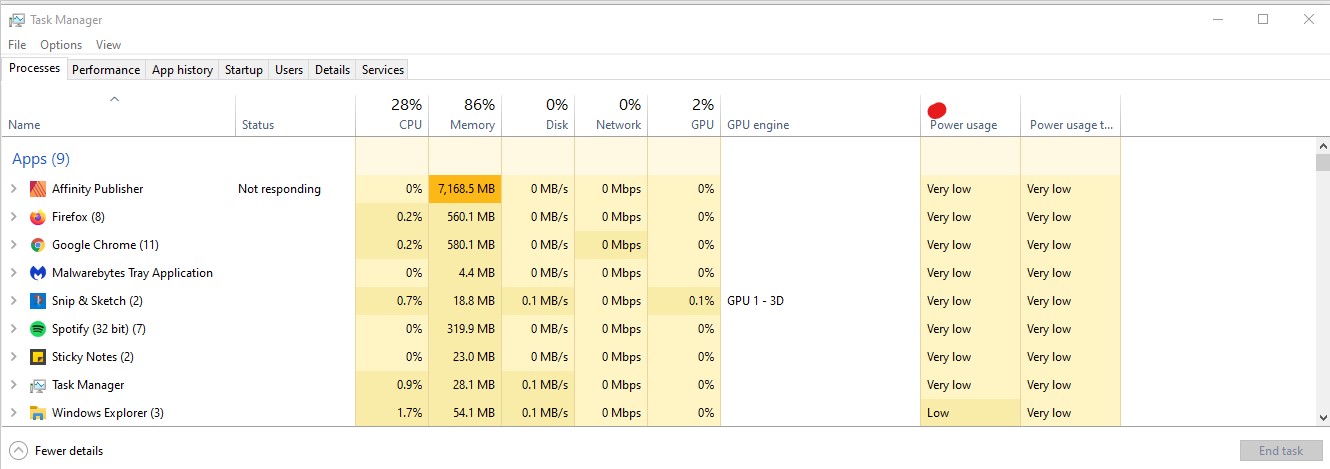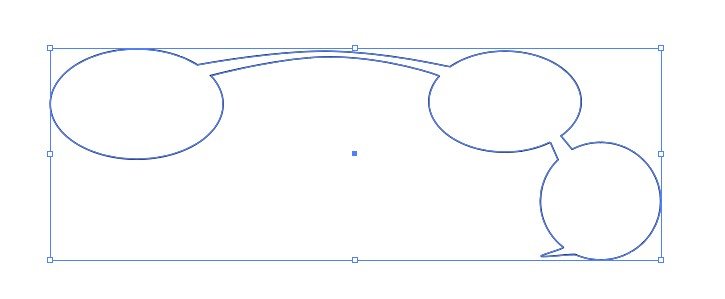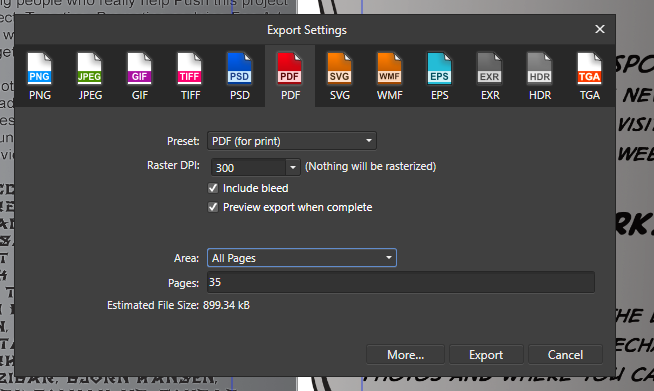Deadmoond
Members-
Posts
13 -
Joined
-
Last visited
Everything posted by Deadmoond
-
This does not work on Windows 10 as when I run the tool the KB is not showing up to be hidden. When I remove the KB it keeps wanting to install after reboot. The only thing I can do right now is stop my updates. This is actually causing more the just Affinity issues. It is a issue with Microsoft. I have steam and a few other programs crashing. MS should pull the KB or didn't do enough testing.
-
Okay I am doing a lettering gig and the person needs to have a tail curved. I created a separate tail using the pen tool, But I am not seeing a way to curve the tail. this is my balloon and I need to transform like the second image. Or is there a way with the call-out ellipse tool to curve the tail. Thanks for any help.
-
Large Memory Usage and slowing system down forcing reboot
Deadmoond replied to Deadmoond's topic in V1 Bugs found on Windows
Just an update, So I got my ram in also found that I had reformat my drive and reinstall windows. I was having some other issues with another program that forced me to do this. I had to redo my edits as I had the wrong page and I can say that it looks like my slowness is resolved. Still not happy with the large memory usage but adding the ram help a lot. Honestly I think we are in a day were systems should just come with 32GB installed as more and more the programs need it. Thanks for all your help -
Large Memory Usage and slowing system down forcing reboot
Deadmoond replied to Deadmoond's topic in V1 Bugs found on Windows
sounds good! I am ordering the ram today -
Large Memory Usage and slowing system down forcing reboot
Deadmoond replied to Deadmoond's topic in V1 Bugs found on Windows
so I am using i7-9700k with 16 GB ram. I do plan on upgrading the ram here in a few day. I have a crash report but it is showing 0KB from that day. Okay so I just installed the beta and I re-linked my files and while re-linking it it went up to 92 percent memory. Currently sitting idle it jumps up to 95 percent of memory usage. While it did not slow down or crash I am still bothered by the fact is is using up 9GB of memory. -
Large Memory Usage and slowing system down forcing reboot
Deadmoond replied to Deadmoond's topic in V1 Bugs found on Windows
So I take the tiff files and drag and drop it into the project and then resize everything to fit for the proof. Every time I add a page I have to save and exit as the memory jumps or it lags badly. If I don't do that it eventually crash and I have to reboot -
Large Memory Usage and slowing system down forcing reboot
Deadmoond replied to Deadmoond's topic in V1 Bugs found on Windows
They are uploading currently, I have given the afpub and the files. This also happens on the smaller issues also. When they are broken into the different volumes about 32 pages the same thing happens. They are the same tiff files I use for the volumes, only difference is that the extra stuff is not in the single issue. I will test out the beta today as I had to work the weekend. I will update -
Large Memory Usage and slowing system down forcing reboot
Deadmoond replied to Deadmoond's topic in V1 Bugs found on Windows
okay I will upload later, sorry about the message got several issue going on -
I am having a large memory usage issue, My document has 120 images that are in tiff format due to publisher requirement when making my pdf. The size of the pdf file is 330mb and the project publisher file is on 10.3 MB this is what my task manager shows with ram, I have 16GB ram, 185 GB hard disk space also working everything off a secondary hard drive that has 230 GB free and I keep having memory problems and it will lock up my system. I have to keep closing out my program. I can make an edit and then save and close as it get up to using almost 8GB of ram. After closing Publisher my pc will run very slow and it is almost like it is leaking ram and it did not reallocate my ram back to the machine. Only way to fix this is to reboot my pc. I have uninstalled the program deleted the files in the %appdata% folder and then rebooted and reinstalled and it is still doing it. I am on latest version of the program. I tried to upload the error report but nothing was in it and I have uploaded the afpub file. Japan Trade.afpub
-
Word Balloons
Deadmoond replied to Deadmoond's topic in Pre-V2 Archive of Affinity on Desktop Questions (macOS and Windows)
Thank You, both for this help! Both method seem very useful to me depending on the word ballon! -
Hi everyone, I have moved over from Adobe products as I am working on lettering a comic, I love the layout of designer and the functionality of many options . I do have one question and hopefully someone can help me on this. I need to make some word balloons that are linked and callout eclipse tool does have what i need to do. There are times that I need to make word balloons in like the attachment, I tried using the eclipse tool and then using the pen tool to create the lines between the balloons. The issue that I am having is that removing the black lines where the balloons are linked. I know I can import some of the from Illustrator like this one but there are times I need to make the new ones. Hopefully someone can give me some guidance. Thank You
-
Hello! using publisher beta 1.8.523 I am hoping someone can help me. Not sure if this a bug or an issue with my settings. I am trying to create a comic and under the master pages I have the comic broken down into the other pages, as shown in the following screen shot. But when I go to export it using the settings below i only get one page exported to my pdf. Sporkman Goes to Japan Issue 1 - Digital.afpub