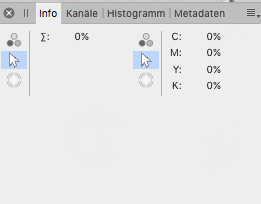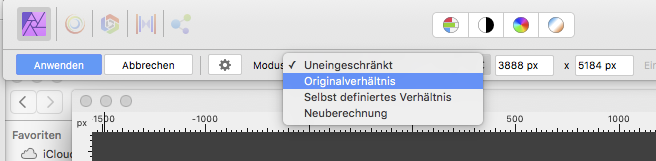globesessions
Members-
Posts
19 -
Joined
-
Last visited
Recent Profile Visitors
The recent visitors block is disabled and is not being shown to other users.
-
 globesessions reacted to a post in a topic:
Where can I find Separated Mode in Affinity V2 apps on macOS?
globesessions reacted to a post in a topic:
Where can I find Separated Mode in Affinity V2 apps on macOS?
-
Since version 1.9 of Affinity Photo I have strange green dots when using the repair brush. At first thought it was just a display mistake, but the dots are actually saved in the image. Unfortunately, the current update didn't bring anything either. MacOS Sierra on a MacPro 3.1 with AMD Radeon HD 7970 3GB
-
 globesessions reacted to a post in a topic:
Photo - Mehrer Pfade Auswahl erstellen
globesessions reacted to a post in a topic:
Photo - Mehrer Pfade Auswahl erstellen
-
Sicher ! Ich fände es nur naheliegender zB mit der SHITFT Taste beide oder mehrere Pfade auswählen zu können. Oder auch mit der Command Taste - man ist ja Flexibel... Allgemein bin ich mit Tasten (Kürzel) schneller als mit der Mause im Menü rumzusuchen. Daher ist die Umstellung vielleicht für mich noch etwas größer. Aber es sind auch einige Tastenkürzel gleich ! Das ist schon mal ein großer Vorteil !
-
 globesessions reacted to a post in a topic:
Photo - Mehrer Pfade Auswahl erstellen
globesessions reacted to a post in a topic:
Photo - Mehrer Pfade Auswahl erstellen
-
 Joachim_L reacted to a post in a topic:
Photo - Mehrer Pfade Auswahl erstellen
Joachim_L reacted to a post in a topic:
Photo - Mehrer Pfade Auswahl erstellen
-
Hallo, Ich würde gerne beide Sessel gemeinsam freistellen. Eigentlich eine Kleinigkeit... Aber Ich kann zwar von EINEM Pfad eine Auswahl erstellen um eine Maske zu erzeugen. Aber bei ZWEI Pfaden kann ich immer nur den einen oder anderen Auswählen, aber NICHT BEIDE ??? Wenn ich jetzt wie bei diesem Beispiel den einen Sessel maskiere ist auch der zweite Weg und umgekehrt. Normal würde ich im Photoshop beide Pfade auswählen und eine Maske erzeugen, um eben beide Sessel zu sehen... Wie mache ich das im Affinity, da lässt er mich bei mehreren Pfaden keine Auswahl oder Maske erstellen, immer nur bei einem Pfad ?
-
Aja, mit der Entfernen Taste funktioniert es jetzt wenn ich den Knoten mit dem weißen Knotenwerkzeug auswähle, DANKE, keine Ahnung warum ich das vorher nicht hinbekommen habe, aber auch etwas verwirrend wen man Illustrator gewohnt ist Ich habs halt verzweifelt mit der Zeichenfeder versucht.... Im Illustrator geht ja alles mit einem Werkzeug, die Feder erkennt wenn Sie über einen Knoten steht und zeigt ein - an, falls man diesen löschen will. Genauso ein + wenn man über einen Pfad steht um einen Knoten hinzuzufügen. Das ist beim schnellen zeichnen natürlich von Vorteil... ----------- Well, with the delete button it works now when I select the knot with the white knot tool, THANK YOU, no idea why I couldn't do that before, but also a bit confusing if you are used to Illustrator I just tried desperately with the pen ... In Illustrator everything is done with one tool, the pen recognizes when it is over a knot and shows a - if you want to delete it. Just like a + if you are standing over a path to add a knot. This is of course an advantage when drawing quickly ...
-
 globesessions reacted to a post in a topic:
Lock on layers
globesessions reacted to a post in a topic:
Lock on layers
-
 globesessions reacted to a post in a topic:
Lock on layers
globesessions reacted to a post in a topic:
Lock on layers
-
Hi, I am not checking the pen tool at all? I come from Illustrator, of course, where I can easily add or delete points with the pen tool. It's not that easy in the designer? Somehow, I think with Command + Pen Tool, I managed to add a point to an existing path. But how can I DELETE a single point from a path, have all the key combinations through, even in the tutorials I haven't found anything about it? Thanks, and sorry for this simple basic question --------------------------------- Ich checke gerade das Pen Tool überhaupt nicht ? Ich komme natürlich vom Illustrator, dort kann ich mit dem Pen Tool auch ganz leicht Punkte hinzufügen oder wieder löschen. Im Designer geht das irgendwie nicht ganz so einfach ? Irgendwie, ich glaube mit Command + Pen Tool, habe ich es geschafft einen Punkt zu einem bestehenden Pfad hinzuzufügen. Aber wie kann ich einen einzelnen Punkt aus einem Pfad löschen, habe alle Tastenkombinationen durch, auch in den Tutorials habe ich dazu nichts gefunden ?
-
Hi, Iam missing some Preferences, so i have to set with every new Picture: Window Info: Show always the Total paint application next to the % And by the way, its not possible to see the change of % in the Info window ? or ? ( yes like in Photoshop, sorry) Trimming Tool: how to set proportional as default ? Selective color correction: Setting "Absolutely" as default ? Are these Settings somewhere, or is it just not possible ?