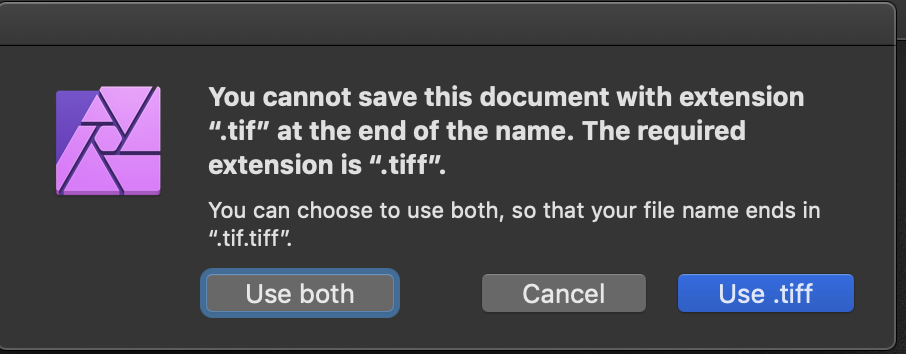finagle
Members-
Posts
13 -
Joined
-
Last visited
Everything posted by finagle
-
In 1.9.1, the last version I have, the crop tool flips the crop ratio for the common ratios when working with portrait images. This is not strictly accurate per the drop down but very handy as I rarely want to crop a portrait image to a landscape ratio. In 1.10.0 however the crop ratios are applied literally to portrait format images, as enclosed. This is not necessarily wrong, but is possibly less helpful than it used to be.
-
When opening a file, if the application estimates that the file will require swap memory, it should allow an optional configuration which when enabled will provide an advisory to the user with an estimate of impact on memory usage. I've been working with panoramas lately, and some of these files get very large. Although my machine has a lot of RAM and available NVMe SSD for swap, it is not always obvious when a file is too large to realistically work on. It would be useful to see an estimate before continuing with file opening rather than the machine blocking for hours and then failing to open when it hits the disk safety limit. I appreciate there is internal compression going on to optimise memory usage, but I'm sure you can make a finger in the air estimate based on the current machine (RAM allowed and swap space available), image dimensions of the file, bit depth and a fudge factor to give a warning roughly on the lines of 'this might need swap space', 'this is definitely going to be slower to process', 'you might want to close some other images first', 'heck no I'm not opening this' . This might help reduce the number of times I have to resort to Force Quit to do memory management when a well compressed file turns out to explode in size in AP.
-
The RAW development for my camera is a little mushy and usually needs clarity and detail refinement as well as a curve modification to get the best output. When I'm pre-processing large numbers of files for another process like panorama stitching, or Focus merging I cannot apply develop presets to the TIFF generation. Nor can I create a macro to control the develop process. I can apply the curve via a macro, and a clarity adjustment, but the detail refinement is only available in Develop or Tone Mapping personas. Unless it can be replicated using either or both of High Pass/Unsharp Mask? Note before you tell me to do panoramas or focus merges in AP, AP is not able to provide the control over either process, nor handle the number of files in all cases. I do some processing in Affinity, but not all.
-
When opening raw files the process opens into Develop. This can only be exited by clicking on Develop or by clicking on cancel, then ok in the second dialog. If you attempt to use keyboard shortcuts then you get a blocking dialog telling you that is not allowed which requires interaction. Either allow a config option allowing Develop to be aborted by the user using the normal window close key presses and remove the blocking dialog by this option. Or change the 'file is undergoing develop, not going to play nice' dialog to allow develop to be terminated from that dialog for the current top most window (window close) or all windows (app close).
-
There are times when an operation is started, by intention, or accident, and you want to cancel it. Currently the only mechanism available (on Mac) is to Force Quit the app and hope no files are damaged irretrievably. Examples : clicking on Tone Mapping Persona instead of Develop. Personally I'd like to remove Personas from the menu as I never use Liquify and very rarely Tone Mapping, but once you click on Tone Mapping it launches off an uninterruptible data transformation, which on a large panorama can block for minutes. Opening a large file Focus Merge, Panorama, Stack. I'm sure there are others. It is normal to supply a cancel button for blocking slow operations, which can set a flag internally that the processing thread can monitor for. Please implement this on all operations which currently block or are known to be slow enough to require a UI panel to tell you what is blocking.
-
exporting .tif files
finagle replied to finagle's topic in Feedback for Affinity Photo V1 on Desktop
no worries. -
exporting .tif files
finagle replied to finagle's topic in Feedback for Affinity Photo V1 on Desktop
I didn't say .tiff was wrong, I was asserting that it is not mandated and the dialog is wrong. -
exporting .tif files
finagle replied to finagle's topic in Feedback for Affinity Photo V1 on Desktop
I have a certain amount of experience. Here for example is the actual specification: https://www.adobe.io/content/dam/udp/en/open/standards/tiff/TIFF6.pdf Though if you subscribe to the libtiff mailing list you'll be able to see other uses and extensions of the format like GeoTIFF. -
I happened to want to export a file with a .tif extension from Affinity Photo which it refused to do for no reason I can understand. The error message shown in the screenshot is factually incorrect, there is NO filenaming convention for TIFF files in the specification. Nor is there any requirement since we got off 8.3 file systems for file extensions to have any meaning. They're a useful hint to Windows and MacOS, and there is some stupidity in MacOS Finder about changing file extensions, but .tiff has no greater meaning than .tif or .TIF for that matter. The workflow I was following was editing a .tif file created by Capture One, saved my edits into a .afphoto file then attempted to export back over the top of the original. Which I could not do, necessitating additional actions on my part to remove an intermediate file. You also seem to have this nonsense on .jpg vs .jpeg files. Please remove this dialog on Mac at least. It's wrong. For bonus credit add a 'save a copy as' option so that I can save an .afphoto version storing layer and edit structure before flattening and saving., which would allow me to avoid going via export. And as a fringe benefit would allow snapshotting to the file system.
-
I've just tried the trial version of the DXO plugins, and found the same problem of nothing happening with AP 1.8.0. So after reading this I updated via the App Store to 1.8.1 and now when I select one Color Efex 4 it crashes AP without even leaving a bug report. The other 'working plugin' merely sits there doing nothing. I've not tried any of the unknown plugins.
-
sorry, back in country now. From your command line, setting the lens type on the Panasonic raw files seems to accept a text value, however in their infinite wisdom Olympus use a byte value which is a lookup into a list they maintain. So setting Lens Type field is only possible or useful if Olympus support the lens, which of course, they don't for companies like Laowa and Samyang. This is one of the bugbears with M43, all OEMs are not treated equally. So unless Affinity read other values, like Lens Make and Lens Model Olympus users are stuck for now. Which is a shame, since Lens Model is used by other software successfully. Having the option in the UI is basically useful, but can you please make sure you add it to the batch processing as well, so the conversion there can use a profile.
-
@Dan C I'm disappointed that you consider how you read exif to be proprietary. That seems counterintuitive, given the open access to the metadata provided by open source tools and manufacturers. I can completely understand how you apply that information to develop the image being proprietary, but that's not what I was asking for. I asked how to configure the process, using exif, not the algorithm for processing. In the meantime other applications will read the data I'm setting manually using exiftool and apply lens profiles, so I guess I don't use Affinity with manual lenses till 1.8 (which is due?). Sadly I shoot a lot with manual lenses. @h_d I didn't say i didn't know how to use exiftool, I asked for a reference as to the fields being read, so they could be set using tools like exiftool.
-
in the meantime, while you're developing that, can you please post some instructions on using tools like exiftool. Many of the lenses supported as MF on MFT for example do not have electronic ID setting, and must be setup manually. However even copying the example given by Torsten above for that lens on MFT, I'm not getting lens detection. The raw files before I modify them therefore have no lens data. Note the 2 lenses I'm currently trying to setup are both listed as supported, the Samyang 12.0mm f2.0 and the Venus Laowa 7.5mm f2.0 Can you please list the fields you use for checking, possibly per camera manufacturer since Olympus for example have a custom LensID field. Can you also point me to where the list of supported models is within the mac install. Torsten has shown the Windows location, which is useful for validating values. thanks