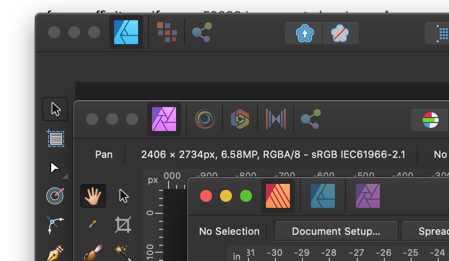jmliss
Members-
Posts
96 -
Joined
-
Last visited
Everything posted by jmliss
-
@notmyfault - I appreciate your feedback, but I don't agree with you. Yes, I may be wrong, but in the example I posted from my intel iMAC running Catalina. When I get a chance I will try on my intel mac-mini running Big Sur and if I see a difference I will post accordingly. Seems you are on W10 and iPads, and I assume you did not see the behavior using my posted example file? 1) Even just selecting partial alpha transparency, on my MAC, it only selects the full transparent section, even when just selecting on the curves layer. But in my posted example, if I select on the merged layer, it does it correctly, where correctly is as per my expectations 2) From what I understand, the normal blend mode should be as follows (see below - copied from wikipedia) which seems to agree with the AP help page also copied below - 3) What I mean about channel mixer is that if I choose the alpha channel and say lower red, then the selection behavior is similar to using curves on alpha channel, which I contend as per my post, is buggy. 4) Last week Dave Straker (in affinity) also posted a bug pertaining to alpha channel manipulation. I actually found that bug and asked him to verify before he posted. Normal blend mode[edit] This is the standard blend mode which uses the top layer alone,[2] without mixing its colors with the layer beneath it:[example needed] where a is the value of a color channel in the underlying layer, and b is that of the corresponding channel of the upper layer. The result is most typically merged into the bottom layer using "simple" (b over a) alpha compositing (making the actual formula ), but other Porter-Duff operations are possible.[2] The compositing step results in the top layer's shape, as defined by its alpha channel, appearing over the bottom layer. From help page: Blend mode types Affinity Photo supports an impressive selection of different blend modes. The most commonly used blend modes are as follows: Normal—The default blend mode. The top pixels display over underlying pixels according to the level of top layer opacity.
-
With respect to the attached example, I believe there are two bugs. I created two alpha zones (alpha less than 255) in two spots. I am using 1.10.0 on Catalina. Bug 1, the merge Visible layer with normal blending seems darker then just looking at the alpha zones layer. The second bug is related to selecting alpha ranges. The three selection ranges seem to work on the merge visible layer, but not the alpha zones layer. In addition, I experienced similar bugs when using the channel mixer on the alpha channel. Alpha bugs.afphoto
-
I am using the latest official version 1.9.3 on Catalina. Document setup prefers linked images, but I also have some embedded images. Upon opening the document I get a Missing resource error message. I believe the software is getting confused. I don't think the error message should appear at all as noting seems to be missing. See attached file. example.pdf
-
I am using 1.9.3 on Catalina. I would like to export selections across pages. Selection area and selection only, seems to only work on one page at a time. Yes, I realize I can choose to export a range of pages (which is also difficult to figure out, since it requires adding pages to the all pages option - there should be a specific Page range option for the Area field) - but if I do that, then I need to edit out portions after the pdf is created.
-
Need more WORD like features
jmliss replied to jmliss's topic in Feedback for Affinity Publisher V1 on Desktop
Walt, again thank you for responding. I guess it boils down to having the ability to provision, so to speak the shift+click in the master when setting up the document, instead of remembering that it is a manual operation after the fact. Why is this bothering me? I guess for synergy, in that in the master you can set up frame links within the page, so why not have the ability to also provision frame links across pages in the master. It was only after you said that it can be done, and my examination of the help pages, did I find buried at the bottom of one of the pages the shit+click sequence. I am a happy camper - except for the inability to have auto numbered figure labels with cross referencing, my entire experience was a success. -
Need more WORD like features
jmliss replied to jmliss's topic in Feedback for Affinity Publisher V1 on Desktop
Walt, again thank you for responding. Yes, add pages from file, yes, it works, but I think there are bugs. I cannot share my file because of personal information, but after adding pages, I tried inserting text at the end and it seemed like I was viewing the source file. I cannot reproduce. Regarding your other comment about auto spill over, I think you were suggesting I hit the shift key at the link and if that is what you think is the solution, yes, that worked. That is not quite what I was asking for, but yes, that did work for me. My intent of the original post was to express gratitude that affinity photo is able to be used on a file that "killed" Microsoft Word and I thought my observations would be helpful. I was a software/firmware manager for over 40 years and had customers around the world so I know how frustrating it is to get "soft" feedback. It is not easy to reproduce quirks, bugs, unexpected workflows, etc. When they are easy, I do provide specific examples. I am on a MAC because it stays up 7x24xforever .... -
Need more WORD like features
jmliss replied to jmliss's topic in Feedback for Affinity Publisher V1 on Desktop
Will, thank you for responding - Regarding number 7, yes, one can export pages, but not selection. Say I want the bottom half of page 3 and the top half of page 4 Regarding number 9, yes, I just tried a facing page and the spill over only worked on two pages, not to say the third and forth, etc and besides, I usually don't do facing pages Regarding number 6, there should be a way to copy pages X - Y including all layers from one publisher file to another. What I can do is copy text (from linked frames) from one file to another. Maybe I am doing something wrong ? Thank you for responding - Jonathan Liss -
I am writing my autobiography. It is about 500 pages long with about 500 images. I was using Microsoft WORD on my MAC until it died. Not the MAC, WORD. WORD simply could no longer manage such a large file. After some false starts and using linked images/frames in Affinity Publisher I have converted the entire document with no issues. Some observations and requests that may have been made by others: 1) Absolutely need an auto numbering mechanism for figures and tables and to cross reference the labels. 2) Absolutely need support of Apple and other emojis. 3) Need to fix dictionary or provide option for other dictionaries 4) There is, I think a bug that is falsely claiming a resource cannot be found and some annoying bugs in and around converting an image to a frame and some bugs in and around tables, especially when trying to insert a new row near the top. 5) Need better documentation on how to remove text frame break 6) Need better mechanism for copying and pasting from one publisher file to another 7) Need a way to select which portions of the file should be exported to a pdf 8 Need a way to compare to files 9) Need a way to set masters so that frame linking from one page to the next can be automatic or a method to automatically link one text frame to the succeeding one. 10) Since each image (figure) ended up being in its own affinity photo file, it would be nice to have a feature that took the file name and superimposed text on the figure using the file name. So for instance if a file was called "Figure 1", that name would automatically be a text layer with the imported or placed image. I am not complaining, just suggesting. Affinity Publisher saved me, although importing was very tedious. The only way I could import accurately was to first only import all the text, then manually import and place each image. I couldn't use a image frame in the master because I didn't necessarily want every page to have an image and I wanted the images to be placed as they appeared in the PDF file generated by WORD. I'm sure there are other observations - these are the ones that come to mind. Thanks - Jonathan Liss
-
Gabe, I appreciate your response and I understand the math. I was implementing a formula posted in a video by Dave Straker who often posts on this forum but his examples are using windows. If you looked at my examples, you would see that in the case of roundup, it seems that the equation is completely ignored. I am only asking if there is an issue with roundup on the mac. How can I check if the function is working other than my example ?
-
In the attached .afphoto I have a procedural texture formula that seems to do something when using round, but seems to fail when using roundup. I have reason to believe the formula works on Windows. I am running 1.9.3 of affinity photo, and latest version of Catalina. Also look at both uploaded images. Thank you, Jonathan Liss for dave hsl selection 2.afphoto
-
Gabe, thank you. I validated your response. A more robust solution would be for AP to automatically recognize or display a save button on the meta data dialogue. In any event, I appreciate your work around. Thank you - Jonathan
-
Version 1.9.1, MAC/Catalina - just editing meta data, say file information, will not get saved. Only gets saved if there is a subsequent modification to layers that allows for a file save.
-
This "undocumented" so called feature is quite annoying, compounded by the fact that I can't seem to find documentation on the three fill commands from the edit menu. I bumped into this problem some time ago when "placing" an image from stock. It seems from my brief experimentation that the three fill commands do not work on image layers as a result of my investigating this behavior. To say the least the on line help/documentation generally, and in this case specifically, leaves a lot to be desired. As Leonard from Big Bang Theory states "Im the king of the nerds" and I read the documentation ....
-
I have all three apps on my MAC/Catalina. Only publisher shows personas for photo and designer. Shouldn't photo and designer show personas for the other two apps ? Kindly look at the picture as I have snippet the toolbars from each app. How can I get photo to show designer/publisher and designer to show photo/publisher ? Thank you, Jonathan
-
Hi, I too have been experiencing Acquire scan issues. I attached a pdf file, created in word, that hopefully captures enough of what I see to facilitate a root cause and subsequently a fix. While there are work arounds, the salient point of why I am reporting this is that something else may be broken and that this is just the tip of the iceberg. My_ability_to_acquire_scan_images_into_Affinity_Photo_on_my_MAC_has_stopped_working.pdf
-
Chris, correct, and what I found interesting is that if you follow the steps in the youtube video I sent, it didn't crash, only one I did the one equation. Also, I tried to record the steps from the video and it didnt really work, could be operator error on my part.
-
Painting on Mask when fully zoomed in is not reliable
jmliss replied to jmliss's topic in V1 Bugs found on macOS
Not sure what additional information you want, I did read the page before I submitted the bug. I am not your paid system test person. I found this issue and it should be easily reproduce-able. Zoom in as far as you can, try to paint white or black on a mask and you will see that painting is erratic. Zoom out and it works. At what point the zoom threshold breaks down, I do not know. There is no workaround, except to painstakingly brush in all directions until the pixels take. I am using mouse, nothing unusual. -
Repeatable. Use current layer as source. Check equations Set DR, DG, DB all to min(SR,SD,SB) Hit apply, then crash. Was trying to reproduce this video: https://www.youtube.com/watch?v=MSAdBeYKoFY but only for the white equation. Jonathan