
alecia
-
Posts
10 -
Joined
-
Last visited
Posts posted by alecia
-
-
I have a question about designer. It appears there used to be a convert to picture frame option but is has been removed in 1.7. I'm making a template for social media and I want it to be easy for users to swap out the photos I place as placeholders. How can i do that? I tried adding photos with the Inside the selection button but it doesn't seem to swap photos just puts another on top. any suggestions?
-
-
Where are these videos now because those links do not work.
-
-
hi Dan,
i do have a photo in the document but i didn't delete that photo i dont believe but ill double check.
-
thank you so i just now saw the file pop up in my search. but when i clicked it i saw this error messaged (see below) so i went to recycle bin and restored everything i deleted from that date i last had access to the file. now none of those images are in the file so idk how its linked but i was able to retrieve the file once i restored. now my question is how do i find out what its linked to and unlink it. i want to delete clutter from my computer since I'm not using any external hard drive
-
On 10/15/2019 at 12:50 PM, unni said:
In Affinity Photo, there is an auto save feature. It may be available in other Affinity applications also. The autosave time is default 300 seconds.
This is under EDIT>PREFERENCE>PERFORMANCE File recovery interval. So every 300 seconds it saves the file.For Affinity Photo, the file is saved with an extension .autosave and file name is year date time .
In Windows 7, The location is C:\Users\unni\AppData\Roaming\Affinity\Photo\1.0\autosave
(Unni is my user name. For you, it will be different depending on how the windows is configured)The AppData folder is hidden. So you have to go to TOOLS>FOLDER OPTIONS>VIEW in Windows and enable show hidden files,folders and drives.
Once inside this autosave folder, find the file and copy it and then paste in desktop (for example).
Rename the file by changing the extension from .autosave to .afphoto.
Example : 20180909175347.autosave TO 20180909175347.afphoto
(For Affinity Designer the .afphoto extension may be different. Look your other saved files for this data.)Now open the file in the application. That's it !!
If you have MAC OS, it will also have a similar location from where you can recover the file.
Hope this helps !
@unni where do you go to tools>folder options>view at? in affinity program or on the computer itself?
-
On 10/15/2019 at 1:59 PM, Palatino said:
/Users/Jeanette/Library/Containers/com.seriflabs.affinitydesigner/Data/Library/Application Support/autosave
what if you"re on a windows?
-
hi,
I lost a file in AD. i clicked on it from open recent and i recovery box opened i clicked yes but it never opened now i cant find it anywhere on my computer. what do i do?



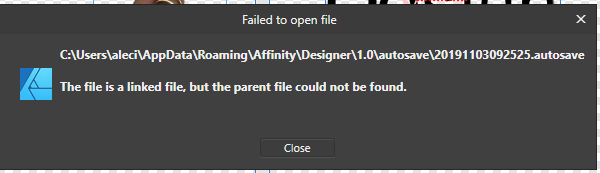
No smart guide?
in Tutorials (Staff and Customer Created Tutorials)
Posted
Thank you it does