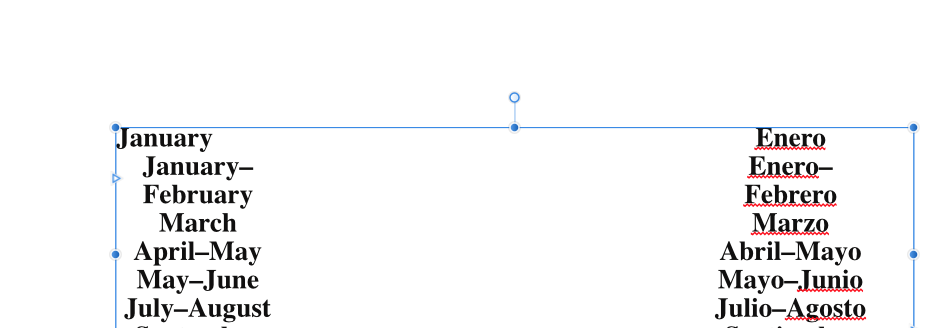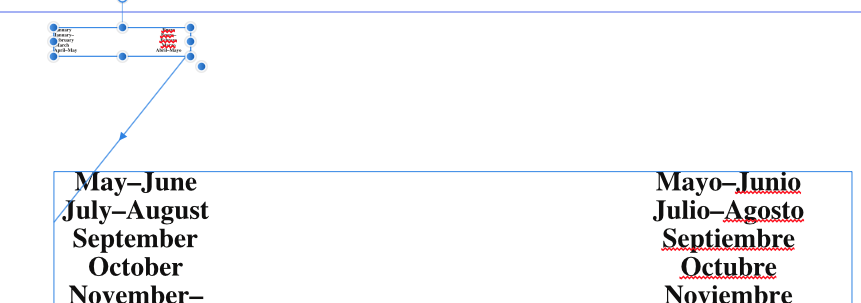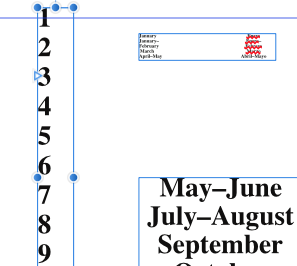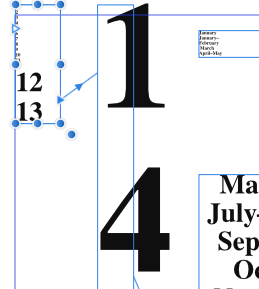PButler
Members-
Posts
37 -
Joined
-
Last visited
Everything posted by PButler
-
Tilt?!?
PButler replied to PButler's topic in Pre-V2 Archive of Desktop Questions (macOS and Windows)
Bingo! Thank you very much! -
Somehow, while thrashing around focused on something else, I managed to tilt my whole Publish document, just a little. Each spread now displays a little low on the left, or maybe a little high on the right - not just the objects on the pages, but everything. An 8-inch wide line of 12-pt Times regular type which starts at the top left of the screen is about half obscured at the right. Drawing a rectangle and then pivoting it to line up with the ruler at the edge of the window indicates everything is approximately 0.8° askew. The good news: a test export shows my document does not output at a diagonal - I can meet my deadline for this project tomorrow (assuming, knock wood, no further screwups). The not-so-good: I can't even find anything about this in the Publish help window (searching for "angle", "alignment", "page", etc). What have I done here, and how can I undo it/not do it again? Thanks in advance for all suggestions!
-
Ahh - should've thought of/looked for that. Still can't figure how that "15" got out of line (or back in it)...
-
I often move such text frames around and resize them, so no surprise that they end up in different shapes. Though my main monitor (a 27" iMac) has a lot of room, I use it all in laying out 2-pg spreads, so when doing batch duplications I don't do much close-up work. But I try very hard not to tilt them, and - so far as I can tell (zooming to 800% & drawing a selection rectangle (is there a panel or somesuch that shows angles?)) - the "15" frame, so far unreplaced & untweaked from when I made that vid, is squared to the screen in the same document now. (Sharp eye!, btw.)
-
Thanks to all for your replies: it looks like I made a mistake which feeds right into AffPub's mistake, and we both need to take some time to make corrections. Alas, in my present work document, that will mean replacing 47 text frames, most of them encumbered by surrounding text. I don't know where one goes to vote for what-to-fix-first, but this glitch deserves a high position!
-
Again, apologies to all for having let this drop: a combination of big projects with firm deadlines and personal problems knocked me out for a couple of months. Anyway, here's a 28-second clip of how text sizing jumps around and makes it hard to do elementary layout functions in AffPub. Pls note the same problem recurred when I erased all the existing text and pasted in re-created 24-pt Times Bold numbering from TextEdit. Screen Recording 2020-01-10 at 12.44.04 PM.mov
-
Apologies for the lag in replying - bigger distractions than expected came along. haakoo has it right about how I was reading the wrong figure. And carl123 has it right that locking the text frame would probably interfere with other functions I need. I hope to re-create my procedures with the tool Gabe suggests this weekend. Thanks to all for your comments and suggestions!
-
ALL the text I copied & pasted displayed at 26 points - so why did it change formatting when pasted into new text frames? I still feel sure I did not use the "outside handle" feature in any of this, but let's say I somehow mistakenly did. Though I see how it could come in handy in some situations, right now I'd prefer a way to just turn it off entirely - does AffPub have a way to do this?
-
Gabe - I started with the current version of the file I uploaded recently. That includes a string of numbers separated by returns, the first elevent in one text frame, then 54 in separate frames (two with accompanying text, "Dec " and "Jan ") on another page, and seven more separate frames on a third page, all displaying as Times Bold 26 pt. I clicked in the first frame, did a Select All and a Copy, opened a new file (which defaulted to the same page specs as the first), drew a long vertical text frame and pasted within it, and got 1-11 in TImes 26 Bold and 12 in Times 144.4 Bold ("AffPub 01.png"). I widened that to allow 2 characters on a line, clicked the flow-arrow and drew another frame using the flow arrow on the left ("AffPub 02,png"): 1-11 in Times 26 Bold plus 12-13 in Times 144.4 Bold in the new first frame, 14-17 in Times 144.4 Bold in the now-second frame. "AffPub03.png" shows what happened when I added frames and pages to display the whole text sequence: all but the first 11 numbers in 144.4 pts. I never used the outer edge handle, I promise you. Next I tried a new document with fresh text, the alphabet separated by spaces, in a series of frames also created with the flow-arrows. Nothing I did with changing fonts or sizes could get the text to misbehave (unless you count overflow not appearing below the last frame as wrong) - see "AffPub 04.png". So I pasted the string of numbers from before into the same linked text frames, and go the same 1-11 in 26-pt, 12-on in 144.4-pt display I had before ("AffPub 05.png") I don't know if you'd count this as replicating the problem - apparently the glitch is in the string of numbers, not in the frames. I'd play some more with that string, except that meeting my most recent deadline involved staying up to 3 am last night & I'm more interested in sleep than in bug-chasing at present. Affpub xprmnt 02.afpub AffPub xprmnt 01.afpub
-
But I didn't use the "outer handle" in creating any of these examples - after one experiment to see what it does (and not, so far, having any use for that feature), I've carefully left it alone ever since.
-
Igcal template.afpub
-
I have no experience with screen recordings, and am close to deadline on a major project so don't want to take time to learn how to do that. Here's a sequence of screen caps. The only difference between the first two is that I clicked on the text frame's preceding-frame text flow arrow and drew a text frame above the first one. The text I started with was Times 24-pt Bold, with spacing set to 25 pts; the same text in the new frame is Times 4.3-pt Bold, with spacing of 4.5 pts. Resizing the upper frame causes the text to flow between them as it should, except that it changes size up or down depending on which frame it appears. This does not happen consistently: for example, from the same page on the same document, the 3rd cap shows a line of numbers. The 4th cap shows what happened when I did the same thing by creating a preceding text frame with flow between the two: the text which had been in that frame (24-pt Times Bold with 26-pt spacing) shrank to 4.3-pt (4.5 pt spacing), the next two numbers which flowed in to the preceding frame stayed at 24 pt, and the numbers which moved into what had been the first frame went to 133.3-pt (spacing 144.4 pt). I'll attach the whole document in my next post, along with extraneous material. You will see on pg 4 that I tried to duplicate this effect using a following-frame text flow with the same sequence of numbers, but in that case the software behaved itself and the sizing and spacing stayed the same.
-
Publisher layers?
PButler replied to PButler's topic in Pre-V2 Archive of Desktop Questions (macOS and Windows)
My typical recycled entry looks like this: Q pm. So all I have to do is select the "Q", type in the bolded part of the new entry, click the right-arrow key once, and type the rest. Quick and easy (though I needed matching styles as well, particularly since Pages sometimes likes to change 10-pt times to 18-pt Helvetica when part of a text box gets deleted; at least the matching quirk in AffPub apparently needs a text-frame link to go that nuts). -
Publisher layers?
PButler replied to PButler's topic in Pre-V2 Archive of Desktop Questions (macOS and Windows)
That Pin panel looks like exactly what I need (at least once I get a better grip on the Decorations possibilities). After I finish each issue's calendar, I usually make a copy with a filename for the next issue and, during slack times of phone calls, etc, eliminate nearly all the text, saving only an initial letter or two in boldface for the lead words and a little in plainface for the rest of the entry (except for reliably repeating items, where I might delete only the title of a talk). That sets me up as well as I can predict it for the next month's production - typically done a few hours before going to print, with someone looking over my shoulder. -
Publisher layers?
PButler replied to PButler's topic in Pre-V2 Archive of Desktop Questions (macOS and Windows)
I spent my AffPub time yesterday trying to understand/duplicate your example, and only got partway there - gotta dig more into text styles and other panel esoterica. Each time I thought I'd figured out how to do two different types of after-paragraph Decoration, results came out inconsistently at best. In my Nov-Dec example, the 3rd Sunday, for example, is "Dec 1". Our next issue will be Jan-Feb, and the 3rd Sunday will probably be "[Jan] 26" (because we will come out, again, on the 2nd week of the month). If I can't slide the numbers around by text flow, I'll have to re-enter each one - time-consuming and especially aggravating after having used an easier system. But possibly I can have the best of both by embedding date-number text frames within text columns (maybe the Edit menu's "Paste inside" command will help there - a pity the Help section doesn't even mention this not-seen-anywhere-else-in-Mac-apps feature). Damn, I miss the days when software developers produced systematic manuals, instead of leaving users to bounce around between videos, help-file topics, chat fora, and trial-&-error. At least I'm pretty good at that error part... -
Publisher layers?
PButler replied to PButler's topic in Pre-V2 Archive of Desktop Questions (macOS and Windows)
I do this eight times a year - getting the info is the hard part. The text wraps I do (so far) manually. The Apple Pages app sets a text wrap distance on all sides; since AffPub allows setting that distance differently in four directions, maybe I can apply that some day. The drop caps trick might work, but I'd rather keep the day numbers so that they flow back and forth, and I don't have to change each one with every issue. Does AffPub have any way to embed one text frame inside another so that the smaller one moves when the text above increases or decreases by a line, and they have different text flows? I like how you used different Decorations to create different dividers between items in a day and different days - gotta experiment with that! And it seems your table has columns of different widths - something I hadn't expected, which makes that possibly a tool I can use after all. Does the text have to flow from one column to the next? On the prototype I posted here, I have a row of day-numbers for the 2nd week in January I prob'ly won't need this issue. When I selected them all (and the divider lines above them) and dragged them down to the next page, they went where I put them and stayed there. Then I undid that, selected the batch again and moved them with the down-arrow on the keyboard (so they'd stay in exact vertical alignment) - and they became invisible once they fully entered the gray area between pages, and stayed invisible even after they were an inch down into page 3 (and didn't show up after I drew a new selection rectangle including all of the area they'd gone to). ??? -
Publisher layers?
PButler replied to PButler's topic in Pre-V2 Archive of Desktop Questions (macOS and Windows)
That worked - thanks! -
Publisher layers?
PButler replied to PButler's topic in Pre-V2 Archive of Desktop Questions (macOS and Windows)
Oops, I'd forgotten that our site got hacked and the webmaster redirected everything to F'book. I've attached a .pdf of the currently posted calendar. Meanwhile, I dunno whether I've learned some subtle mouse-movement trick, or AffPub has changed its behavior, but I was able to drag all the items out of that "Calendar constants metalayer" folder - a process which created some odd appearances and disappearances on the canvas, but ended with everything visible - and am naming and grouping, and trying to figure what to lock. (That approach may not work too well, I now suspect, once I fill the space with text frames: it would be better to have some way to get them all out of the way when I need to tinker with the framework, and vice-versa.) One horizontal "curve" - the line below the 3rd Friday box, fwiw - still shows marching ants, whether selected or not. Nothing about its listing in the Layers panel indicates anything different from the other "curve"s. Oct 19 Igcal.pdf -
Publisher layers?
PButler replied to PButler's topic in Pre-V2 Archive of Desktop Questions (macOS and Windows)
To all - apologies for lag in replying. After my “Big errors, yup.” comment, the forum software informed me: “ You have reached the maximum number of posts you can make per day. “ (Looks like the limit is 10; I will combine replies hereafter when practical to stay kosher.) So, I wrote the following Saturday to post today: Wosven - I don’t use a table because I need to cram more info into the page than will fit in uniform boxes. A day with lots of events may take two or three times as many lines as a quieter day, and I have to make, e.g., my Friday and Saturday columns wider than those of midweek days. See https://www.gainesvilleiguana.org/calendar for an example of the final product (and yes, I know some of the things I do there ought to be against the law). The pack-as-much-in-as-possible situation necessitates putting events and day-numbers in different superimposed text frames, so I can get two lines of 10-pt event text next to a 24-pt day number. I won’t try to open yr file: since I’m floundering so much with the release version I plainly have no business jumping into a beta. And so far I have acquired only the Pubisher persona, though I hope to buy and install at least the Photo persona eventually. Maybe some Photo code got re-used in Publisher and created a “feature” not intended for this app. Sfaik, the phrase “marching ants” goes back to Bill Atkinson’s _MacPaint_ program on the original 128K Macintosh of 1984. Atkinson wrote that he gave his B&W selection-highlighting technique that name specifically with 12-yr-old boys in mind (he likewise called the zoom-in mode “Fat Bits”). Updates: Thanks for translating “Calques” - my Larousse, c’est ne pas à la mode! Much of the other new commentary just underlines for me that learning AffApps demands a new terminology. I remain stuck at figuring out where this involves genuinely innovative approaches and where it’s just idiosyncrasy. -
Publisher layers?
PButler replied to PButler's topic in Pre-V2 Archive of Desktop Questions (macOS and Windows)
Wosven - Big errors, yup. I could, maybe, follow your examples better if I worked through them on my system. However, the close-ups of your illustrations show you using the "Calquer" panel; my French-English dictionary renders that as "to trace or copy", but I don't see anything quite analogous to that in my "View: Studio" submenu. Kindly walk me through this a little more explicitly, s'il vous plait! -
Publisher layers?
PButler replied to PButler's topic in Pre-V2 Archive of Desktop Questions (macOS and Windows)
Hrrmm. With the "Calendar constants metalayer" expanded, I could click on the icon/thumbnail for an item at the bottom of that group and drag it downwards and to the left (of the icons column), which placed it in the top level of Layers panel objects and made it visible on the canvas. Thinking I'd apply Wasp11b's suggestion of grouping and locking, I kept doing that to different "curves", and pulled about half-a-dozen out to see them reappear where they belonged. But the last one I did that too, though it showed up in the right place on the Layers panel, caused the Page 2 canvas to go all white again, except for a thin column of vertical dashes along the left edge of the "January-Enero" text frame (made visible by my previous dragging-out experiments). Several undos ("Undo clear selection", "Undo clear selection", "Undo move"...) did not restore the canvas. Curiouser and curiouser! -
Publisher layers?
PButler replied to PButler's topic in Pre-V2 Archive of Desktop Questions (macOS and Windows)
Ah, I didn't write precisely enough - my attempts to drag did not include a "mouse-up". Back to my Layers panel misadventures: now when I click-&-hold on a single sub-layer/object, I can drag it up or down to re-arrange the order in that panel (it remains invisible on the canvas). I tried moving the "January-Enero" text frame layer/object to a position outside the "Calendar constants metalayer" folder, and onto the "Master A" item, but it ended up as a sub-item to the "Radio Notes" text frame (which is visible on my Page 2, but the "January-Enero" text still isn't). -
Publisher layers?
PButler replied to PButler's topic in Pre-V2 Archive of Desktop Questions (macOS and Windows)
Ftr, I'm using a MacAlly 2-button+scroll-wheel USB-wired mouse, which has not produced any anomalous behavior I've noticed anywhere else in months of use. -
Publisher layers?
PButler replied to PButler's topic in Pre-V2 Archive of Desktop Questions (macOS and Windows)
R C-R - I had that moving/"marching ants" green line too. Dunno why; it just showed up today, though I don't think I did anything directly to that text frame. The rename effect doesn't happen except when I double-click; single-clicks have no visible effect until I try to drag, when all the selected items move together. Will try yr suggestion of a simple test file, in hopes I can figure out with that what I've done that I don't want to do on a real production file. Wosven - Alas, the AffPub help file doesn't seem to have anything about either "ant" or "marching". -
Publisher layers?
PButler replied to PButler's topic in Pre-V2 Archive of Desktop Questions (macOS and Windows)
R C-R - Yep, I'm sure. The software seems to think I want to rename the clicked object/layer, and gives me a blank entry field - but leaves the existing name when I click elsewhere. Until now, I've never needed to make a screen recording, and have neither acquired software to do so nor found same in the MacOS toolbox. Can you tell me where to go for this function, or post a link to a how-to? I could give you a screen cap, but doubt that would help much... (Another minor mystery - the object/layer I described as having moved to a different position and indentation has quietly returned to its previous location. )