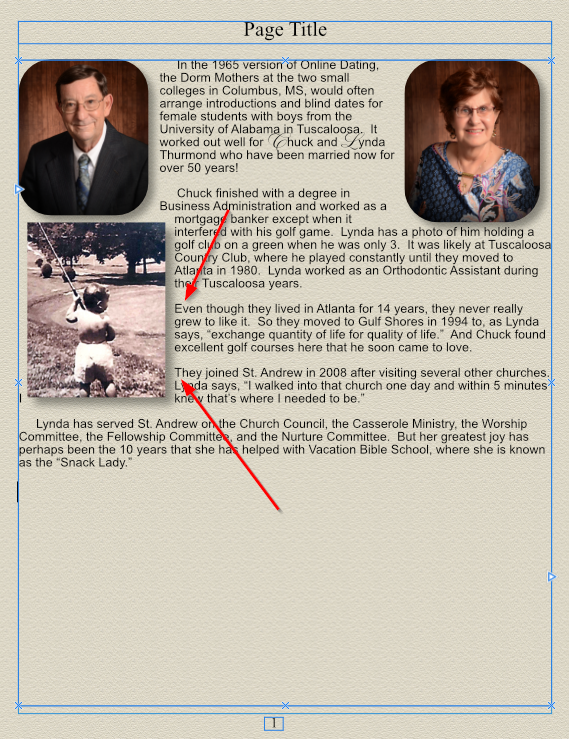BlueSailing
Members-
Posts
136 -
Joined
-
Last visited
Everything posted by BlueSailing
-
Thanks Callum! That fixed the problem very easily. However, the instructions gave this link https://pureinfotech.com/show-hide-updates-windows-11/ to use, I assume, to block future updates of Windows 11. Those instructions were not clear, and also were for Win 11, not Win 10. Just wondering if I am ok without doing that last step!
-
I've been working with a book file with 100 pages and have had no problems with the file for several weeks. But today, when I delete any page, the program crashes. I created a file with only 20 pages and have the same problem. Also, sometimes when I try to duplicate a page, it crashes. The most recent update was installed. So I uninstalled the program, downloaded a new one, reinstalled. Same result. I've tried with 3 different files. Same result. The program seems to be ok with smaller documents but when they have ~20 or more pages the problem occurs. Please advise! test book.afpub
-
Just a curiosity, but I'm unable to transfer Rich Text from a Google Doc, but can easily do it with Microsoft Wordpad, eg this is an italics and bold face test PLUS HIGHLIGHTING transferred from Wordpad (highlighting does not transfer from Wordpad). In some things, I prefer to work in Google Docs and then transfer to Affinity Publisher. But can use Wordpad if necessary.
-
Adding Pages from File
BlueSailing replied to BlueSailing's topic in Pre-V2 Archive of Desktop Questions (macOS and Windows)
You guys are definitely getting me there. Bruce, I've just now grouped each pic with its' caption and then pinned to the frame per your example and it is indeed working like a charm!!! This would have probably solved my problems from the start. However, thomaso has addressed the larger problem which is that the disarray in my content is due to the disarray in my workflow. My Master Page conflagration is a train wreck - so thomaso I am going to study everything you've sent and clean things up. I LOVE your advice on having separate Master Pages for background, page number, and other elements. And I so need to get all this garbage out of my master pages. Your statement, "Currently, if you delete the master page "2022 Directory BASE MASTER" you also lose all content on every document page" - that's a headache I've had for 2 weeks now! thomaso, you've mentioned a couple of times that "some prefer not to place the images within the text but in a separate column next to it". I'm not getting that. Do you mean another text column? which would contain only images and captions? If so, then I would slide the columns up and down to sync with the text that I wish to match? It doesn't seem to be as artistic as having the text wrapped around the images. I have to get this book to the board that will approve it this week so I'm going to pull it together as best I can. But next week thomaso, I'll have time to pour over everything you've said and start working on a new workflow concept per your advice. I know it's going to make everything a lot smoother and cut out a lot of stress and anxiety! thank you! -
Adding Pages from File
BlueSailing replied to BlueSailing's topic in Pre-V2 Archive of Desktop Questions (macOS and Windows)
Please let me answer your previous comments and see if this clears some things up. In order: --why the story text frame is on a master page. I thought the purpose of a master page is to place images, objects, page numbers, etc that you intend to use on every page. This serves 2 purposes: You don't have to do all that work over and over again. But I do see now your previous alternative with shift-click. Objects and text frames are placed in the exact position on every page. Again, I can make this work with shift-click. --I pin images and captions because I frequently add content to pages above them. Adding that content moves all content on all subsequent pages down a degree and keeps the objects aligned. Otherwise a photo and it's caption would be misaligned. -- I am not knowledgable in how to pin objects with anchors. I just anchor to text which would seem to be appropriate. If the text moves down, the object moves down an exact number of line. -- I certainly don't prefer that page content become part of the master layer on each page. Not clear how to configure otherwise. -- I did not create 16 master pages! When I add pages from file, the software brings the Masters with it. I've tried deleting those masters but have been a little sloppy as I've added many different files. Moving forward, I will make all pages in all files have the same Masters. -- Again, I thought it best to construct a Master page that has a certain background That way all pages in the book will have the same background, that being the purpose of a Master Page. I will try embedding the background image on every new page. It just seems a little clunky. I think my answers should be clear now. I just want to reiterate my main purpose, which I may not have made completely clear from the start. I have a book that is 90 pages long. I need to add a few items in a few different places in the book. All of my pages are linked for text overflow to help make that happen I would gladly redo things the way you recommend, but I can't get these pages to unlink. Perhaps we should forget about my book for a moment. Could you offer the proper way to build a book such that when several pages have been created all of which contain pictures and captions - and then add additional content in the middle of the book - the new content will not disarrange the existing order of photos and captions? This is something I really need to know for all future books I may write. -
joe, it doesn't work that way for me, ie just selecting the folder that contains the image. It does not Relink. However, when I click "Replace", all the images in a folder do appear and the relink is established. iconoclast, no, I am not working off an external drive; I us a data dedicated internal storage drive
-
Adding Pages from File
BlueSailing replied to BlueSailing's topic in Pre-V2 Archive of Desktop Questions (macOS and Windows)
I'm going to use both of your suggestions in the previous post and also try to get the hell away from pinning! Glad you mentioned that because it is a headache. I tried text wrapping the pics and captions but with no luck. I'm going to try Grouping them and see how that works. But first I need to clean up this entire file even if it means redoing every page without masters. But before I go there, would you look at the attached file and see if you can determine why pages won't delete. That probably has something to do with my problems. Every time I delete a page it just "regenerates". Even if I clear the masters on a page and then delete it, the original page just regenerates. I can select multiple pages and delete them and they usually just regenerate. I know this must have something to do with text flow. I actually cannot unlink the pages. If you can unlink them, please explain! test file.afpub -
Adding Pages from File
BlueSailing replied to BlueSailing's topic in Pre-V2 Archive of Desktop Questions (macOS and Windows)
Don't think I haven't experimented many times. I also used Indesign for 2 years and benefitted from their phone support. I have to say though that Affinity's support is just as good. They've solved all my problems so far and in reasonable time. I understand your frustration with the way I'm using Master pages, so I've created a doc with a Master which has only a Title text block and a Page Number text block. You can see in the first image below that I've cleanly added all the text and images and captions that I need. In the 2nd image I've applied a Background Image from a Masters which contained only the Background Image. This could solve the problem of adding pages from other files! Still, it seems there still may be situations where an mb/story "box" spills over onto another page and will possibly have to be split into 2 text blocks. I'm happy to experiment with that. One problem though is that the text boxes I add will have to be carefully aligned to the margins and that's going to be time consuming. Otherwise the margins of the pages will not match. That's why I was putting a full page text box on the main Master Page. What should I do about that? Keep a Master with a full page text box and just copy and paste the text box onto new pages? Thanks for your patience! I think I'm pretty close to a solution and, like you said, a sudden increase in my ability to create these books! -
I'm unable to Relink images using Resource Manager or any other way. The Relink Button is Clickable and I can easily navigate to the folder containing the images, but the folder appears empty - even though they are accessible via Windows Explorer and other programs. I've also tried just selecting the folder, ie instead of the image, but the results are the same.
-
Adding Pages from File
BlueSailing replied to BlueSailing's topic in Pre-V2 Archive of Desktop Questions (macOS and Windows)
thomaso I think to become skilled at these things would first require studying articles and videos for a few days and then experimenting for a few more days. I just don't have that much time right now, as I need to have this book ready to publish in about a week. What you pointed out earlier about my conglomeration of Master Pages really got my attention. I think what I would like to do is to invest the time necessary to clear the masters on all 90 pages, except the toc, and add a simple master to each one with only a header box, a page number character, and one master text box WHICH IS NOT LINKED to anything. That should relieve some problems I'm having with masters. For example, you pointed out that on pages 4 and 5 there is no way to clear the masters. That's true, and also I can't even delete those pages, even if I unlink them. Unfortunately that would not solve the original problem of how to add objects into a document that is 90 pages long without disturbing the other objects that are downstream. Do you have a suggestion for that? I'm writing about 40 "mini-biographies" of people (call them mb) which I fit into different areas of the book. One thought I've had is to combine 2 or more mb's into one file if they fit together as such that there is no substantial space left at the end of the last mb. I would NOT LINK them to pages before and after. That way they would get pushed down as a group - which would probably work. The problem would be when I need to introduce another mb into the middle of a group (some are arranged alphabetically). I could easily do that but it might leave, say, half a page at the end of the group. Back to square one. I'm going to proceed with remaking all the masters and then add pages from file (mb groups) as described above. Please let me know right away if you disagree and have a better suggestion. Thank you so much for your always excellent help! -
Adding Pages from File
BlueSailing replied to BlueSailing's topic in Pre-V2 Archive of Desktop Questions (macOS and Windows)
I'm not having a problem adding pages from file. The problem is to make the text flow work once they are added. You can see in the first attachment that Document One has been added properly. But I need it to move it's content up to fill the blank space on Page 8. I've reset the Pinning Alignments in Document One Gary as you suggested but I can't see that it's doing anything differently. When I try to move the King info up (Attachment 2), there isn't enough room for all 4 pics, so I then place the cursor above the last 2 and try to use the Enter key to move them back down. That just doesn't work. It jumbles the caption text-blocks and everything is just a mess. Should I try using a special character such as a paragraph break? -
I need to reopen this topic from a week ago because it's still giving me headaches. I'm simply trying to add a document to another document - to a book actually. The problem is that the pictures and their captions in the document I'm adding are not coming in correctly - even though I'm using "Float With Text" to position them properly in the documents I'm "exporting" from. They come in completely disarranged from the way they were in their original document. I've also, on thomaso's suggestion, tried copying the document and pasting it into the Main document. The result is about the same. The only option I'm left with is adding text and objects one-by-one from one document into the other and going thru the cumbersome process of centering, spacing, etc for every single object again - in other words reconfiguring every document in the MAIN one to match the imports. And that's going to be really hard in a 90 page book. Plus, every time I need to add another document or chapter, it can mess up everything downline from it. When you try to bring 'Document One' into the Main document, you probably will do so successfully. But it leaves two pictures and their captions hanging down into the bottom margin and beyond. I try to use the enter key to move that paragraph on down into the next page, but again it really jumbles the picture and caption objects, even though I've secured them correctly with the "Float With Text" option. It occurred to me that maybe I have the text blocks configured incorrectly for Text Overflow, but I'm using just basic links that seems to be linking the text blocks correctly. In the files I've attached, please try to add Document One to the Main doc, and then add Document two. Thank you and please advise! MAIN DOCUMENT.afpub Document ONE to be added.afpub Document TWO to be added.afpub
-
R C_R your instruction about "delete all unused styles" was a big help and I've culled my Text Styles down to what I need. I just have to remember to somehow import those same styles into all my other docs. My version of Publisher does in fact allow me to create both Character and Paragraph styles in the Popup menus. And even though I cannot delete them, there is an option for "No Style". Still, I'm confused about the dif between the 2 styles. -- OK! I just got it. Paragraph and Character Styles are the same - it's just that P Styles apply the style to the entire paragraph your cursor is in. So I've been making a big mistake! I've been using P Styles to set the visibility of my page titles in my TOC. It just so happens that the "paragraph" I was using was only one line, and that's what went into the TOC. I should have been using the Text Styles Panel for that instead. Right?
-
I see all of your points rcr and appreciate you clarifying some things. There was a little bit of an edge to your reply which seemed a littl condescending, although you probably did not mean it that way. I can only give you my views. Publisher is not for the faint of heart. It has many niche complexities but once you learn how to use them the program functions like a dream. To me, there's just not enough info on character, paragraph, and text styles. Text styles alone are pretty complicated, especially when you consider how text styles, TOC styles, headings, etc have different purposes. Then when you import you can bring in a mess of styles that just interfere. I know there are options to overwrite but those import windows are quite complicated also. Maybe a video which explains all 3 would be good. Especially if it covered how to import styles. I'll throw in here a similar confusion I've had with Master Pages. I make several different "sections" of a book (for my use, not the reader) and I bring them all together to form the full book. I can tell you that I had to learn the hard way that all the Masters from all the different sections must be the same, in order to avoid confusion in the final document or book. I think it must be similar with Text Styles and with whatever you are calling Paragraph Styles. In the attachment you can see that selecting a Text Box populates both the Text Styles palette and the Paragraph Styles palette. That can be confusing, but especially when you note that there is a world of items in both those lists that I never put there in the first place. Clutter! I only need FOUR text styles and probably only one paragraph style. I don't know if you are affiliated with Affinity Revolution, but one of their videos is what I turned to in order to learn how to use Text Styles and TOC styles. They shared a link with a doc that had the text styles they use and I think those styles have infected almost everything I create in Publisher. "Infected" is just a term. I like Affinity Revolution and they have really moved me along in learning how to use Publisher. I really like Publisher also, as well as the excellent and prompt support you provide. Just need a little more clarity on styles!
-
Some points: I see what @Hangman did. He cleaned it up first. Then he set the indents. I've learned in Publisher that it's always good to clean things up first. For example, another hoop I'm going to have to jump through sooner or later is cleaning up Master Pages when I add one file into another, or even copy/paste the contents of a page into another file. I'm ending up with a mess of Master Pages, so what I do is apply the new master to overwrite the introduced file and then delete that file's masters which have appeared in the Master Pages Panel. But that's another topic. I understand what you're saying Bruce about changing the paragraph spacing. But you're doing that in the TEXT Style editor. You even referred to it as a "Paragraph STYLE". Here's your comment, ".. in your afpub file, you have a "Body Style|Directory" paragraph style." But it's not a Paragraph Style, it's a Text Style. It's massively confusing to me in Publisher to decipher Text and Paragraph STYLES. They just seem to lean on each other too much.
-
For some reason, when I insert an object such as a picture into a text block and configure it with text wrap, it becomes impossible to indent new paragraphs when they occur adjacent to the object. (please see red arrows in attached png) I've had this problem for a couple of years and have always solved it with a workaround by inserting an invisible object which forces a normal paragraph indentation. But these invisible objects present many problems in a long document such as a book. I've played around with the Picture Frame Borders and with the "Clear Fill on Populate" and "Size Frame to Content" settings but just can't make it work. Please advise! Thurmond Chuck and Lynda 2.afpub
-
Pinning Objects to Text
BlueSailing replied to BlueSailing's topic in Pre-V2 Archive of Desktop Questions (macOS and Windows)
Anto when my file was removed it removed your video also. Can you email it to me? [MOD EDIT] Thank you so much! -
Pinning Objects to Text
BlueSailing replied to BlueSailing's topic in Pre-V2 Archive of Desktop Questions (macOS and Windows)
Is it possible for me to download your great example and then delete the post? -
Pinning Objects to Text
BlueSailing replied to BlueSailing's topic in Pre-V2 Archive of Desktop Questions (macOS and Windows)
Anto it looks like your solution is excellent! I need some time to play with it. Can you tell me if my attachment has been made not visible now? -
Before I go any further in this project I figured I had better reach out to you, because this problem is only going to multiply. I'm pinning objects to text and it seems to operate correctly if I add text above the objects. Please reference pages 14 and 15. So if I add text at the top of page 15, the images and text for the Chappelles will be pushed down, and so will all images and text on subsequent pages (that are also pinned). But moving objects and text upwards is another matter. Please examine the ample space at the bottom of page 14. If I were to drag the images and pinned text from page 15 into that space on page 14, everything goes haywire. Everything below page 15 becomes out of line. I don't know if I have a pinning problem or a text flow problem. Inevitably, as I write these stories I will need to resequence some of them. There's no way to avoid that, short of not adding any stories at all until all are written. Please advise and thank you!
-
Invisible Subheadings
BlueSailing replied to BlueSailing's topic in Pre-V2 Archive of Desktop Questions (macOS and Windows)
The invisible subheadings seem to be working great for me. I can move them anywhere on a page and I'm not really having any issues with layers. It did take me a 2nd look to understand what an 'invisible' setting is. 0% opacity duh. Just seems so easy. Thanks everyone!


MASTERAPPLIED.thumb.png.43a4f7596ae8f92fd2584020eb08386a.png)