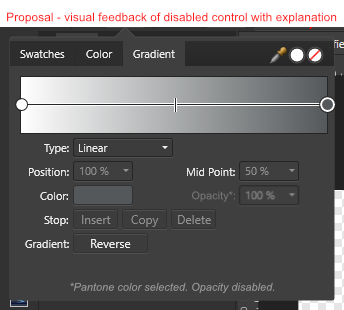DanMaffle
Members-
Posts
10 -
Joined
-
Last visited
-
 DanMaffle reacted to a post in a topic:
Flickering backlight on affinity photo background.
DanMaffle reacted to a post in a topic:
Flickering backlight on affinity photo background.
-
 p10n reacted to a post in a topic:
Default location for Save As (and Export)
p10n reacted to a post in a topic:
Default location for Save As (and Export)
-
Default location for Save As (and Export)
DanMaffle replied to p10n's topic in Feedback for the Affinity V2 Suite of Products
Another vote for this... though doesn't seem likely that it will be implemented, given the lack of response or acknowledgement from the Serif team. Is there a UserVoice site for Affinity? -
 DanMaffle reacted to a post in a topic:
Export to .BMP
DanMaffle reacted to a post in a topic:
Export to .BMP
-
+1 for BMP. Was pretty surprised to discover just now that it wasn't an option in Affinity Designer. True it is an old and outdated format, but it is still in use for that very reason - it's a simple format that is widely supported. If "it's an old format" is a reason not to include it as an option, then by that logic EPS support should be removed as well. It's about as old as BMP... And as evidenced by the many posts on this topic, BMP use is alive and well.
-
 DanMaffle reacted to a post in a topic:
Can't edit opacity of gradient endpoints
DanMaffle reacted to a post in a topic:
Can't edit opacity of gradient endpoints
-
Hello, As discussed in this forum post: It seems that when Pantone colors are used in a gradient, opacity adjustments (perhaps others as well?) are disabled. Currently there is no feedback that it is disabled. You can click on the control, you can enter new values, but it just doesn't work. The slider doesn't slide, and the new values just revert to "100" when you hit enter. This is very frustrating, from a UX standpoint. I guess I understand the rationale to "lock in" Pantone colors, but I suggest that this be communicated better to the user, perhaps in one of these ways: 1. If a Pantone color is selected, "gray out" the opacity control and provide an explaination to the user. Maybe something like the mockup below. 2. For a faster workflow: If the opacity control is selected, trigger a pop up warning: "Opacity adjustments are disabled for Pantone colors. Convert Pantone color to an RGB approximation?" This saves the user from having to manually do this, as described in my thread (change the color picker to RGB Hex, click in the Hex code and hit enter)
-
 Move Along People reacted to a post in a topic:
Can't edit opacity of gradient endpoints
Move Along People reacted to a post in a topic:
Can't edit opacity of gradient endpoints
-
I think I figured it out. I had the color set to a Pantone color from a swatch. If I change the color picker to RGB Hex, click in the Hex code and hit enter, that frees up the opacity setting. I guess when it's a PMS color it's locked in. Changing it to hex and "confirming" the hex code forces it to rgb which can then be adjusted. While that's probably not a bug, it should probably be handled a bit better. The way it is now just leaves you guessing. Either a note or popup stating that this color's opacity can't be adjusted, or even better, a popup asking "Do you want to convert this Pantone color to RGB/ HEX #XXXXXX" etc.
-
Hello, I'm running Affinity Designer 1.7.3.481 on Windows. Is there any reason why a gradient's endpoint opacity would be locked? As seen in the screencap below, I am unable to edit the endpoint opacity in the attached file. It works fine if I try doing this on a new shape in a new blank document. GradientEndOpacityLocked.afdesign
-
 DanMaffle reacted to a post in a topic:
Document Dimensions for Vectors
DanMaffle reacted to a post in a topic:
Document Dimensions for Vectors
-
 DanMaffle reacted to a post in a topic:
Document Dimensions for Vectors
DanMaffle reacted to a post in a topic:
Document Dimensions for Vectors
-
Thanks for the replies, @Pšenda and @thomaso This is what raised the question for me - I exported a large dimension file to pdf, and got a warning in Acrobat when I opened it, something to the effect of it being larger than the maximum supported size. (although it was nowhere near 381 km...) It displayed fine, but it got me wondering if I'm doing it the "right" way. I like the idea of designing at a scale factor. Thanks.
-
 DanMaffle reacted to a post in a topic:
Document Dimensions for Vectors
DanMaffle reacted to a post in a topic:
Document Dimensions for Vectors
-
 DanMaffle reacted to a post in a topic:
Document Dimensions for Vectors
DanMaffle reacted to a post in a topic:
Document Dimensions for Vectors
-
Hi, I just purchased Affinity Designer after trying it out for a bit. Loving it so far. I have very little experience with vector work, most of my limited design work has been in Photoshop. This is probably a more general vector best practices question than specific to Designer, but I haven't found the answer anywhere. Say I am designing a very large poster, something like 5 feet x 20 feet. Assuming all the design will be vectors, what should I set the dimensions of my document to be? Does it matter if it's 5x20 feet or 5x20 mm? As long as the aspect ratio is the same and I export to the correct dimensions, what's the difference if vectors can be infinitely scaled?