
Newoldschool
-
Posts
5 -
Joined
-
Last visited
Posts posted by Newoldschool
-
-
1 hour ago, - S - said:
Thanks S, but is not the same, that way adjustment layers are adjusting everything below them, what I"m asking (and other users too) is if there is in the current version a way to do the same thing that in the image I'm referring to.
Do you use photoshop? is hard to me to explain in english what is happening in the image I quoted, but is not what you are saying, thanks anyway!
-
On 7/22/2019 at 8:19 PM, jphthierry said:
It still doesn't match PS. It's playing with a pixel layer all the time. The screenshot below might be clearer. What I am looking for is a way to clip an adjustment layer to another adjustment layer. The parent one is not tied up to a pixel layer. I thought of creating a mask and then nesting adjustments below it; but it does exactly what the video is showing: it hides all pixels below
Hi! Any news about being able to do this? I would like to try AP again, but adjustment layers are very important to me, specially this feature of nested/clipped adjustment layers one inside the other (sorry for my english)
-
Right!? It can boost creativity so much! There are tons of uses for a tool like that! I would really love to know that Serif found this interesting.
-
First, I love Affinity Designer, but I do love a tool from Concepts app called Nudge, attached you can find a video showing how it works.
And it’s not just for lines, is so fun to use it with complex art too!
It’s an amazing tool, that makes so easy and interesting to edit vectors, and I believe is so revolutionary that Affinity Designer must have it (and improve it) so we don’t need to use Concepts instead.
Sorry for my bad English, thanks!


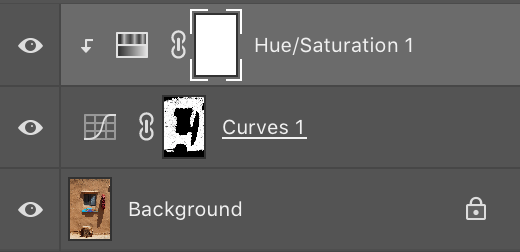

Masks do not work! URGENT - HIGHEST PRIORITY
in V1 Bugs found on Windows
Posted
Hello, so? there is any fix about this? 😪