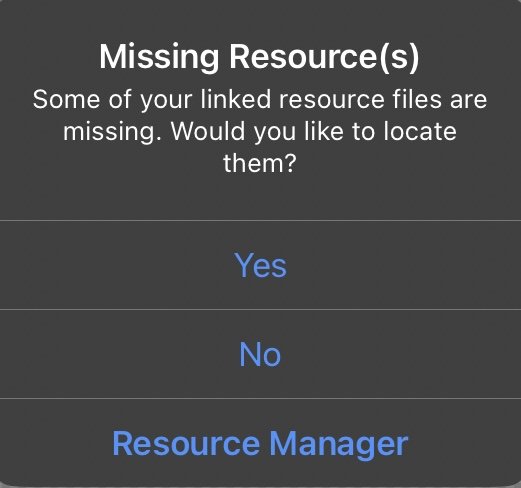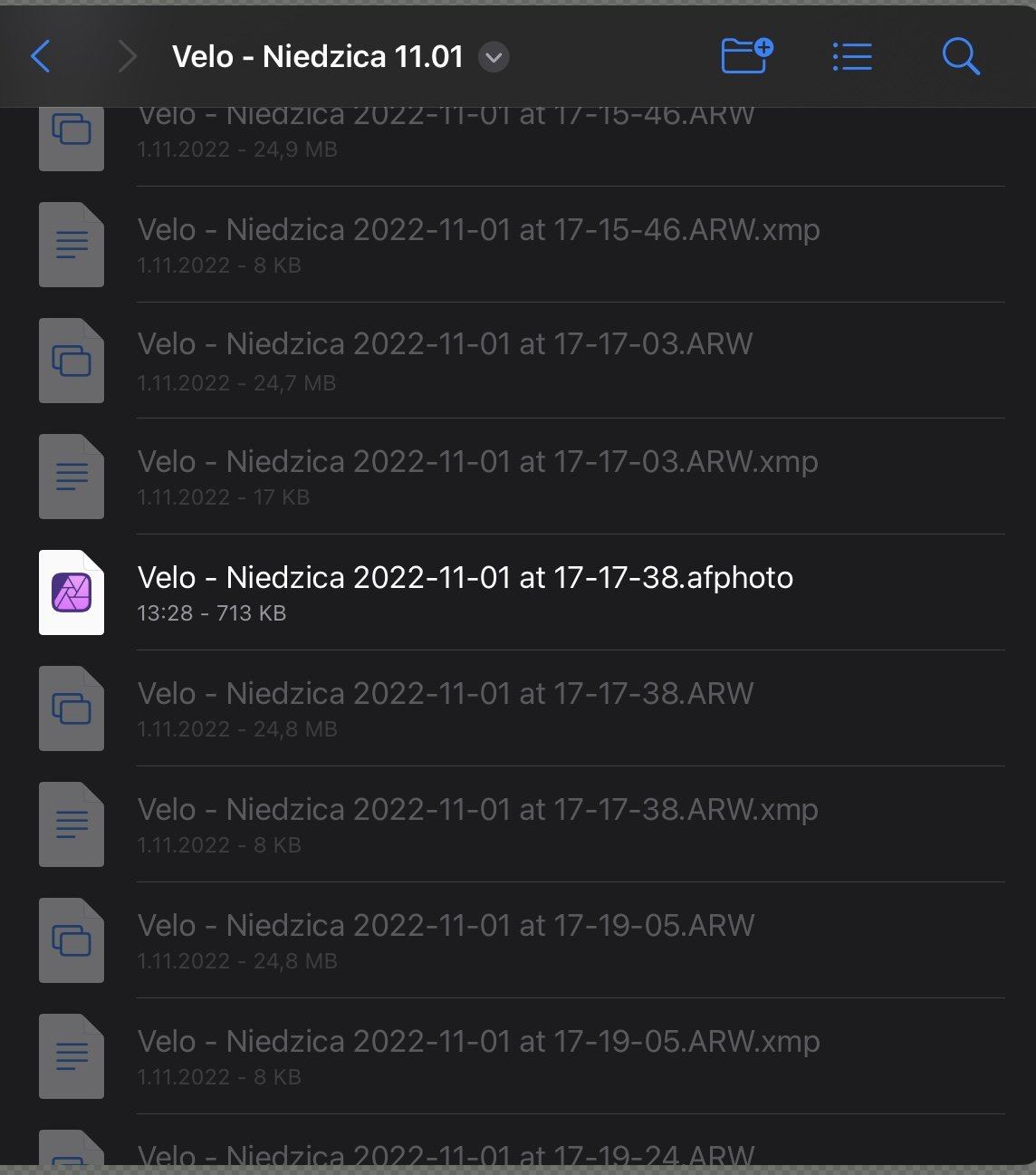Darek K
Members-
Posts
79 -
Joined
-
Last visited
Everything posted by Darek K
-
-
W11H2 We have two "groups" of layers. 1. Sky - this is pixel layer with adjustments 2. Foreground group with compound mask and pixel layer as foreground. Now we disabling sky layer Sky layer is still visible despite it is disabled. Yes- mask in sky area is not exactly black, but ... sky layer should be invisible. Now we going inside compound mask and disabling hue range mask. Now we enabling Hue range mask and play with hue. Keep in mind - sky layer is disabled. You should not see clouds. This is original image
-
Hi. This is based on In my case on bottom is raw file linked layer. I create Merge visible layer and apply B&W adjustment. This is first effect layer. Second effect layer this is with inverted/Color dodge blend mode/blur applyied. This two layers I want to put inside group. I know how to do this with mouse (ctrl+click) but this not works with macros. My base question is how to create group with to or more layers when creating macro ? How to select more layers using keyboard ? Darek
-
Hi. First we have raw file with date and time taken. During post processing changes we get afphoto file with new date and time creation. Next we export to e.g jpg. This jpg has the same date end time creation as afphoto file. How to set creation date and time of the jpg the same as exif date and time taken of raw file ?
-
It is possible to recover color in this area ? Color of walls is greenish, not grey. ...to be visible ke this ? What I have to do without creating layers ? Budapeszt 2023-10-22 at 18-25-02 - 0128.ARW
-
My question is in heading. Darek
-
Done. I was quite sure I was sending original raw. My iPad issues Darek
-
Linked raw+afphoto on Windows and on iPad = assets not found
Darek K replied to Darek K's topic in V2 Bugs found on iPad
IMHO good option would be message like this "Affinity found similar named file FileName_here in the same folder, would You like to relink them?" -
ok, done Darek
-
Hi. On Windows there is pair of files name.arw and name.afphoto. Both files are stored in the same folder on Synology nas. When I try to open name.afphoto with Afinity Photo v2 on iPad I see message window „Resource file missing, would You like to locate them?” My answer is YES. BUT. During opening afphoto file - File manager was open in folder on Synology, now is open on „Recent folder” - KK. WHY not the same folder ? Next, when I locate disired folder I see unlinked arw file but it is grayed out and I can’t relink this file. Darek
-
Linked raw+afphoto on Windows and on iPad = assets not found
Darek K replied to Darek K's topic in V2 Bugs found on iPad
Lee. Yes I know paths in various systems are vary. In windows it is : z:\path\to\myphoto or \\nas_name\path\to\myphoto in ipados it is very\long\path\staragelooking\to\myphoto. But when myphoto.arw and myphoto.afphoto are in the same folder it should be only common part of path like this .\myphoto.arw and .\myphoto.afphoto. Darek -
Hi. This is my shortcut. I created this because of I try to debug my another shortcut. It has command Show with parameter FilePath This command shows that file extension is arw. In last step is command Open with the same parameter FilePath. Result of this command shows that file extension changes from arw to txt. My simplae question is : why file extension changes ? Darek
-
How to Share photo from Photos to Affinity Photo
Darek K replied to Darek K's topic in Pre-V2 Archive of iPad Questions
@BarKeegan - when I try to use Copy command in Photos and than use New from Clipboard in AP i have two responses : 1. arw file from rx10m4 2. Normal jpg - all works ok. Darek -
How to Share photo from Photos to Affinity Photo
Darek K replied to Darek K's topic in Pre-V2 Archive of iPad Questions
This shortcut works very well … in other apps (like Files), but when I try to use it in Photos I see popup message „you don’t have permissions to view it” Thank You Paul. Darek -
Photos app to Affinity Photo = no Share icon
Darek K replied to Darek K's topic in Pre-V2 Archive of iPad Questions
RX10M4 arw files, jpg files too are „affected” by this nice feature. -
Photos app to Affinity Photo = no Share icon
Darek K replied to Darek K's topic in Pre-V2 Archive of iPad Questions
Thank You. The way „from Photos to AP” is better because in Photos there is ability to compare photos which are very similar and choose better one. But way „import from Photos” simply works. Darek BTW. When I try to copy/save (Save command in Shortcuts) file from Photos to „on my ipad” folder I receive „no permission” message. And nothing helps, even restart. -
Hi. I have two situations on my iPad. 1. Files app (and any other files manager like File Browser Pro)- open share sheet - i see AP icon and i can send specific photo from Files to AP 2. Photos app - open share sheet and that’s all, AP icon not visible, sending specific photo to AP not possible. And YES, I was trying to create shortcut which is working … with any other app, but when I try to use it in Photos I see popup window „you have no permissions”. My main question is - how to send photo from Photos app to AP. Darek
-
Hi. I know how to remove these shadows using clone stamp, inpainting and copying parts of the photo to new location. But how to tweak shadows with masks and adjustments ? I can create luminosity mask or paint mask from scratch with paintbrush. Problem is when all adjustments are done (or allmost done) appears very visible edge around maked areas. How to get rid of this edge or how to prepare mask without this edge ? Origina photo in atachment. Darek K _RXV6270.ARW