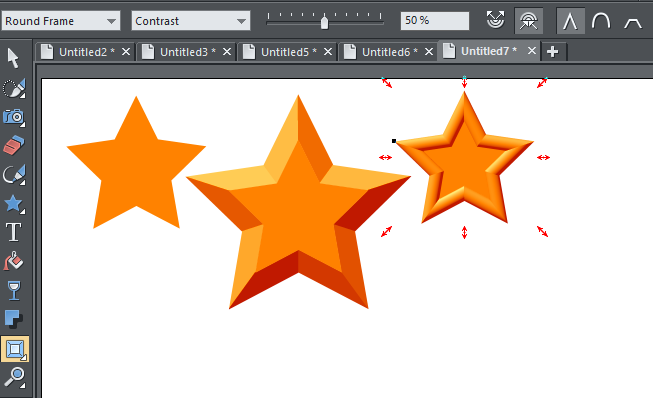-
Posts
16 -
Joined
-
Last visited
Everything posted by Arlen Keshabyan
-
Of course! Yes, I did. I purchased the app from the Microsoft Store. The Microsoft Store version is 12011.1001.1.0 The RuntimeBroker version is 10.0.19041.746 I don't use any third-party anti-virus software except for the built-in Microsoft Windows Defender one. Also, please note, when the hardware acceleration is enabled in any Affinity app settings, the overall performance feels laggy. I use the NVIDIA ASUS Strix 3090 graphics card with the latest video drivers installed.
-

Feather edges only
Arlen Keshabyan replied to Arlen Keshabyan's topic in Feedback for Affinity Designer V1 on Desktop
Yep. Thanks. That worked.- 3 replies
-
- affinity designer
- feather
-
(and 1 more)
Tagged with:
-
Hello Affinity team, Here is the feature request to do easy feathering. Usually, in Xara Designer, I put a picture in a vector object and use feathering to smooth edges of the object. As an example: No feather: With feather: Feathering is done as simple as dragging a slider to the desired number of pixels to smooth the edges. I wonder, if such functionality is possible to implement for the Layer effects? If yes, then when it's expected? If no, then why and how to achieve the same effect now in Affinity Designer? Thanks, Arlen.
- 3 replies
-
- affinity designer
- feather
-
(and 1 more)
Tagged with:
-
This SVG was generated by Inkscape with the plane SVG option. I'm very doubtful that this SVG is wrong because, as I stated before, any web browser, Xara and Inkscape can display this SVG correctly. Though, to state this SVG is incorrect we need to know whether it complies with the W3C specification or not. Yes, it does. But the question is not about why it contains masks. It contains masks because SVG can legally contain masks. Why not? :) The question is why AD cannot properly parse it, execute and display while other applications can do it without a hassle. ;)
-
Thanks to everyone for the clarification. It helped a little bit. I'll explain why "a little bit". If Designer knows that the SVG object is going to be outside the page and totally invisible to the user, could Designer warn the user about this situation and suggest to move it onto the visible area of the page in this case? Now Designer feels a little bit user unfriendly Designer goes even further in being misleading for the user by displaying the empty surrounding rectangle on the empty page thus making the user think that this empty rectangle IS the real SVG object. Why Designer even draws this empty rectangle? I've managed to place the SVG on the page and I discovered that the result is not a little bit the same as the original one. The "WRONG" one is from the Affinity Designer: Thanks again for the great Affinity products. The Serif team builds wonderful professional grade products. I believe, together we can make the Affinity products even better! Thanks, Arlen.
-
Correct, but even if Xara creates a raster effect, it manages to recalculate the effect perfectly every time an object changes or it exports a document for different DPIs. I agree, Affinity has the bevel layer effect but it's not as powerful and flexible as Xara's yet But I believe Serif will do the bevel tool more powerful and flexible than that in Xara! Thank you!
-
Hello Serif team. Thank you for the great Affinity products that you do! There are a couple of features that I miss in Affinity Designer from Xara Designer Pro X. 1. The first feature is the Blend tool in Xara Designer Pro that allows you to create a number of transformations from one vector object into another with a variety of options, including morphing colours, shapes and the ability to align the result along a vector path (like aligning a text along a path). It also can duplicate one object multiple times in a variety of ways. Later, you can convert a blend object to separate editable vector objects if you need. As a simple example, this tool allows you to create one vector star object, immediately blend it into multiple stars with preferred spacing between them (even unevenly) and align them all along a circular path. I think, it's a very interesting and powerful tool to have in Affinity Designer. 2. Also, I miss the Contour tool. It allows you to create vector contours around objects with variety of options. Of course, the contour object is also convertible into a vector object. 3. Another very powerful feature from Xara Designer Pro is Guideline Layers. All vector objects that are drawn on such layers turn into guidelines. This ability lets you have very tricky guidelines that cannot be achieved by the simple guideline system such as in Affinity Designer and Publisher. 4. The Mould tool in Xara Designer Pro is also very powerful. It resembles the Mesh Warp tool in Affinity Photo, but it also can be applied to vector objects in a non-destructive and editable way. 5. And the great Bevel tool of Xara Designer Pro. 6. And the last in the list but not least, the Shape Painter tool. It's provides a very convenient way of retouching and fixing vector shapes. Thank you, Arlen.
-
Hello Serif team. First of all, let me thank you for the amazing Affinity products that you've been making. Now, I want to report a bug about placing an SVG file. I try to place an SVG file into Designer and/or Publisher but it doesn't show up at all. I looks like a totally transparent object on the page. But the Inskape, Xara Designer Pro and Google chrome browser applications can display the SVG (I've attached to this topic) without any problem. Is it a bug? Thanks, Arlen. 1-plane.svg