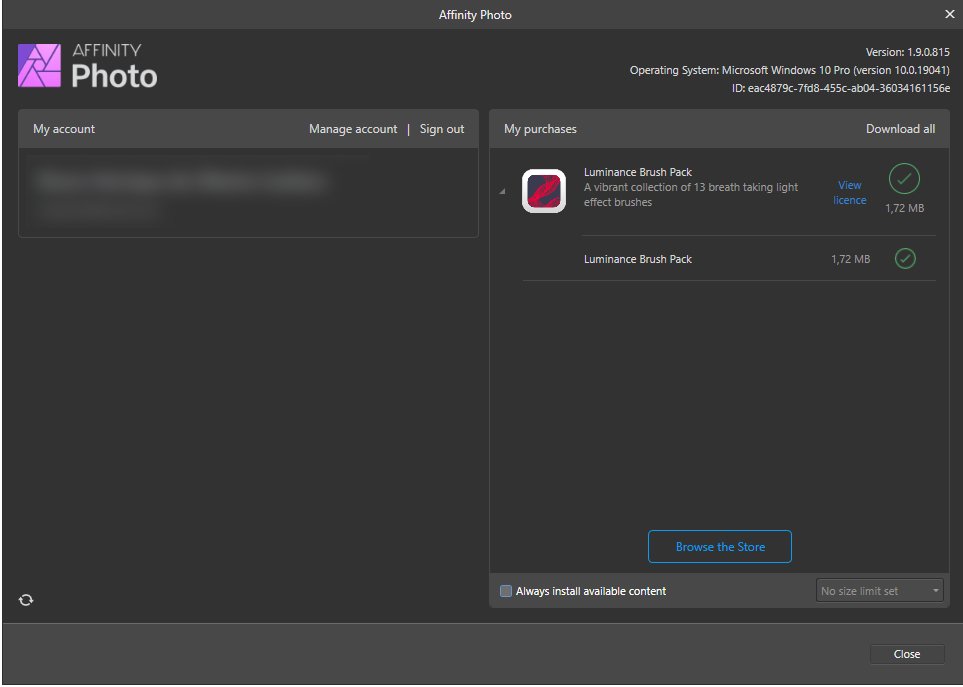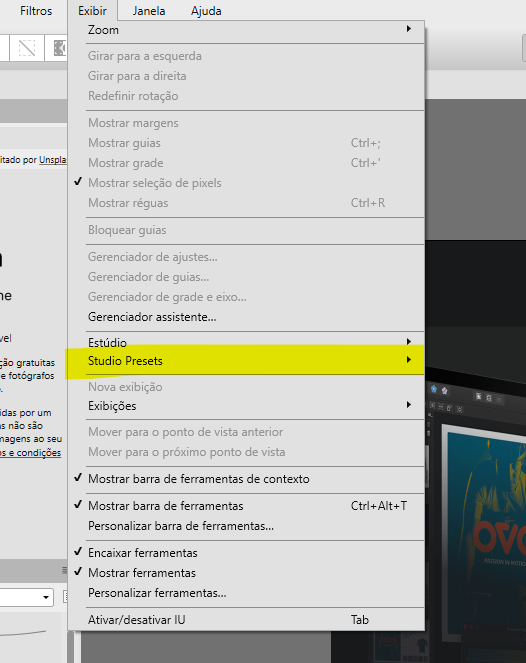-
Posts
65 -
Joined
-
Last visited
Everything posted by Bruno Henrique
-

Haze removal, translation error
Bruno Henrique replied to Bruno Henrique's topic in V1 Bugs found on Windows
I ended up also noting that the "denoise" came with the wrong translation, it would be something more like "Remoção de ruído" and not "Clareza". Just like the "denoise FFT", which could be "Remoção de ruído FFT". -
I use Affinity since 2019, I always wondered what it caused, but I never came to answer my doubt, as I said earlier, I do not mind using the other shift, so much so that I just came to ask. I use the suite purchased in the Windows store. My keyboard is a Brazilian brand, and a simple/generic keyboard, but I like it =).
-
My shift on the left side of the keyboard does not work when exporting, since I acquired the affinity suite, I do not care to have to press on the right side of the keyboard but it is bizarre because the Shift on the left side works for all other things within affinity be it ap, Ad or Apub, including save. Is that a bug? something related to the language and the standard ABNT and ABNT2? Or is it something just from my keyboard?
-
- 5 replies
-
- suggestion
- raw fles
- (and 6 more)
-
It's not exactly a bug but a software translation error of the haze removal tool in Pt-br it's like remoção de distorção (removing distortions) and it would be something like (fog removal), and this can confuse, especially new users.
-
A feature that would be, to save more time by pressing a key and moving (pan) the mouse to the right or left (and scrolling mouse) to move the slider in the development persona similar to Capture one 21.
-
I would like to create custom weeds by values (pixels, cm, mm etc...) sometimes I want to create artboards in full hd resolution and another in 4k, it would be cool to be able to create shapes by numerical values as well, and the possibility of converting rectangles into artboards, this would speed up a few clicks.
-
It would be a great option to save you in the background, sometimes in a hurry to edit the next photo, having to wait for the rescue of some file ends up hurting productivity.
-
Affinity's blend options are fantastic, although they have some points to improve: Pans, once processed, the photos could be layered with masks which would facilitate the process of removing some other photo in the future. After-processed Hdrs, photos that were merged could go to fonts similar to the stacking process. Stackings work great, but after using the stamp on some layer above, it loses the function of using the stamp on fonts in the stacked photo, which gives me two alternatives, or saved the photo in some other format and i'll stop editing , or use the stamp on the layer above and harm the processed file.