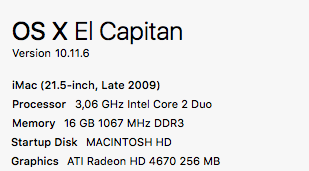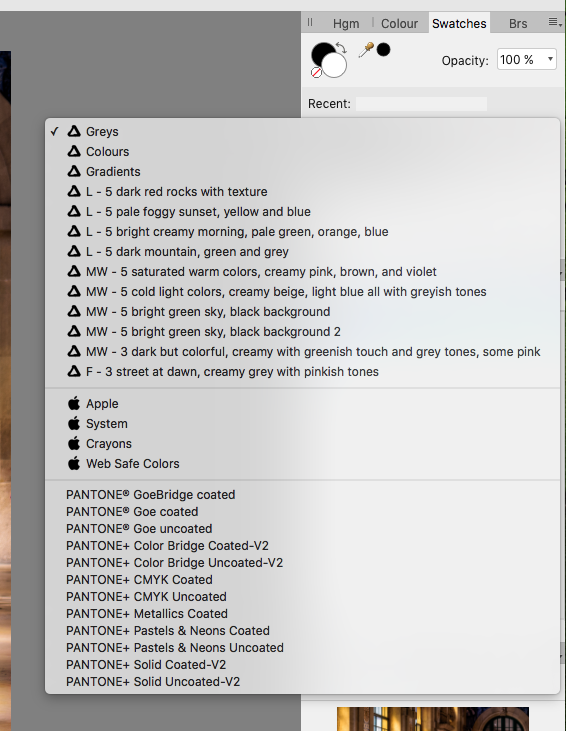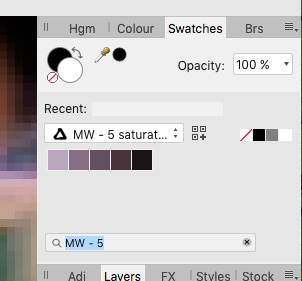PSt1
Members-
Posts
9 -
Joined
-
Last visited
Everything posted by PSt1
-
working on iMac late 2009 with SSD (500GB) and 16 RAM on the latest version of OS el Capitan (see screen shot for more details). AP 1.7.3 installed on SSD which is bootable disc. My workflow is to import NEF files (nikon d810) to Lightroom 6.14 (standalone version, hence the el Capitan as OS installed and used on my iMac). After some basic adjustments files are either exported as TIFFs to a temporary folder on SSD that I created for files I need to work with AP, or from Lr with Edit in... to Affinity 1.7. When editing in AP (Photo persona) I have observed that that some filters do not work or changes are not visible even with the extreme setting applied. There is no rule... however I would say that in 90% of cases filters do not work. So far I observed this behaviour for: Frequency Separation, Unsharp mask, Clarity, Shadows/Highlights, Highpass, Apply Image (for the greyscale mask)... very disappointing... I don't think it is related with the tech specific action of my iMac as there is this 10% of files that can be edited with these filters with no problems and I am able to observe edits taking place in real-time on my screen.
-
The screen shot is all what I can see when opening the swatch tab. I used Create pallets from image and saved a new pallets in Application location. Pity the swatch doest not work for pallets.
- 9 replies
-
- swatches
- application
-
(and 3 more)
Tagged with:
-
Now, I am lost with the latest answer. What is a difference between a swatch and a pallets?
- 9 replies
-
- swatches
- application
-
(and 3 more)
Tagged with:
-
Yes, I have given a name to each of my swatches as shown in the screen shot. And I can confirm that the search tool does not find even swatches that are on the recent list. It looks like an inactive search tool. No message: not fou d, no nothing
- 9 replies
-
- swatches
- application
-
(and 3 more)
Tagged with:
-
I am afraid it does not give me the same result, far from a similar. I have tried 3, 5 and 7 colour fills. I tried also with more colours that later I deleted leaving only these that in my judgment truly represented the image, no luck. I think the missing part is the step I can see in PS, reading with a picker the tones for highlights, shadows and midtones.
-
I have been learning to use the color grading technique by using swatches and LUT created on my now swatches. I have noticed that there are differences in color tones in my final images after the color grading is applied. I use 5 colour palette created from Image, saved on Location: Application. I have followed instructions from one PS tutorial and when adding colour from a palette to grade scale, I make sure that 2 colours, the two between black and midtown, midtown and white, are given values corresponding to L value showing up in the color picker window. Unfortunately, I cannot add the L value for the white and black point, as the Location box for these two in AP is inactive. The PS tutorial proposed also one step more: match the tones of colors by adding the tones values to the curve (see minute 8). I don't find this option in AP, when working with a swatch there is no way to adjust the curve. Any idea how I can match better the tones from th template in swatch palette? Please see the minute 8 in this tutorial. I do not know how to replicate this step in AP. Is it possible?
-
Following an AP tutorial I have created my own swatches. I use 5 colours palette that to my judgment correspond well to what i see in the original (template) image. If this is not a case, the 5 colour palette by AP is incorrect, I create a swatch again with a higher number of colors and make my selection to limit them to again 5. When color grading with 5 colours I add 5 colours from the swatch palette very carefully by ensuring that the Location value on color grading scale matches the Lightness (L) value of the color an indicated in a window for color picker. When I copy the colour palette from the swatch and apply it to my own image the result is different as regards tonality. Some additional adjustments are needed to match my image with the template. However, it is almost never the same. Is it what correct? Using swatches for color grading does not guarantee that the image that is edited will match the template and there might be differences?
-
i have followed an AP tutorial on how to create swatches by: Create a palette from Image, Location: Application. Working on Mac with a Wacom tablet. I need them for color grading. I have created quite a few of them but not sure how I can show up in the swatch panel. The search tool does not shows them up. I can see some in a window (see enclosed screen shot) but when I try to search for them nothing happens.
- 9 replies
-
- swatches
- application
-
(and 3 more)
Tagged with:
-
i have downloaded a free trial version of Affinity Photo as registered user. I can see my product key when I am logged to my account but this key does not work. I have tried to: 1) paste it, 2) type it in... no success. Your system says it is invalid key. When pasting in your product key, your system adds hyphens to it between letter. I typed in the key without hyphens but it did not work. I have checked my email address and it is correctly typed in. Any suggestion?