-
Posts
47 -
Joined
Posts posted by scrutinizer
-
-
I have version AD 1.10 on macOS 10.9 installed from MAS. It's only now that the problem came to my attention since I moved away from reading the manual for quite a while. I remember reading it without issues before the final update of iteration 1. Today I have invoked the main AD manual window in the Mac's native Help Viewer, and trying to navigate its chapters and subchapters the corresponding links won't respond to clicking on them. The only way to access it is to open its constituent HTML pages in a browser despite the inconvenience of doing so.
Considering AD 1.10 isn't supported anymore, would it be possible to issue a bugfix for the AD help book?
-
I was referred to this discussion by following a link posted in a topic I started year and a half ago at Traffic Lights Jitter While Moving And Rescaling Objects In Art-board (macOS Mojave). So let me be clear: it cropped up in late 2020, the feedback was submitted throughout 1.5 years, and now we learn that not only this glitch hasn't been addressed but that it wandered over to version 2. Considering you unrolled the strategy of feature updates to V2 (which is a deal-breaker for me because of the system requirements) and of issuing incremental fixes to V1, will you ever fix the misplacement bug? It has adverse effects on me every time I zoom in/out, and its jumping causes nausea, so it's not just an annoyance. Having the Traffic Lights not being crippled by bugs is as basic as necessary in terms of Mac UX. Have you identified the culprit of why AffDes doesn't play well with Mojave relative to this defect?
Please, don't thank me for feedback. Act.
-
This is late 2022 and the issue is still not fixed. macOS 10.14, AffDes 1.10.6
-
Thanks but I still don't get the mechanics, all I see is the illustrations of the fact that has already happened and for this reason it didn't give better understanding. To understand what is what in that explanation I'd like to get the answers to my questions exactly as I laid them down, responding to every bullet point question.
-
- Exactly, what area does "the fill region" in these two examples pinpoint?
- Where's the "inside" and "outside" the fill region in the 2 shapes?
- Where's the "segments within the given shape"?
-
Are " the segments of the shape ...the ray crosses through" intersection points?

-
Are you talking about 1.8.6 or 1.10.4? Shouldn't 1.8.6 support macOS 10.7? Its Info.plist contains the minimum support defining entry (LSMinimumSystemVersion) the value of which is 10.7.
-
I downloaded this version from the downloads section on my account page (the last one compatible with macOS Lion). Upon clicking its icon nothing happened at all. Being guided by many years of the experience using Mac, I then opened the app's package and installed its provisioning profile. It only advanced me a step closer to the desired goal by opening to the splash screen and that was it. Force quitting summoned the crash alert, and I've been stuck since. Please, help to get this thing working.
-
-
Stand corrected: affects 10.14, in 10.9 the sphere's edge is even.
-
-
Pay attention to the upper left corner of the window. The Traffic Lights buttons appear to be misplaced as I'm moving and rescaling objects.
-
Ah OK, but the app crashed, anyway. Shouldn't have happened.
-
I have the exact same issue on macOS 10.9. Dragging a newly created art-board results in its fragmentation. The document is a dummy document with 1 more art-board, nothing special with randomly applied layers, strokes and masks. Uploading the screen recording, the document and the crash report.
Before that, I created a new art-board with the Artboard tool: that got the original object (which you see in the recording) stripped of its own art-board and the app crashed with the same report.
Aff-Designer-hang-17-4-2021.txt test-drive-logo_ver2.afdesign
-
Using my knowledge of regular expressions I unearthed, with Terminal, all Affinity Design files strewn all over the system and deleted all of them except for the application itself and its Containers folder with my preferences. After I restarted Designer no longer hangs and crashes on start, save for random irregular crashes.
-
Today, I experienced this crash as well: when I finished drawing a custom sized art-board by releasing the cursor Designer (1.9.1) hung and then crashed. macOS 10.9, the report attached. Additionally it generates tens of messages in Console complaining about issues with the colour system and fonts.
Problem Report for Affinity Designer -hang and crash.txt Affinity.log
-
And in Mavericks it doesn't too.
-
This one doesn't crash or hang in Mojave. Never used betas so waiting patiently for the release version.
-
No dice. I removed all support files one by one: at first, it crashed twice upon launch, then at some point it launched as expected but hung when I began tweaking the UI settings. I sampled it during the hang and attaching 2 files: sampling and spindump.
Sample of Affinity Designer.txt Affinity_Designer-Spindump.txt
-
Affinity Designer crashes when I open my recent documents or create new ones, and fails to open with saved preferences. Crash log attached.
macOS 10.14 (Mojave) on MacBook Pro 9,1 Core i7 nVidia 650M. Additionally, running it causes fans to go bonkers.
Affinity Designer 1.9 is OK.
-
I second the original post but want to add that in macOS 10.9 ("Mavericks") Affinity Designer 1.9.1 hangs on every launch, trying to open any recent document, while 1.9.0 is OK. The hang report is attached.
Also, the odd thing is that it opens with none of saved preferences (such as the ones for UI colors).
-
Hi,
Happens every time.
-
I changed the UI elements style to Dark, got the message it needed restart, agreed. The app hung, then crashed. See the crash report. Affinity Designer_2021-02-06-065736.crash
-
In Stock panel the filler text not scrollable in non-full-screen mode and cut off at the bottom. The second picture is when I swipe down to scroll up.


-






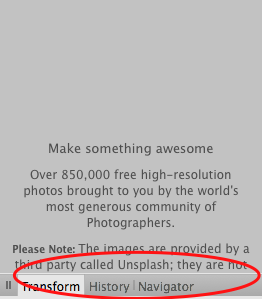
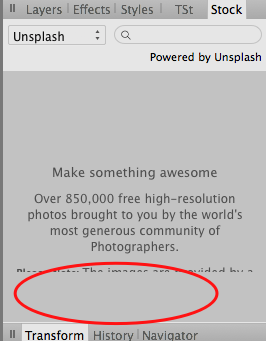
Affinity Designer Manual Broken in Help Viewer on Mac
in Feedback for the Affinity V2 Suite of Products
Posted
I accidentally tripped over what could be construed as the formatting incompatible with macOS 10.9. The browser exhibits this issue as well. The culprit is the zoom-in level at 2 stops past the default zoom level. The TOC sidebar menu gets oversized and, by doing so, obscures the main viewing area. So, when I click on chapter links, they do display the content. The article is behind the sidebar wall. None of the "Search", "Full-screen", and "Escape" controls work. To my knowledge, Apple changed the Help system framework with High Sierra (2017). Nonetheless, the 10.9 Help Viewer handles this newer standard (such as the iBook Author help pages) with remarkable resilience.
On a side note, from the looks of it, Serif appears to employ an in-house custom built-in Help standard, and it shows.