
shanestensaas
-
Posts
10 -
Joined
-
Last visited
Posts posted by shanestensaas
-
-
Thank you very much for those brushes! Much more simple than what I was trying to do. LOL
-
On 10/16/2019 at 6:50 PM, smadell said:
Here's 2 ways that I did (rough job) just now:
First, make a rough selection of the hands and Duplicate to a new layer. Use the HSL tool to isolate the skin color. Then, I increased saturation a bit and increased luminosity a bit as well.
Second, I did a selection (followed by a refine selection and a minimal feather) to choose the hands, duplicated to a new layer, and set that layer's blend mode to Screen. Opacity down to 40% in this case.
Thank you so much!
-
How would I replicate the light beam in the JPEG with my afphoto project?
Thank you for the help!

-
-
-
I'm needing the 4 to be completely transparent when I export as a .png
-
Hi, thank you for getting back so fast. I'm still new to Affinity but I'm learning a lot! To what would I be adding the mask to?
I hope I was clear in what I was wanting to do. I've added my .afphoto file of what I'm working on.
-
I am trying to remove the background from a picture in the form of a letter number (see the "e" in the attached photo) but I don't know how to do it aside from taking the "erase brush tool" and outlining the letter by hand. Is there an easier way? If so, please help!! I am using Affinity Photo 1.7.1
Thank you in advance!

-
The colors are not matching on my file. If I color match, it give a lighter shad than what it should be. The same thing happend if i import a picture into my project.
I do not have any effects or layers over the document or piucture.Attached is a screenshot of the shadd of brown (on the right) that im trying to color match with the resulting color on the left.
I am running on a iMac and my Affinity Photo Version is 1.6.7
Thank yoiu for any help in the matter.


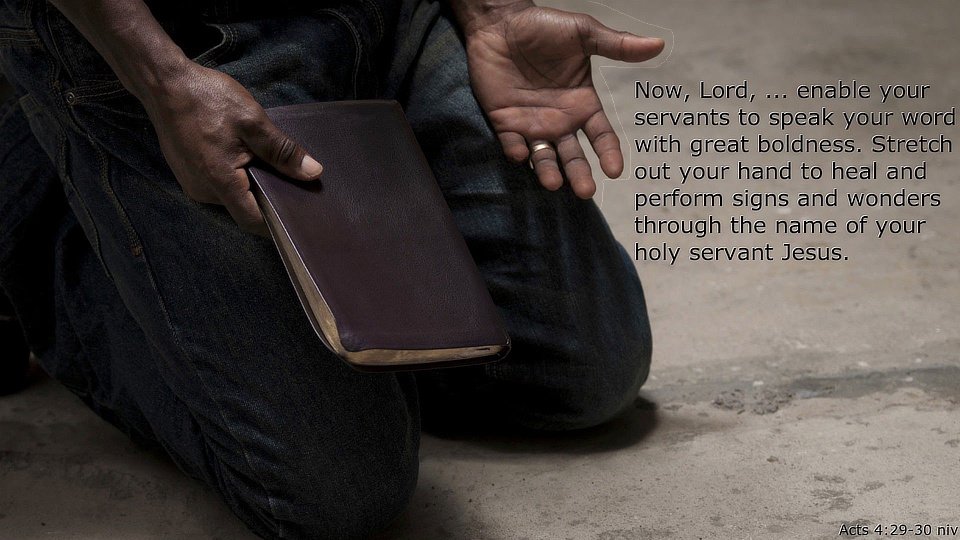






Making a one-page yearly calendar
in Pre-V2 Archive of Affinity on Desktop Questions (macOS and Windows)
Posted
Is there a time effective way to make months for a calendar? (See attachment for example)
Thank you for any assistance! LONG LIVE AFFINITY!
LONG LIVE AFFINITY!