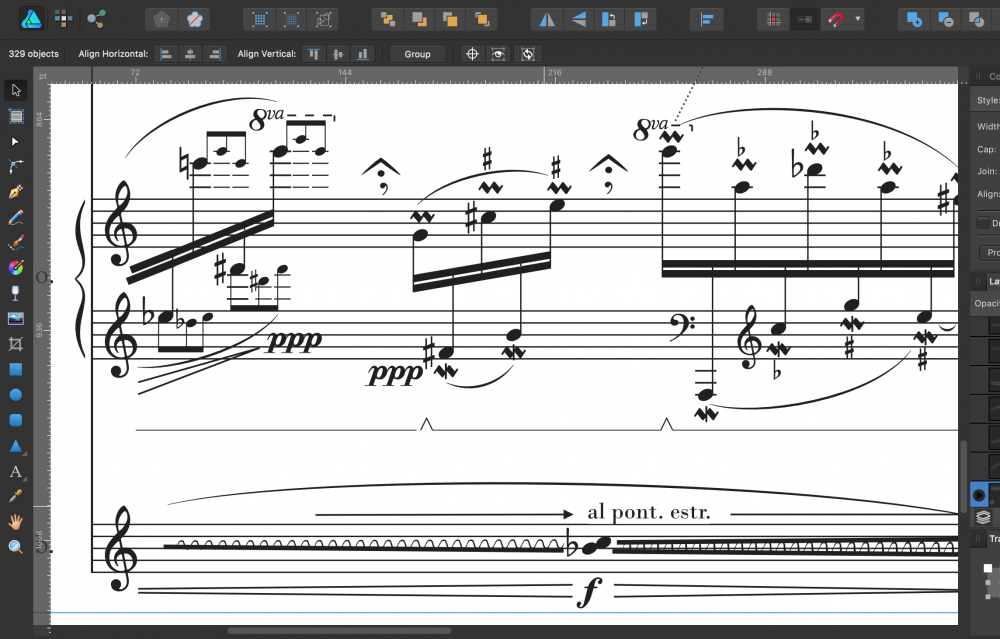myname
Members-
Posts
29 -
Joined
-
Last visited
Everything posted by myname
-
Un-Register??
myname replied to myname's topic in Pre-V2 Archive of Affinity on Desktop Questions (macOS and Windows)
Thank you very much! -
Hello. When I double click a PDF page that is imported into Publisher, it opens a kind of vector editor. Than when I want to move an item, I want to use the keyboard arrows in order to move it in one direction. But the problem I face is that it moves to much. I need to nudge it by a very small instance. I couldn't find where to change the "resolution" of the move.
-
Wow! It worked!! Thank you, Joachim_L !! Additional questions: 1) can I by any way remove all applied effects at once? 2) Or to swap all of them with the simple stroke? 3) ...And if there is an option to save that stroke as preset so that I can simply apply to the another items? I really love Affinity Publisher!!
-
Save Layer Effect
myname replied to myname's topic in Pre-V2 Archive of Affinity on Desktop Questions (macOS and Windows)
This works beautifully. Thank you!! -
Embedded fonts (copy)
myname replied to myname's topic in Feedback for Affinity Publisher V1 on Desktop
Good to hear! We would than obtain licenses for Publisher and Designer without one second to think more. My secondary comment as the "ethical" issue was induced by another thread when a user motivated the embedding with "privacy concerns". Therefore my comment as such. -
Embedded fonts (copy)
myname replied to myname's topic in Feedback for Affinity Publisher V1 on Desktop
Thank you for your reflection. You have to read my whole comment. It will be waste of time to continue with this discussion. We were very happy when discovered indeed fantastic applications, but unfortunately we can't use it, because of this issue. Just one vote more for using embedded fonts in PDF or other vector files. -
Embedded fonts (copy)
myname replied to myname's topic in Feedback for Affinity Publisher V1 on Desktop
This reasoning is very common for people who work with publishing in a publishing software. Composers are not publishers, they don'thave a clue how it works. And music notation is only partly done in notation software. Outlining lines and curves, editing curves, object position adjustments, fixing colour, adding footer, pagination and title pages that conforms our templates and standards, combining with title and intro pages, adding ismn info, making pre-press pdf files IS NOT POSSIBLE IN A NOTATION SOFTWARE. So please understand that the way music publishers work is not exactly how other publishers work. InDesign and Illustrator is the very standard for music publishers beside several notation programs. As a fact, the both Adobe programs don't have these limits what I have described. If Adobe can, Affinity could as well. -
Embedded fonts (copy)
myname replied to myname's topic in Feedback for Affinity Publisher V1 on Desktop
That is a quite offending. What is "more respect" related to, to what more? I don't want to take it on a personal level, but this is very bizarre. And there is no "if", I am representing a serious music publisher. Thank you. -
Dear Affinity, We have been very excited about your products Designer and Publisher, which we have evaluated during the last weeks. As a music publishing company, we need very stable desktop publishing and vector editing software, and we try to avoid Adobe products (reason = subscription model, costs). However, after some tests we have been very disappointed because of one reason: inability to use embedded fonts in a PDF if these are not present on the system. As working in music publishing industry, we need to access all symbols in PDF documents in order to edit it properly. The music notation is very complex, and it is not so easy to swap fonts so simply. Also, many glyphs are created by users in the notation software which become not accessible in Affinity products. Sometimes it is impossible to find a font or a symbol that is used by music copyists in PDF documents created 10-20 years ago. Furthermore, music fonts on Mac and on Windows are not easily exchangeable - the same music font on Mac and on Windows have different encoding and different slots for symbols. In another word, the same font used for notation done on Mac, cannot be used within PDF in Affinity products when opened on Windows, despite the fact that the same font is installed on the same Windows machine (yet Windows version). Therefore, we would recommend you to re-think about the way Affinity uses embedded fonts in PDF. Your software should not, in our opinion, consider legality, law-abiding or morality of users' intention. Your software should have characteristics of a desktop publishing or vector editing software only.I hope that you will evaluate your approach to this issue. Music publisher.
-
Dear Affinity, We have been very excited about your products Designer and Publisher, which we have evaluated during the last weeks. As a music publishing company, we need very stable desktop publishing and vector editing software, and we try to avoid Adobe products (reason = subscription model, costs). However, after some tests we have been very disappointed because of one reason: inability to use embedded fonts in a PDF if these are not present on the system. As working in music publishing industry, we need to access all symbols in PDF documents in order to edit it properly. The music notation is very complex, and it is not so easy to swap fonts so simply. Also, many glyphs are created by users in the notation software which become not accessible in Affinity products. Sometimes it is impossible to find a font or a symbol that is used by music copyists in PDF documents created 10-20 years ago. Furthermore, music fonts on Mac and on Windows are not easily exchangeable - the same music font on Mac and on Windows have different encoding and different slots for symbols. In another word, the same font used for notation done on Mac, cannot be used within PDF in Affinity products when opened on Windows, despite the fact that the same font is installed on the same Windows machine (yet Windows version). Therefore, we would recommend you to re-think about the way Affinity uses embedded fonts in PDF. Your software should not, in our opinion, consider legality, law-abiding or morality of users' intention. Your software should have characteristics of a desktop publishing or vector editing software only.I hope that you will evaluate your approach to this issue. Music publisher.
-
Symbols misplaced/missing in PDF (imported)
myname replied to myname's topic in Feedback for Affinity Publisher V1 on Desktop
That is true. It can use embedded fonts in a inserted/opened PDF file. That is very important to me. I guess I have to continue with Scribus+Inkscape so far. It is not easy, but a solution. -
Symbols misplaced/missing in PDF (imported)
myname replied to myname's topic in Feedback for Affinity Publisher V1 on Desktop
Adobe Illustrator, InDesign and Acrobat Pro can edit the embedded text, and can import embedded fonts. It is pity that it is limited. As said: I was so excited to see another adobe-like software on the market that was as superior to them. I am so sad that I need to stick back to Adobe (which I don't like so much as I did 10 years ago). The software should NOT work in that way, so to say: to interpret activity or legality of their users. It would be like not allowing empty CDs to be sold, because someone can make an illegal copy of music or data. Only non-embedded fonts should be restricted to the import. If embedding is allowed, than there is no need to limit a document to import and open embedded fonts. -
Symbols misplaced/missing in PDF (imported)
myname replied to myname's topic in Feedback for Affinity Publisher V1 on Desktop
Yes Alfred, I mean to make them to curves. I want to accomplish to make a PDF file that doesn't consist fonts at all. In that case I can share with other systems or users without being afraid that it would not display properly. The music notation is extremely sensible to any changes in fonts (type, size, position). A little difference can make a total disaster in the score. Here, only lines are "lines", slurs are vector curves, and all other symbols are fonts. So if you make a small adjustment, the font will be misplaced (for instance wrongly attached). -
Symbols misplaced/missing in PDF (imported)
myname replied to myname's topic in Feedback for Affinity Publisher V1 on Desktop
In Affinity Designer (I downloaded Demo now) what is the quickest way to outline all lines, all curves and all fonts (into paths)? -
Symbols misplaced/missing in PDF (imported)
myname replied to myname's topic in Feedback for Affinity Publisher V1 on Desktop
I work with music notation publishing, so a smallest font difference affects music dramatically. So no, there is no chance to substitute a music font, or - you can do it, but it will make to much pain in fixing all problems. I will see if I could outline all lines, curves and fonts first and than use such PDF. That would solve a problem but it is additional work. -
Symbols misplaced/missing in PDF (imported)
myname replied to myname's topic in Feedback for Affinity Publisher V1 on Desktop
I was so excited about Publisher that I wanted to buy it as soon as it gets release. Not having embedded fonts within PDF import is now to big issue to consider it as a valid option. -
Symbols misplaced/missing in PDF (imported)
myname replied to myname's topic in Feedback for Affinity Publisher V1 on Desktop
That is a problem than. I need to use embedded fonts. Strangely, PDF on the same machine gets some symbols misplaced, but on the another machine, many symbols are missing. As said, on my tablet I see the PDF completely correct.