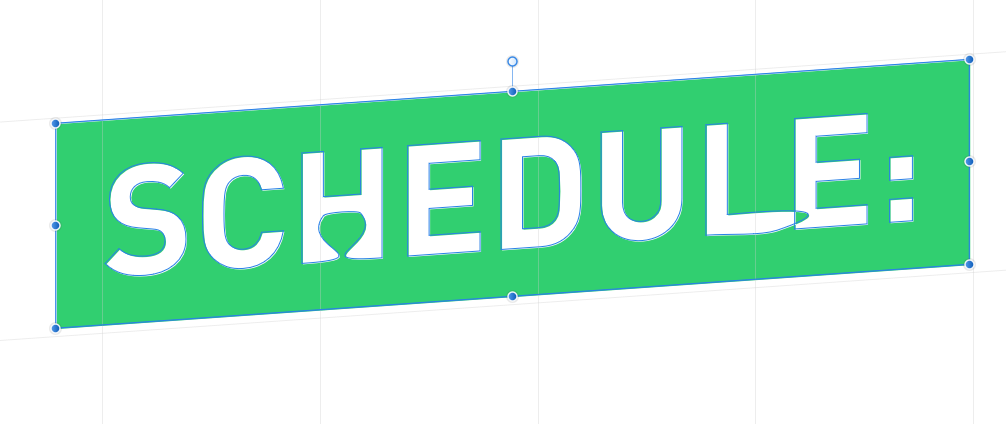-
Posts
13 -
Joined
-
Last visited
-
The template isn't mine, so I cannot share it with you. I cannot remove the contents from the IDML and save it as an IDML (because it automatically converts to .afpub). However, I stripped it of its contents and attached the .afpub, which it's still crashing. I hope it helps. buggy-template.afpub
-
Hey there, I encountered a bug which lets my Publisher crash everytime I attempt to export a certain IDML file as a PDF (I haven't tried it with other IDML files). As soon as I select "PDF" from the export panel, Publisher shuts down. This also happens when using a .afpub generated from that IDML. It doesn't happen on my Windows 10 version. Hope you can resolve this soon
-
Hi there, I assigned a shortcut to the subtract operation (Ctrl+alt+-). When using it, I get a strange result for some letters (see photo, the H and L). When I instead apply the operation to the same selected objects from the context menu, toolbar or menu bar, everything works as expected. Regards Simon
-
Hi there, I discussed this matter in another thread and was advised to post this here too, because it's probably a bug:
-
No, that is not the issue (exactly). But I managed to pinpoint it: When I iclude a TOC, it doesn't import the numbers from the list of the headings. So I had to make a new numbered list for all the TOC paragraph styles. That style is also applied to the last paragraph in the TOC. I don't know why Publisher adds an empty paragraph at the end of the TOC in the first place. Is there a possibility to extend the scope of the TOC also to the numbers before each heading?
-
 quaSimba reacted to a post in a topic:
Subdivision lines transparency always resets to full
quaSimba reacted to a post in a topic:
Subdivision lines transparency always resets to full
-
 Rudolphus reacted to a post in a topic:
Subdivision lines transparency always resets to full
Rudolphus reacted to a post in a topic:
Subdivision lines transparency always resets to full
-
quaSimba changed their profile photo
-
 Rudolphus reacted to a post in a topic:
Isometric grid & planes switching
Rudolphus reacted to a post in a topic:
Isometric grid & planes switching
-

Isometric grid & planes switching
quaSimba replied to Rudolphus's topic in [ARCHIVE] Designer beta on Windows threads
I just noticed that this hasn't been solved yet. There is a shortcut to cycle through planes, which is ' (apostrophe key). If you don't have a US-layouted keyboard with an apostrophe key (just like me) you can change the shortcut in Edit > Preferences > Keyboard Shortcuts under Miscellaneous, "Cycle Snapping Planes". Took me a while to find it, so I thought it might help others in the future. -
 quaSimba reacted to a post in a topic:
Wrong break after paragraph at the end of a column
quaSimba reacted to a post in a topic:
Wrong break after paragraph at the end of a column
-
 quaSimba reacted to a post in a topic:
Wrong break after paragraph at the end of a column
quaSimba reacted to a post in a topic:
Wrong break after paragraph at the end of a column
-
Yeah, I created a sample file. While preparing it, I already found the error. Old Bruce was right after all: "Keep with next" must be set to 0. I was not able to do that. This seems to be a bug. (Doesn't it?) But I could set it to [No change] by simply typing it into the text box. That works. You can try it out in the example file. There are two styles, "Right" and "Wrong". What do you guys think? I also noticed something else: In "right", try changing the "Spacing before" to 0. You would expect the spaces between paragraphs to disappear, but they don't. Kinda strange. Thanks to Old Bruce for his solution. Example.afpub
-
Hi all, I have a problem with paragraphs at the end of a column in text frames. The attached picture should make it easier to explain. As you can see, the last paragraph in the left column gets split when it ends within two or one line/s in the next column, even though there's enough space for it to fit into the first column. As you can also see, changing the flow options won't make it any better. I tested this behaviour in a new file and couldn't reconstruct it. There must be a flaw in my paragraph style's settings but I can't figure out where. Has someone a clue? Thanks a lot!