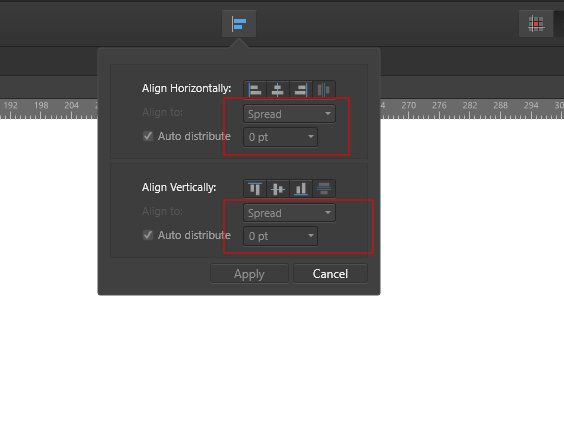enzo_87
Members-
Posts
28 -
Joined
-
Last visited
Everything posted by enzo_87
-
Good morning everyone, sorry to bother but I'm having some issues I can't figure out how to solve them, probably a stupid thing. Basically, I am a 3d visualizer, I do my render with my render elements where I get all the masks I need, Problem I'm havening is that when I select the obcjt ID/color I need, the mask created looks stepped. Is there any way/setting to check to avoid this problem? Attached some references Thanks in advance, Lorenzo
-
Hi everyone, something I'm not understanding is happening, and is probably a silly reason... I'm sure I've done this in the past already. I have a line with a stroke, and I need to convert it in curves. I used to right click and "convert to curves", but now this option now is not available to click and is greyed out. Is there any reason for this? Thanks, Lorenzo
-
Grouping layers
enzo_87 replied to enzo_87's topic in Pre-V2 Archive of Affinity on Desktop Questions (macOS and Windows)
with background in the folder works with this trick works. I wasn-t aware about this, I'll try to keep this in mind, thanks so much -
Grouping layers
enzo_87 replied to enzo_87's topic in Pre-V2 Archive of Affinity on Desktop Questions (macOS and Windows)
Hi guys, thanks for the answers well, I haven't put it in the group bacause is my original layer and I want to be able to find it easily just in case it is different as I shown, I mean....I expected to have a dark/night image after I grouped the layers....instead, on the day light one, it looks it's applied only the first top layer in the group and all the others are not visible. I made a quick vieo to show better you what the problem is https://www.dropbox.com/s/ibognzxbb56l06e/2020-07-31 08-53-41.mkv?dl=0 -
Hi everyone, probably a silly question here.... basically I'm trying to convert an imge from a daylight to night light. I made some adjustment, and because some 3d elements are going to be implemented, to make some order I'd like to group what made so far. point is, when I tried to group them it looks odd, it basically showing only the last layer... What am I missing? Thanks in advance, Lorenzo
-
Hey guys, Thanks for helping me. I'm abroad and replying by phone, I hope I don't miss anyone. So, they are "creative" but not so creative.quite sure they exported it. I can try to ask to export it again, but I had to do it yesterday because today I had a flight and tomorrow I had to deliver the job. If someone from Seriff could check the file could be great, at least I'd know the problem, even for future. Adobe solutions: I tried, but those b.......s give you the 7 days trial asking already for the credit card. Ok, done it anyway and block it straight away.....well....they cancelled everything at the exact moment, so I lost the 7 day trial too. I hope they figure the problem out, just for knowledge at least. Lorenzo
-
Hi Fritz, thanks for your reply. I fell on this like a noob, sorry. Neither of Affinity photo or designer works, latest version. I tried already to open the pdf with a pdf reader and save it with a new name, tried then to open in designer again but didn't work. Name right now is "blush nude" so nothing crazy. I only know it has been used the latest version of Cc illustrator, but like evertime the client sent a file to me. File is like 2.13Gb right now.
-
Hi everyone, it's the first time the something like this happens. basically, I got the file from the client in AI and PDF format. when I try to open the AI it's said "the file type is not supported", and when I try to open the pdf it's said "file could not be parsed" any reason in general why this happens? file dimensions? I checked in the forum but I havent seen the solution, just asking to send the original file. I can't upload the file here in public because under NDA. Thanks in advcance