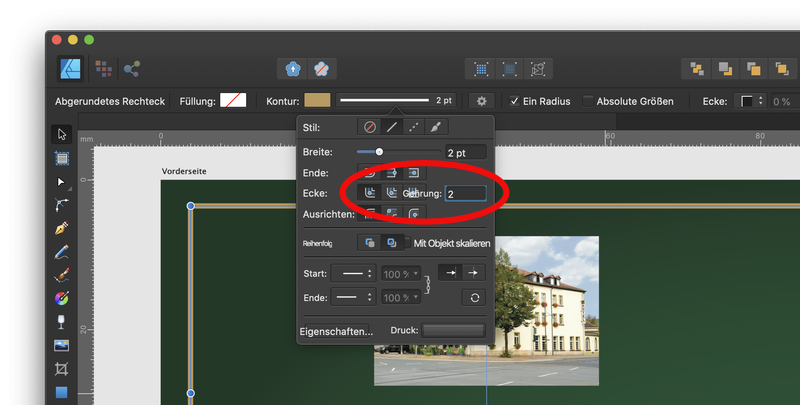-
Posts
22 -
Joined
-
Last visited
Profile Information
-
Gender
Male
-
Location
Jena, Germany
-
Interests
write, read and walk
Recent Profile Visitors
The recent visitors block is disabled and is not being shown to other users.
-

Different document dimensions after PDF export
j.schaef replied to j.schaef's topic in V1 Bugs found on macOS
Thanks, otherwise there was no problem so far, but this time the printer refuses to accept my file because of wrong size 😞 -

Different document dimensions after PDF export
j.schaef replied to j.schaef's topic in V1 Bugs found on macOS
I expect the document size as in the screenshot (39.25 x 19.60 cm). Add 5 mm bleed in each case (40.25 x 20.60 cm). -
After exporting to a PDF X3 format, Preview and Adobe Acrobat output different document dimensions.Acrobat shows the correct size. Nevertheless, the printer does not accept the file because of wrong size.
-

Affinity Publisher 1.10.1 Mac crashes on old documents
j.schaef replied to j.schaef's topic in V1 Bugs found on macOS
Yes, the document crashes even with the beta. Attached is the crash report. Crashreport -

Affinity Publisher 1.10.1 Mac crashes on old documents
j.schaef replied to j.schaef's topic in V1 Bugs found on macOS
Hi - I have uploaded the document. -
j.schaef changed their profile photo
-
Same for me. Publisher crashes during PDF export.
-

ColorSync problem - Big Sur 11.1 / Affinity designer 1.8.6
j.schaef replied to designdeo's topic in V1 Bugs found on macOS
However, your screenshots are not of the user's library folder. -

ColorSync problem - Big Sur 11.1 / Affinity designer 1.8.6
j.schaef replied to designdeo's topic in V1 Bugs found on macOS
I suspect you are not in the user's Libary folder: {user}/Library/Containers/Affinity Designer/Data/Library/Application Support/profiles This is the correct path. I have to agree with you, as nice as the Affinity software is, I don't understand why they don't react faster to such an essential problem as the colour profiles. For me, the software has nevertheless replaced the Adobe suite, because it regularly caused me grey hairs. -

ColorSync problem - Big Sur 11.1 / Affinity designer 1.8.6
j.schaef replied to designdeo's topic in V1 Bugs found on macOS
The path is: {user}/Library/Containers/Affinity Designer/Data/Library/Application Support/profiles -
 j.schaef reacted to a post in a topic:
ColorSync problem - Big Sur 11.1 / Affinity designer 1.8.6
j.schaef reacted to a post in a topic:
ColorSync problem - Big Sur 11.1 / Affinity designer 1.8.6
-

ColorSync problem - Big Sur 11.1 / Affinity designer 1.8.6
j.schaef replied to designdeo's topic in V1 Bugs found on macOS
Thanks for the tip. However, the Affinity applications purchased from the Mac App Store do not seem to create such a folder in Application Support. Publisher, which I did not buy from the Mac App Store, does create a has a folder in Applications Support. Is there a difference? -
My color sync profiles (Library > ColorSync > Profiles) are no longer recognised under Big Sur in Affinity Designer.
-
Affinity Designer 1.7.1. / MacOS Mojave / German Version: The 3 corner variant of the line can not be selected, is covered by the term "Gehrung".
-
 Sean P reacted to a post in a topic:
No color profiles in PDF X3
Sean P reacted to a post in a topic:
No color profiles in PDF X3
-

No color profiles in PDF X3
j.schaef replied to j.schaef's topic in [ARCHIVE] Publisher beta on macOS threads
Hello Afinity-Team, the problem has been solved, I first had to select Color Space CMYK, then I was able to select the color profiles again. -

No color profiles in PDF X3
j.schaef replied to j.schaef's topic in [ARCHIVE] Publisher beta on macOS threads
For a new document, the color profile can be selected. But not in this document and not in a similar brochure. The drop-down menu for color profiles and color space does not open at all.