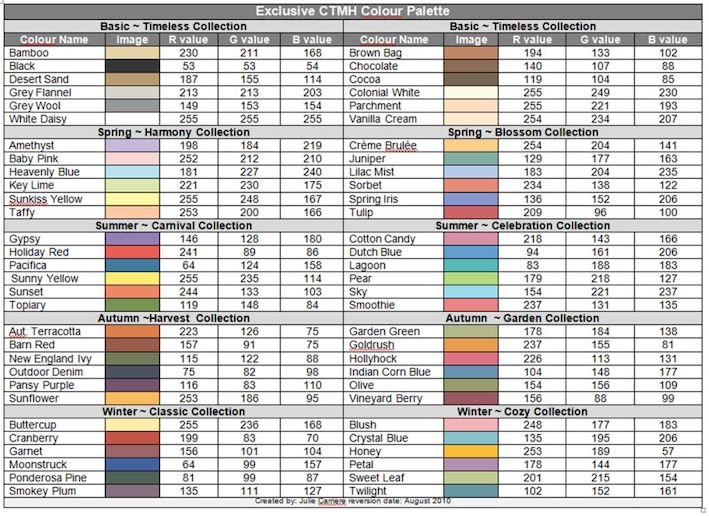Emar
Members-
Posts
21 -
Joined
-
Last visited
Recent Profile Visitors
The recent visitors block is disabled and is not being shown to other users.
-
Hello, since downloading the Affinity 2 recently I'm unable to use any of the tools (on the left of the screen). How do I fix this problem? Everything else seems to be working OK. Emar
-
Hi all, whatever the problem I had was, it seems to have magically disappeared! Thanks for you help. Yes, the Ctrl I, I use to invert an object/person out of the background. All for now. Thanks.
-
Hi, whatever the problem I had was, it seems to have magically disappeared! Thanks for you help.
-
Hi Walt, It's weird, I've been colourising different pics for some time now but never had this happen before. When I pick any colour to paint in, it seems to be sticking to one colour, a shade of brown. Plus the Crtl+I seems to be working in reverse! I really can't say any more about it. Thanks.
-
Hi, I'm having problems trying to colourise a photo. The Control I isn't working properly and no matter what colour I pick it just paints a Brown! Everything was working fine until recently. I've even deleted my original download of Photo a downloaded a new one but it's still the same. Is it possible to set the Photo app to default setting?
-
No entry sign
Emar replied to Emar's topic in Pre-V2 Archive of Desktop Questions (macOS and Windows)
It was just the fact that I hadn't seen it there before and wondered what it was foe. -
No entry sign
Emar replied to Emar's topic in Pre-V2 Archive of Desktop Questions (macOS and Windows)
Thanks Ron P. I still don't know why it's suddenly appeared. Is there anyway I can delete or hide it? Emar -
Hello, I've noticed there's a small No Entry sign that's suddenly appeared at the side of the Black & White circles when working in RGB or CMYK. What does it mean and how do I get rid of it. I've enclosed a screenshot showing the No Entry logo. Cheers, Emar No Entry.doc
-
Colorizing B&W photos
Emar replied to Emar's topic in Pre-V2 Archive of Desktop Questions (macOS and Windows)
Hi H, sorry for delay in answering. Thanks a lot for the info, it works great. Cheers, Emar -
Colorizing B&W photos
Emar posted a topic in Pre-V2 Archive of Desktop Questions (macOS and Windows)
When colorizing B&W photos to color is it possible to use CMYK and then make up a specific color using percentages? An example would be Gold= Yellow 80%, Black 20%. I've just downloaded a color chart that would be a great help if I can work with it. Emar. -
Thanks for that Psenda, always handy to know these things.
-
Thanks for that Walt, I'll know in future. I used to be a compositor many years ago and decided at the age of 80 to do some photo work, I'm really enjoying it, thanks again. Emar.
-
Hi Dan, it's the Healing Brush set and the Paint Brush set, both on Photo Persona. They seem to have disappeared when I was using Ctrl z at some stage on a project, I wouldn't have thought that should have affected it. Thanks, Emar.