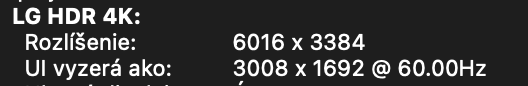Search the Community
Showing results for tags 'performance mac'.
-
Hi everyone 👋 My specs MBA 2022 M2 chip 16 GB RAM 1 TB space macOS 13.4.1 Affinity Suite 2.1.1. + earlier versions The problem Whenever I attempt to swap apps I experience severe stutter with Affinity apps only. XD, e.g., doesn't stutter at all, but any Affinity app does, noticing severe slowdowns while the app swaps to another app's place. Ways to reproduce Set a custom resolution; Use Stage Manager; Load the app (any Affinity app); Click anywhere on the screen to minimise the app and bring it back on the screen; Observe the lag. Misc I noticed this happens mainly because I use a custom resolution (3008 x 1692)—best legible for me—and we know macOS works the way it upscales a resolution first to accommodate it to the screen, having to process more, but this shouldn't be a problem for an M2 chip, right? 🥴 I only have this problem with any Affinity app. All other apps render without any noticeable lag/stutter. Could Affinity apps be better optimised for different resolutions?
- 7 replies
-
- resolution
- stage manager
- (and 4 more)
-
Hi, I do a lot of photo editing in Affinity Photo and Capture One. I also do a lot of vector editing in Affinity Designer. Last year, to speed up workflow, I bought a new Apple iMac Pro 3 GHz 10-Core Intel Xeon W, 64GB memory, Radeon Pro Vega 64X 16 GB graphics card and 2 TB SSD. This machine did cost me 8500€! This is very very expensive for me, but previously I had a MacBook Pro (2016) that was too slow for my graphics editing. So I thought to me let's spend a little more money to get a really powerful and fast machine, so my graphics editing will be in realtime without waiting time at all. At least that was what I wished and thought. But I have to say that neither Affinity Photo nor Affinity Designer have become much faster with the new computer. Both programs often have very long waiting times when working. I always watch the CPU usage and see that no core is ever used to its maximum. Let alone that all cores are used. It is absolutely incomprehensible to me that I have waiting times in the programs if there are enough performance resources available but they are not being used. For example, I like to work with the Inpainting Brush in Affinity Photo. Sometimes I really have to wait about a minute for it to finish calculating. It is very annoying. During this time, my computer has enough resources that Affinity does not use to calculate it faster. It may take advantage of 2-3 cores in half and the GPU by a quarter. But the rest of the cores do almost nothing. And we're not talking about huge photos here. I recently edited a 12MP iPhone photo. Or I work in Affinity Designer with graphics that consist of approx. 2000 elements. It is almost impossible to select all of these elements and move them around. It is so jerky that the graphics are rendered here and there and lag behind. It is impossible to work with. Here too it can be observed that perhaps two of the CPU cores do something, but are also underutilized. The rest does nothing. The GPU doesn't do anything either. Believe me, I've tried every combination of performance settings in Affinity Photo and Designer. Because it really annoys me that everything is so slow! But it only got slower than faster. I would understand that there is a waiting period if all resources are used to the maximum and there are no resources left. But because the CPU and GPU of my machine are mostly idle while I see slow process bars and long waiting and reaction times, I wonder if something is wrong? My question is, can I do something about it e.g. use certain special settings or is Affinity Photo and Designer not developed for using the performance of my machine? I've already spoken to Apple Support who checked my machine. But everything is normal and fine. I have reinstalled macOS and every app. But it hasn't changed. I mean a year ago this machine was advertised as "Power for Pros" or as "the fastest Mac every build". It would only have been faster with the 18 cores version with 256GB memory. So I ask myself, what machine do I need to buy from Apple to have a noticeable speed advantage? Best regards, Christoph
- 43 replies
-
- performance mac
- performance
-
(and 6 more)
Tagged with:
-
ssue description: App not functioning well. Even when working on simple images Mac is working extremely slowly and finally quits unexpectedly. App was delete and re-download but issue still persists. Could you please provide troubleshooting steps? Affected App: Affinity Photo Affected device: iMac OS: macOS Sierra Processor: 2.9 Ghz Intel Core i5 Memory: 8 GB 1600 MHz DDR3 Graphic Card: NVIDIA GeForce GTX 660 512 MB