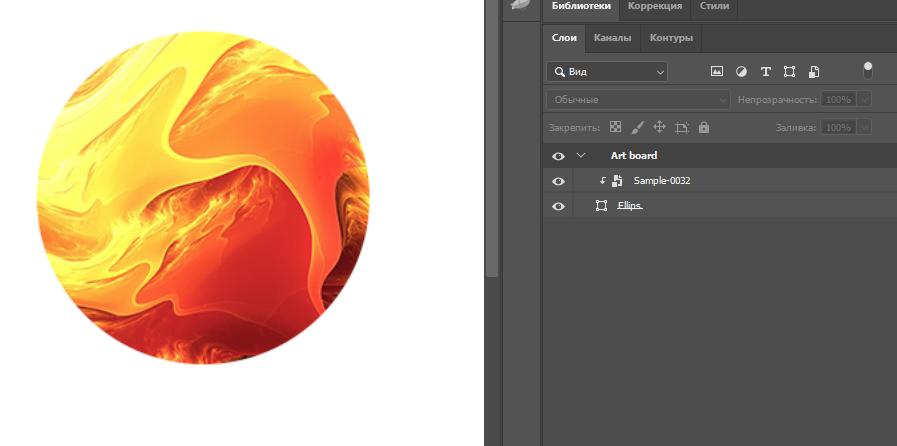Search the Community
Showing results for tags 'import psd'.
-
I like working with Publisher. The software is clear and intuitive in many areas. My wish 1): The possibility to take over full tone channels from PSD image files and to be able to assign them to a global colour as desired. My wish 2): A real design mode. Affinity seems to save previews in the project file. Nevertheless, all images are reloaded in the background every time, even if they are only linked. This costs an enormous amount of RAM and slows down the computer during this time. My wish 3) A separation-preview.
-
- solid color
- globalcolor
-
(and 4 more)
Tagged with:
-
After recent update, am unable to import/open psd files in my affinity photo app on ipad. I searched many forums but couldn’t find this issue anywhere. Need help to resolve this issue.
- 10 replies
-
- importing psd
- import psd
-
(and 2 more)
Tagged with:
-
In Photoshop i have some smart object and to this layer has applied clipped mask. When i've import this psd to AD with enabled option "Import PSD smart objects where possible" then clipped mask disregarded, all connection between these two layers are refused. Sure i can drag the image over circle to create clipped mask again. But what if a have a lot of such objects?
- 3 replies
-
- import psd
- smart object
-
(and 1 more)
Tagged with:
-
When I started using Affinity products first, I thought it's not possible to import PSD file and edit the texts. However, I searched on Google and came to know that it's quite possible by turning on "Import PSD text as text rather than bitmap" option on the Preferences. It'd be great if we see this option turned on by default on the upcoming updates What do you think friends?
- 4 replies
-
- text
- import psd
-
(and 3 more)
Tagged with: