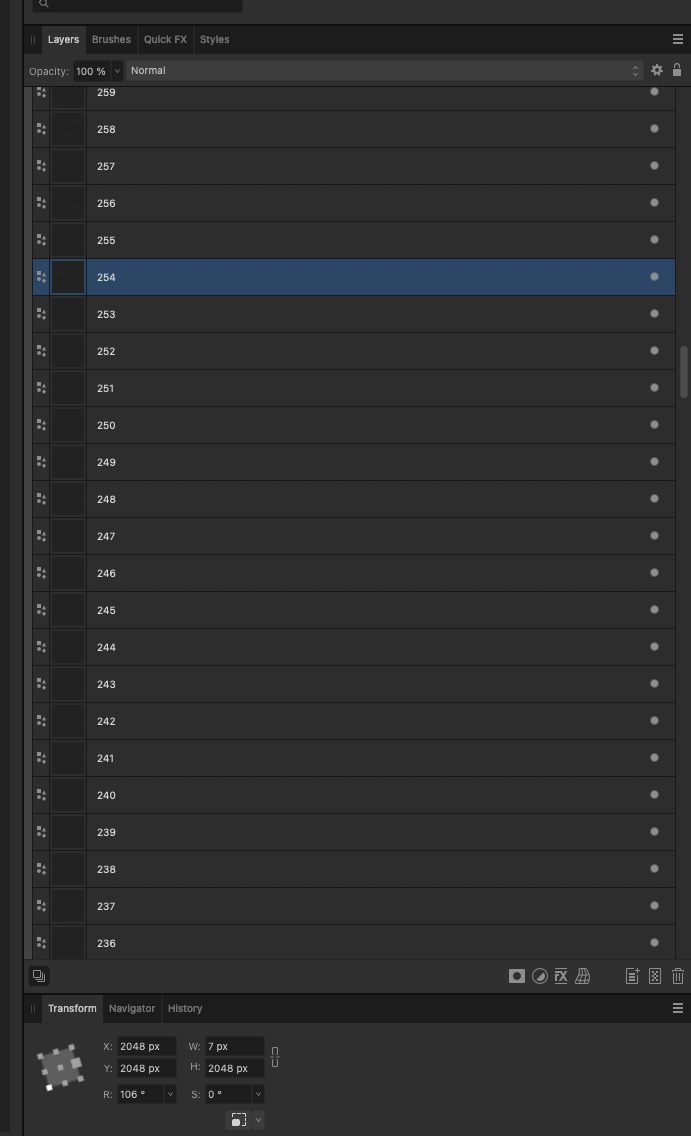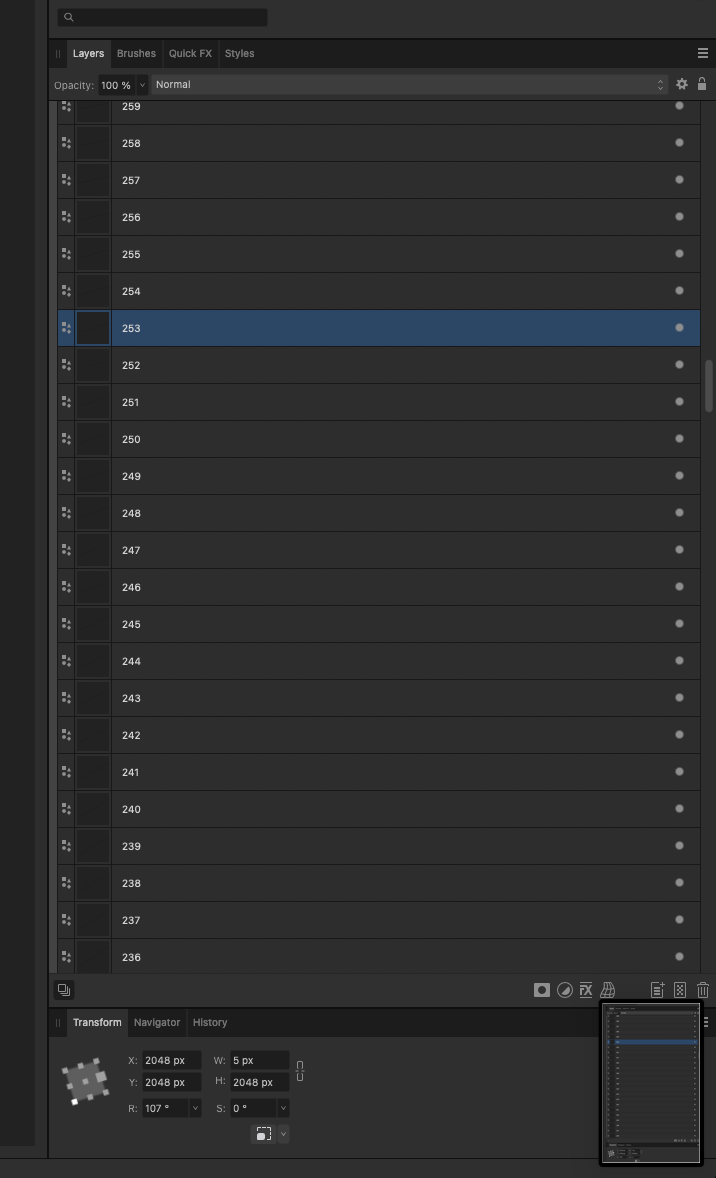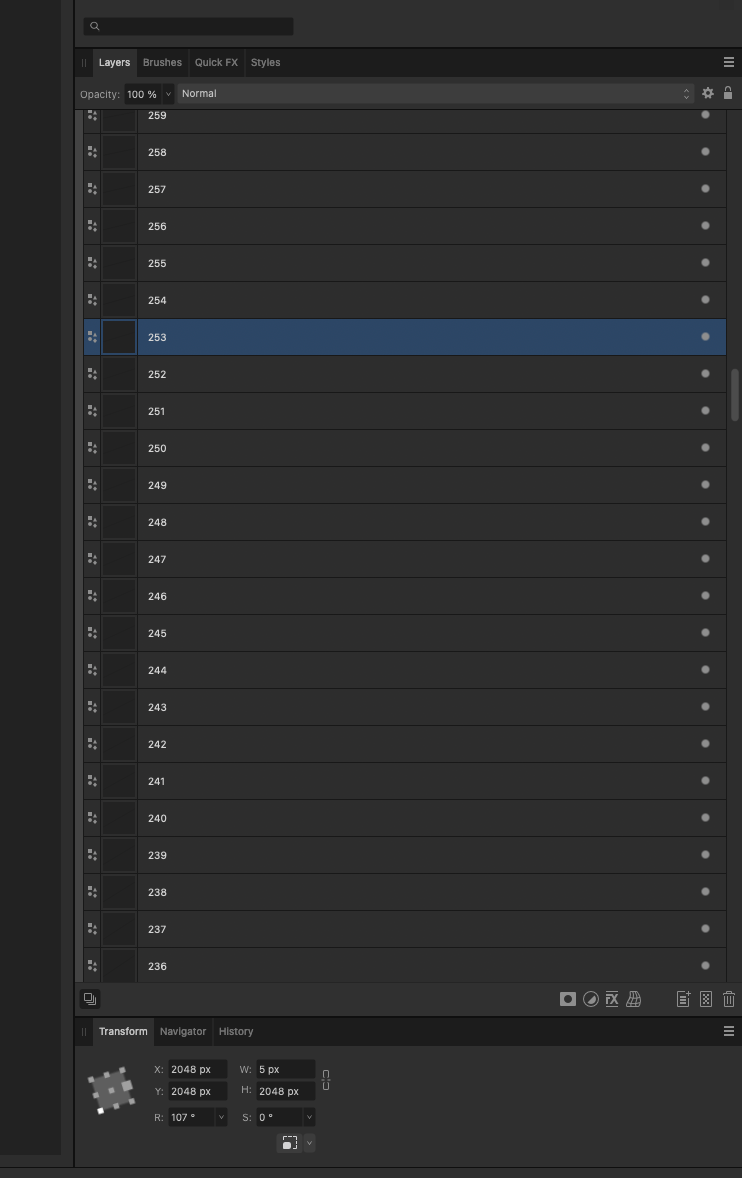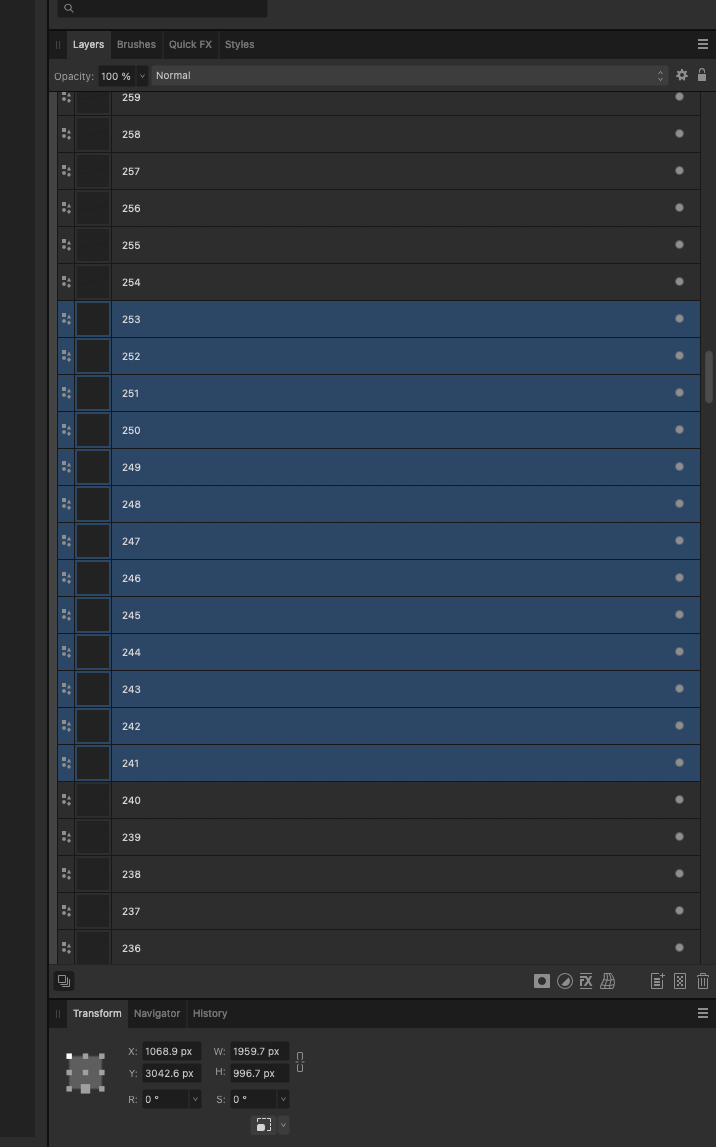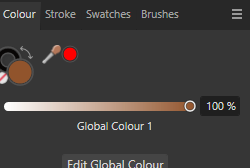Search the Community
Showing results for tags 'designer ui'.
-
I think this is a bug... So I'm using Designer 2. I've created 360 'tick' marks to make a compass. I've created them such that they have a width of 5px and a length of 2048px regardless of it's angle (this was done using the CMD-J) I've also named all the layers for the degree mark each of these lines represents. However, I want to duplicate this group (of 360 lines) but increase the width of them from 5px to 7px. But when I do the 'width' in the inspector is the combined with of all the marks as a rectangle, rather than the 5px of each line. My Question: Is there a quick way to change all 360 of these from 5px x 2048px to 7px x 2048px rather they manually editing these boxes 360 times? I also need to do this for 9px and 3px too... so that's another 720 text edits to come. Manually changed to 7px This is the next one to edit - it's 5px When I group select them all to change at once the W: parameter - instead of showing '5px' it's not the combined 'rectangle' of the selected items - this is a huge bug IMHO
- 24 replies
-
- designer 2
- bug
-
(and 2 more)
Tagged with:
-
Hello. When I want to change something's color that uses one of my Global Colors it automatically changes color tool to Tint. It annoys me because there is only one slider and nothing else and I must switch it manually to Wheel every time when I want to change color of certain object without changing the Global Color. Can I somehow change it to use automatically Wheel for example? If not - it would be a nice, user friendly function.
- 4 replies
-
- affinity designer
- designer 2
-
(and 8 more)
Tagged with:
-
hai,guys: When I was doing the UI design, I found that the font size of the Chinese font is not the same as the pixel actually occupied by the page, and the font border does not follow the font size change, but follows the actual size change of the font, which is not possible in the interface design. Accepted. Please see how the sketch handles the relationship between the font border and the font. That is acceptable.Another problem is that in the exported psd file, the text is rasterized, and the annotation tool cannot recognize the font size. This is really bad. There is an urgent need for annotation tools, or at least support for exporting fully editable psd files, as many annotation tools support psd annotations.Please reply me in time, thank you.