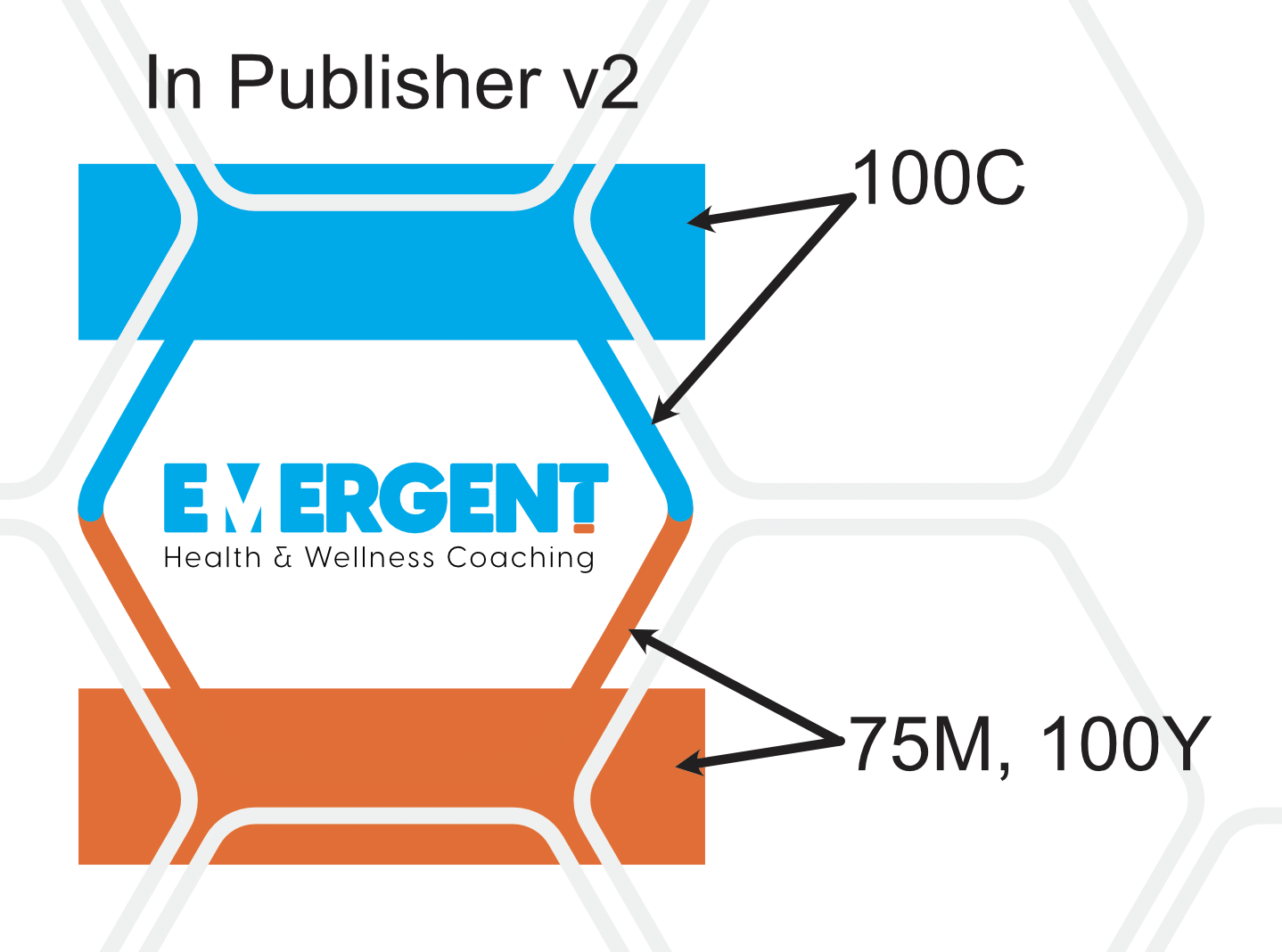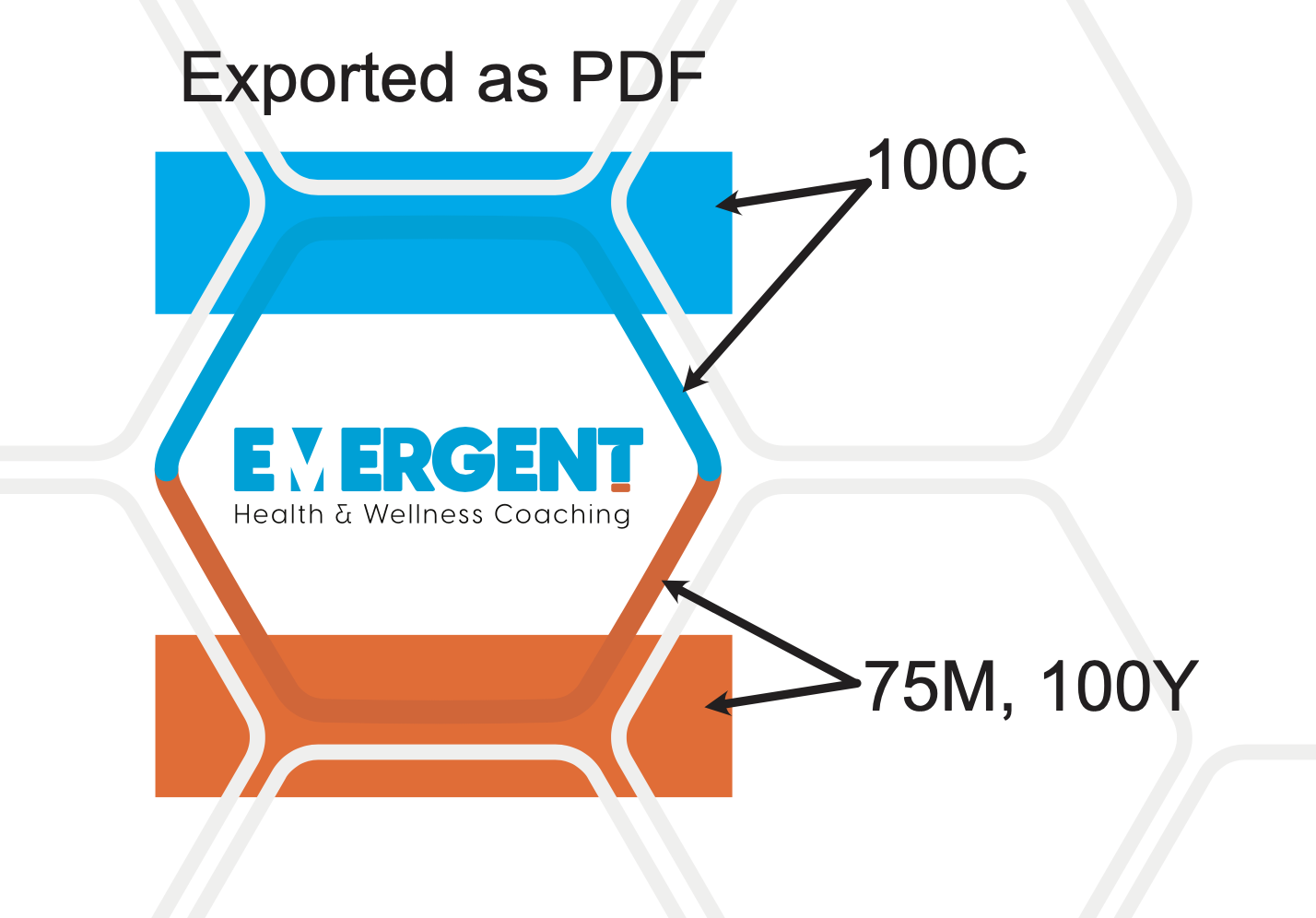Search the Community
Showing results for tags 'colour issue'.
-
Hi. I've been trying to export a document which has block colours in it, created in Publisher v2, and the same colours in the EPS files I've created in Designer v2. In Publisher the colours match. The profiles in Designer and Publisher are both CMYK - US Web Coated (SWOP) v2. But when I export for print as a PDF the embedded Designer documents change colour. Attached are screen grabs of what I see. Is there a setting I'm missing? Thanks for your help
-
Hello and thank you in advance for your help. I've included a screen shot of my issue: a single Affinity Photo processed portrait JPEG as exported from AP in medium quality (1.7 MB). All three are of exactly the same photograph, displayed through (from L to R) Affinity Photo, Adobe Bridge CS5 and Windows (7 Premium home Edition 64 bit) Explorer Picture Directory. The image originated as a NEF RAW file (Nikon D7200) via DNG converter into AP Develop persona, then processed in photo persona at 8 bit RGB. The same JPEG image opened in Photoshop CS5.1 (64 bit) opens in ACR and is as dark as the illustrated image in Adobe Bridge. However, when attached to an email, the over saturated 'orange' version occurs. Oddly reassuring is that the printed version matches the AP one beautifully. My monitor is Dell UP2516D Will you be producing an asset management programme to work with AP any time soon? Thanks again, Lubiloo
- 5 replies
-
- affinity photo
- jpeg
-
(and 2 more)
Tagged with: