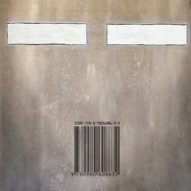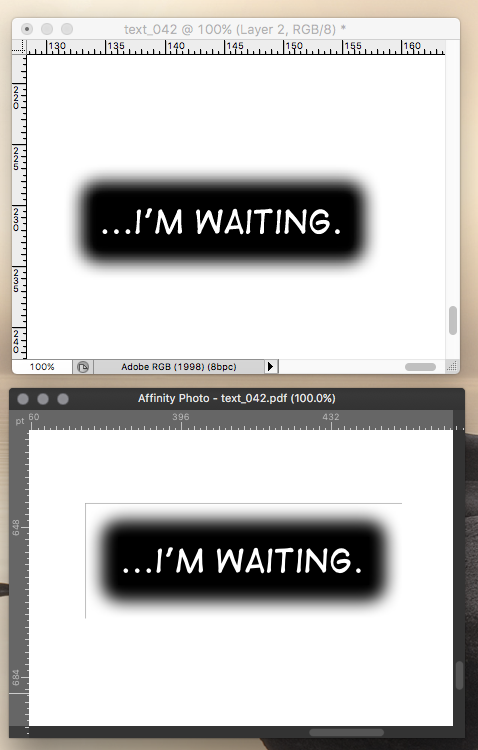Search the Community
Showing results for tags 'artefact'.
-
Hi, A hiccup in trying to use Affinity Photo in my pdf-to-EPUB processing workflow, in which all my text is being exported from my layout app as transparent background pdfs, to be converted in AP to png and resized. Every text box that has a feathered edge, is getting a hard outline at the outermost extent of the feather - ie where the feather is transparent. This same effect doesn't appear to occur in Photoshop. It occurs in AP with either a batch processor, or opening a single file. Attached is a comparison of the same file opened in both Photoshop and AP, with the same dpi and size settings for rendering. (the photoshop file has a layer of white added behind, to show up the lack of artefact. A white feathered box gets a white bounding outline. Any thoughts? (edit - genuine textbox from the book, not a statement towards the any reader of this ) thanks.
- 13 replies
-
- transparency
-
(and 3 more)
Tagged with:
-
Hi, Anyone experienced stars appearing as monochrome artefacts on importing the file into Affinity Photo on iPad? File - 32bit TIFF, after stacking in Deep Sky Stacker where image appears with no artefacts. If the image is stacked in ASIAIR Plus and saved as JPEG file, the stars appear correctly in Affinity Photo. If a TIFF file is first saved in iPad Photos, it appears correctly there, yet again stars appear as artefacts if a photo is imported into Affinity Photo from the picture gallery. Thanks, Alexander
-
While using my Wacom pen on an illustration the colour brush became stuck on and started tracking all cursor movements around the screen. Command-Z undos would not remove those lines, but would undo previous brush steps. Are there issues with setting up Wacoms to work with with Affinity apps? I had to export the image and use in PS. Wacom driver is up to date. Using Catalina macOS on a MacBook Pro
-
Hi, I've been working on a document in 32 bit mode, then started to add filters then this artefact appeared but this disappeared when downgraded to 16bit. I presume it is software bug? Kind Regards C Wolland 2017-03-16 artifact.afphoto