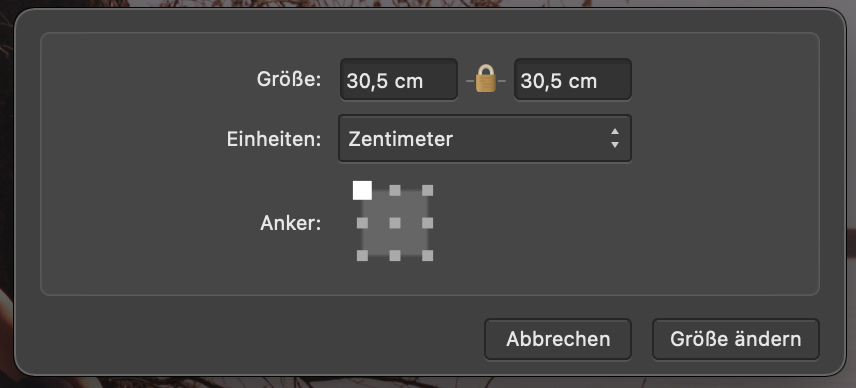Search the Community
Showing results for tags 'afp-4021'.
-
Resizing the canvas is wonky in the latest beta. Trying to numerically expand the canvas to add a quarter inch of bleed around an image, using the link icon so that both dimensions are expanded by the same amount. But I get a result where the X dimension is properly increased, but not the Y dimension. I have to do it in two steps, first only x dimension, and then only Y dimension. Is anyone else seeing this?
-
I hope this is intelligible because the English terms are different in the menus. The "change canvas size" dialog has a bug which has something to do with the locale and the decimal point. Example I have a square image and a German locale I enter "change canvas size" and lock the aspect ratio I want the size to be 40.6 cm (16x16 inch print size) I enter "40,6" for the horizontal cm size (note the decimal comma) The vertical size box will now show "40" and throw the fraction away. Note how the aspect ratio is now different During input, the comma is also shown as a point, and then changed to a comma when I leave the input box Behaviour is the same whether I enter a comma or a point. So basically the "lock aspect ratio" button is not usable outside of an English locale. This bug is not present in "change document size". Only workaround seems to be to use millimetres or inch formats (or a manual calculator).