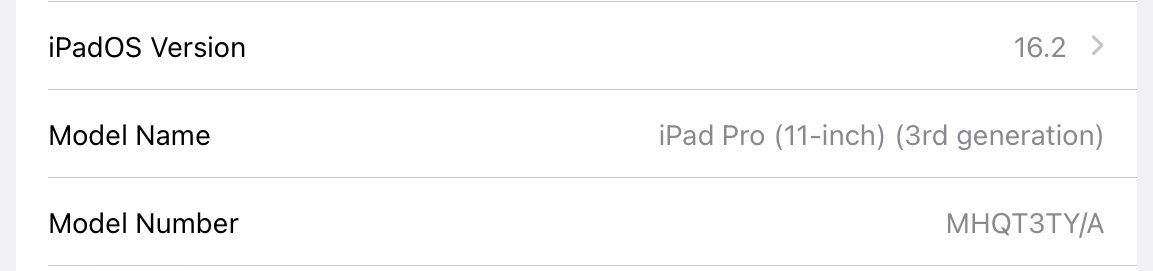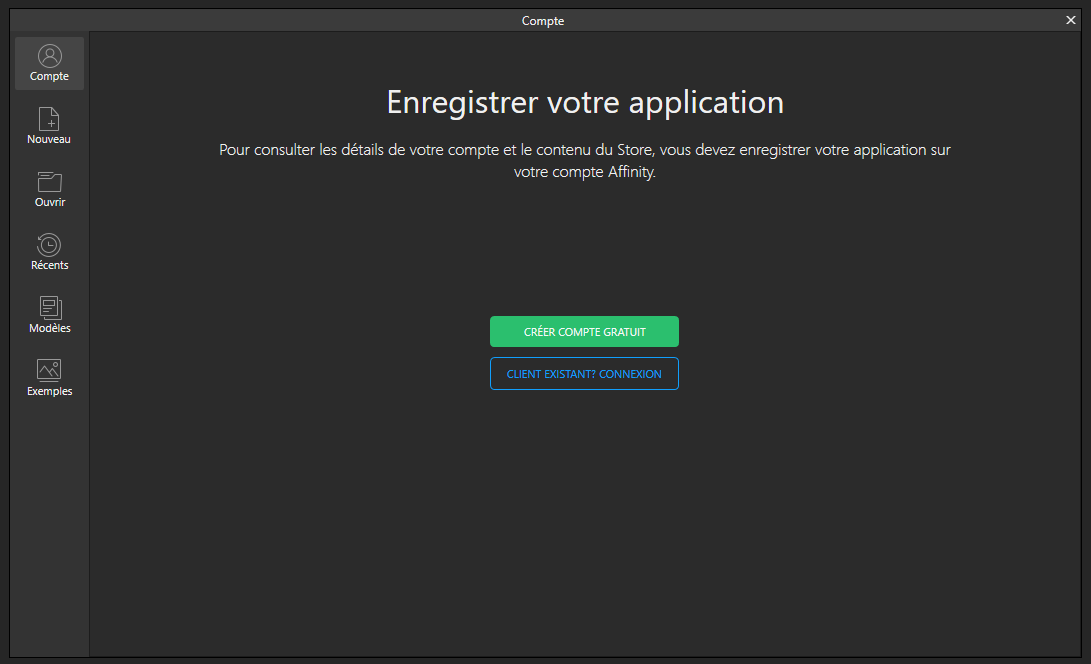Search the Community
Showing results for tags 'HUB-232'.
-
Hi, guys. Hope you all doing good. I’m having this issue using Affinity Designer 2 on my iPad: sometimes when I opened, a screen appears to give me the option to login with Affinity Account, but I hitted the button SIGN IN after I put my email and password, but nothing happen. No second screen, nothing. No matter how many times I press the SIGN IN button, nothing happen. When I decide to go back back it says that I’m already signed, but when I try to hit the Account button, it seems like I never was signed in. At the end: still can’t login with my Affinity Account and don’t really know if it’s useful in any way. It’s just me trying. I left a video here for more detailed description of the issue (*just keep noticed that iPad automatically hide the password input field for security reasons but its there, trust me). Designer version and iPad version also attached. Thanks. IMG_8930.MOV
-
Hello, I installed Affinity 2 Photo (version 2.0.3) from Windows Store, and purchased a universal license from the store. When I launch the program, the account window pops up on the "Register your application" page : . When I try to login to my Affinity account: With a wrong password, I get the "Bad Id or password" message (which is normal) : With the goog id/password, there is a blinking window (too quick to read), and an immediate redirection to the initial "Register your application" page. At the end of the process, I am not logged... This login loop redirecting to the initial "register your product page" is always reproductible. So, I can login online (I verified that the product does not appear on my online account) but I cannot login from the Windows application with the same credentials. How can I register the product? Regards, Benoit Courtine