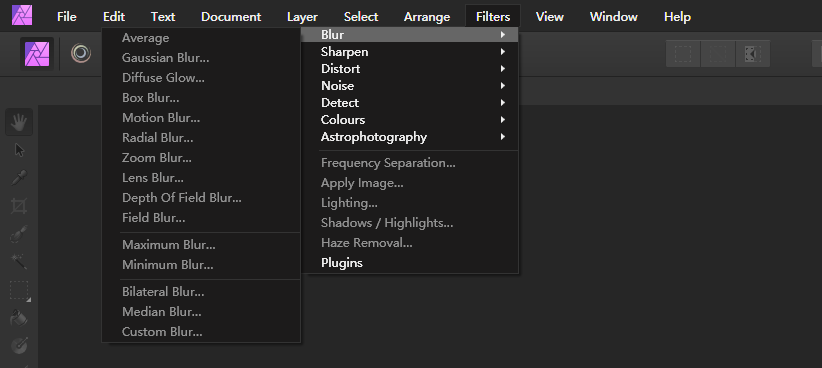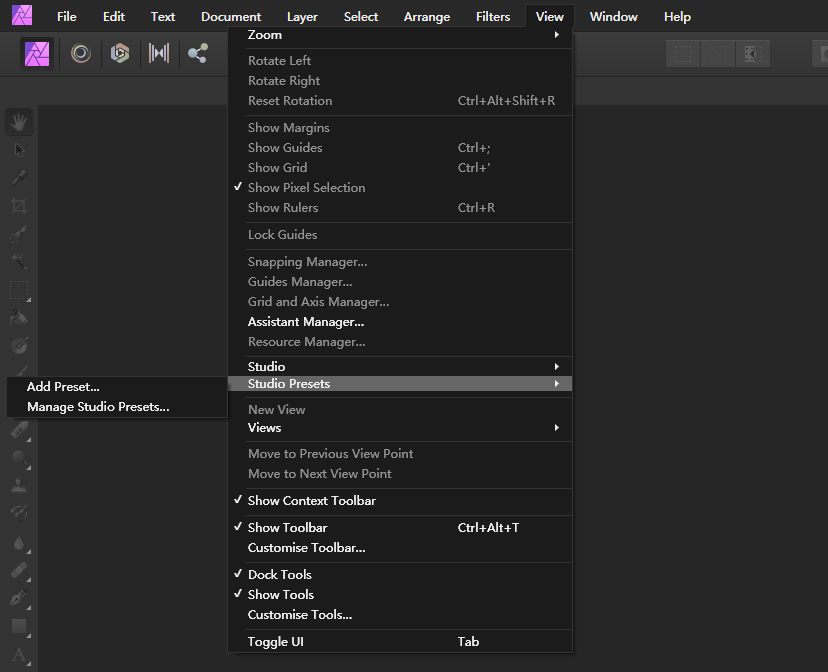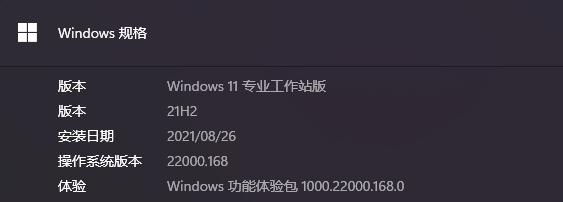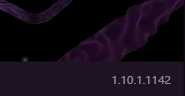Search the Community
Showing results for tags 'windows 11'.
-
When working on projects today I noticed that Affinity had begun flickering while I was using a brush to alter a mask. It seemed to be solely the program rather than my whole monitor. In addition, when using the brush, the brightness seemed to flicker slightly. Later, when adjusting text, my monitor turned black and the program had hard-crashed (no error message of any sort) after it came back on, showing my desktop. I opened the program again and it had a bad lag when launching. I tried to open the project again and move a text frame, at which point my monitor went black, went between frames of grey and black (while sound was still playing - I was conversing with peers over a call), before my computer crashed entirely and went back to the boot screen. Boot-up was normal. No other issues with any other programs; performance issues are isolated to Affinity photo. This is my GPU load just when launching (disabling hardware acceleration generally stopped this, but I had a more solitary spike in my CPU load instead). With hardware acceleration on, moving assets, including images and text frames (with maybe 5 non-complex layers total, all but two masks), GPU load abnormally went from about 65% to 95%, generally plateauing at around 69-70% while CPU load hovered at around 50%. Sometimes, GPU load stuck at 100%. With hardware acceleration off, GPU load hovered at 20-30%, but CPU load instantly spiked to 100% and stayed there, even when only slightly moving assets. Therefore, Affinity is using unsafe loads with hardware acceleration turned on and off, and is unusable in it's current state without risk to my device. This isn't normal, obviously. I've used Affinity on devices that don't necessarily meet specifications (even on an I3 chip w/out hardware acceleration) without problems like these, and after benchmarking with several other GPU heavy programs, I experienced no problems remotely the same to this and GPU load generally stuck to about 30%. There are no issues with airflow or heating on my computer either, even while these issues are happening. I'm running windows 11, and some crucial specifications are as follows: CPU: 11th Gen Intel Core i7-11700F @ 2.50GHz, 8 Core RAM: 16gb GPU: NVIDIA GeForce RTX 3060 Ti
-
I cannot login my account in your software over 3 days. What should I do? Please help. Details: Affinity Photo & Affinity Designer: Latest stable version. My operating system: Edition Windows 11 Pro Version 21H2 OS build 22000.527 Experience Windows Feature Experience Pack 1000.22000.527.0 Internet status: Very well. I bought them on your official website.
-
In the latest Insider version of Windows 11 22000.168. The entire application menu panel position has all become displayed on the left side. Just like this: And this: Even after reinstalling software and Windows system have not solved. Software distribution is from Microsoft Store. I have already provided feedback to Microsoft Windows 11 Insider channel. I hope affinity also to confirm which side result this problem. Thank you very much!
- 11 replies
-
- windows 11
- 1.10.1.1142
-
(and 1 more)
Tagged with: