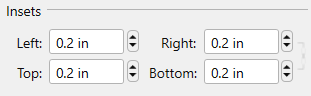Search the Community
Showing results for tags 'ui problem'.
-
When I work with multiple Affinity apps I regularly click on the tools from the wrong app. Please add differentiated visual states for foremost and background windows (in a more obvious way than currently implemented). The good news is that you already have it coded! The UI state for "no open file" would suffice I think (see second image). It would even work with monochrome icons. fig.1: current implementation fig.2: proposed implementation with greyed-out UI . It's a "pebble in the shoe" kind of of problem, it gets worse the more you use Affinity
-
I suspect that the Insets settings on the Text Frame panel are not working correctly. There are 4 settings (left/right/top/bottom) but they are always forced to contain the same value. E.g., if I put ".2 in" in one of them the others also adjust to that value. As all are settable, it seems more likely that Publisher is intended to allow non-symmetric values, but it doesn't. [Edit: As mentioned below, it was really a UI rendering flaw in Publisher where the link/unlink icon is not shown properly. This should be fixed.]