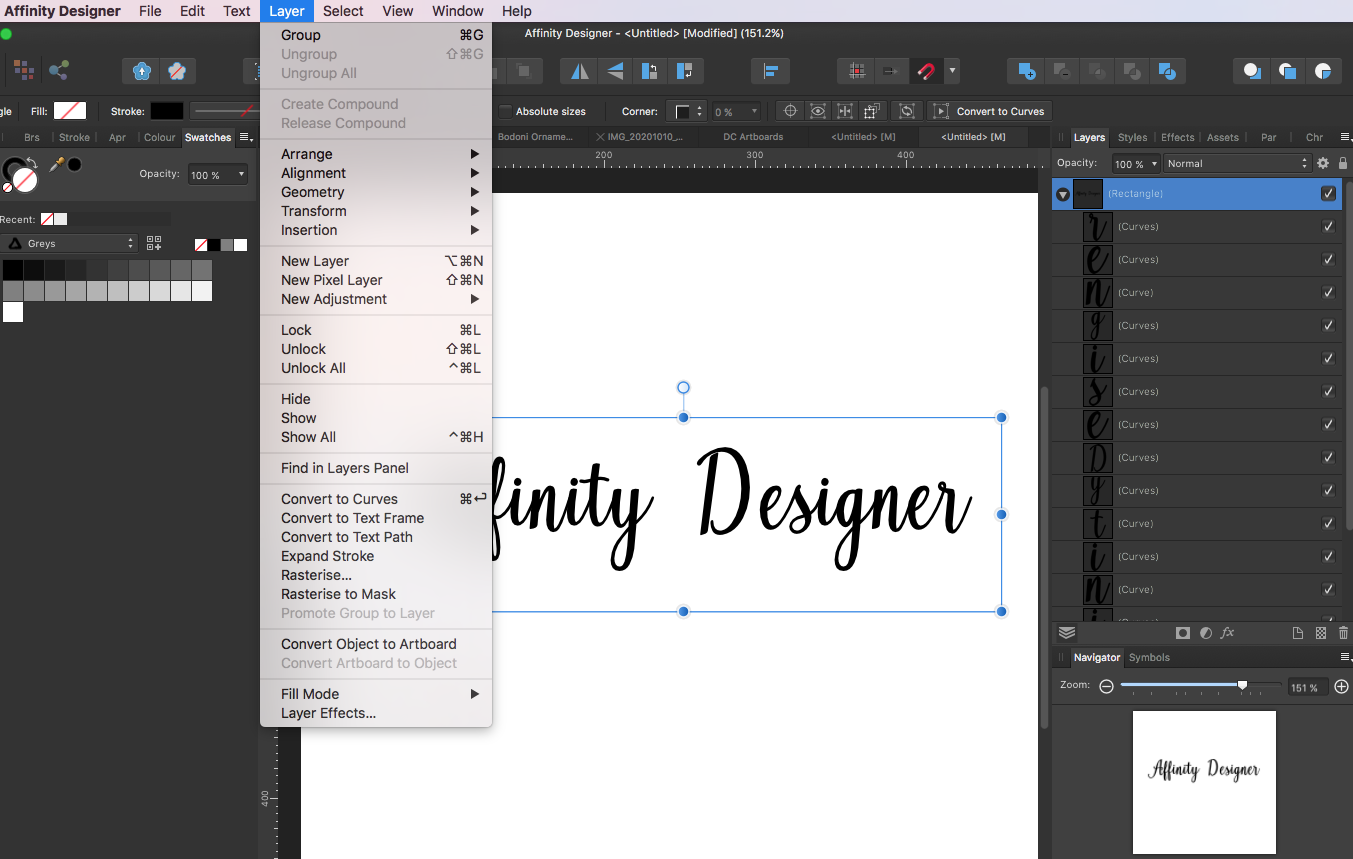Search the Community
Showing results for tags 'text padding'.
-
Hi I want to create an SVG for a cutting machine. The file contains text (which has been converted to curves for exporting) and, to make the cutting easier, it is recommended to add a little 'padding' around the text area. The Affinity Help pages actually cover this: The Cricut Design Space app will push all layers within your document to the edge of the material when cutting. Again, this is to prevent material wastage. If you would like to add padding around your document, you can add a Rectangle Layer around your Curve Layers before merging all Curves into one layer Sadly, I cannot work out how to actually do it. I have managed to put some padding around the text by making a rectangle and dragging the text into it on the layers panel (presumably this is the rectangle layer). If I click on the rectangle, Create Compound is not selectable. If I Create Compound using only the letters (now curves), then the padding from the rectangle is ignored. I could do with a helping hand please.
- 4 replies
-
- affinity designer
- create compound
-
(and 1 more)
Tagged with: