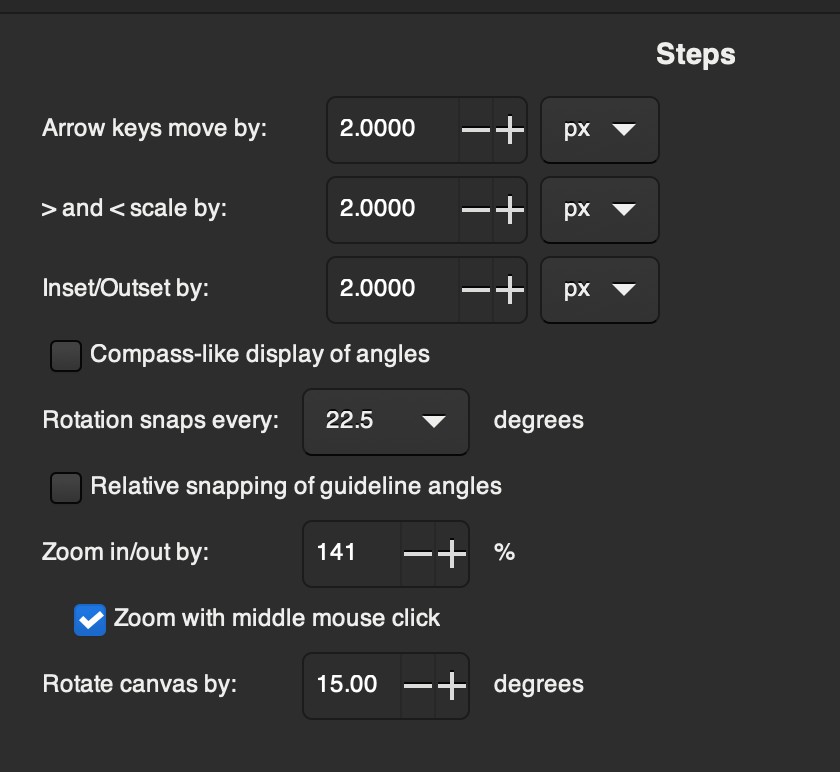Search the Community
Showing results for tags 'step increments'.
-
Hi everyone, First off, great work with v2. I'm still getting to grips with all the changes but so far I really like them all. I am an origami designer and I really want to switch from Inkscape to Designer. 99% of what I want is in Designer, and there’s a whole lot more than compared to Inkscape. There are just a few features that are missing and simple enhancements that could really transform this software for me. The biggest one, and this is something that I’ve seen requested going way back during v1, is the ability to change the step angle when transforming. In origami design a lot of it is based on 22.5 degrees and in Inkscape there’s the ability the change the steps to 22.5 degrees. This means if I want to rotate a path or object by 22.5 degrees, I can simply hold shift and rotate in 22.5 degree increments. At the moment I’m constrained to 30 degrees which isn't what I need so I have to use the transform window. This does work but is cumbersome in comparison and not as efficient. Even more useful to me would be if the same feature were introduced to the pen tool so that I could draw a path and constrict it to a multiple of 22.5 degrees. This is a big one for me as when I draw instructions, I may have 100+ paths per step and if I have to draw them horizontally and then transform, I waste so much time compared to being able to draw them correctly in the first place. I presume/hope this would be an easy feature to implement with something like a sliding bar or box where you enter the step you want to use for transforms/drawing. It would save me so much time for sure! The new vector warp tool is fantastic. It would be great if there were an enhanced version of the perspective warp where instead of using the four corners of the bounding box to transform the object, the control points would be the corners of whatever shape was selected. So for a pentagon you would have 5 points which you could control instead of the current 4. It would work very similarly to the node tool but apply the transformation to all objects within the shape group. This may be a niche request but for origami design it’s quite common to have an irregular shape with many paths grouped together. Being able to distort them all at once would be a game changer. The knife tool is a great addition too. Would it be possible (or is it already possible and I’ve missed it) to enable snapping to existing nodes? So if you wanted to cut a triangle in half straight down the middle, you could easily snap to the top corner and cut a straight line from there. Thanks! Max
- 2 replies
-
- knife tool
- vector warp tool
-
(and 1 more)
Tagged with: