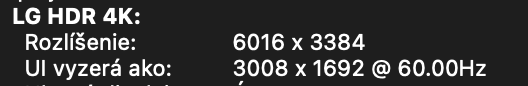Search the Community
Showing results for tags 'stage manager'.
-
Hello, I noticed that the top rule for placing horizontal guides was not displayed when Stage Manager was activated. Simply disabling Stage Manager makes the rule reappear. I hope this can help you improve your software.
- 3 replies
-
- ipad
- affinity designer
-
(and 3 more)
Tagged with:
-
Hi everyone 👋 My specs MBA 2022 M2 chip 16 GB RAM 1 TB space macOS 13.4.1 Affinity Suite 2.1.1. + earlier versions The problem Whenever I attempt to swap apps I experience severe stutter with Affinity apps only. XD, e.g., doesn't stutter at all, but any Affinity app does, noticing severe slowdowns while the app swaps to another app's place. Ways to reproduce Set a custom resolution; Use Stage Manager; Load the app (any Affinity app); Click anywhere on the screen to minimise the app and bring it back on the screen; Observe the lag. Misc I noticed this happens mainly because I use a custom resolution (3008 x 1692)—best legible for me—and we know macOS works the way it upscales a resolution first to accommodate it to the screen, having to process more, but this shouldn't be a problem for an M2 chip, right? 🥴 I only have this problem with any Affinity app. All other apps render without any noticeable lag/stutter. Could Affinity apps be better optimised for different resolutions?
- 7 replies
-
- resolution
- stage manager
- (and 4 more)
-
Hi there. When using v2 apps (All suite) Stage Manager on ventura moves very awkwardly, like dropping frames. It only happens with the V2 apps. V1 and the rest of the apps in Mac working fine. Between other apps, even with v2 open, is smooth as silk. Is just when opening and closing v2 apps when it happens. The "chunkyness" vary, sometimes is just chunky, other times is like watching netflix with bad wanwidth Mac Mini m1 16 gb ram Ventura 13.0.1 Grabación de pantalla 2022-11-11 a las 9.53.44.mp4